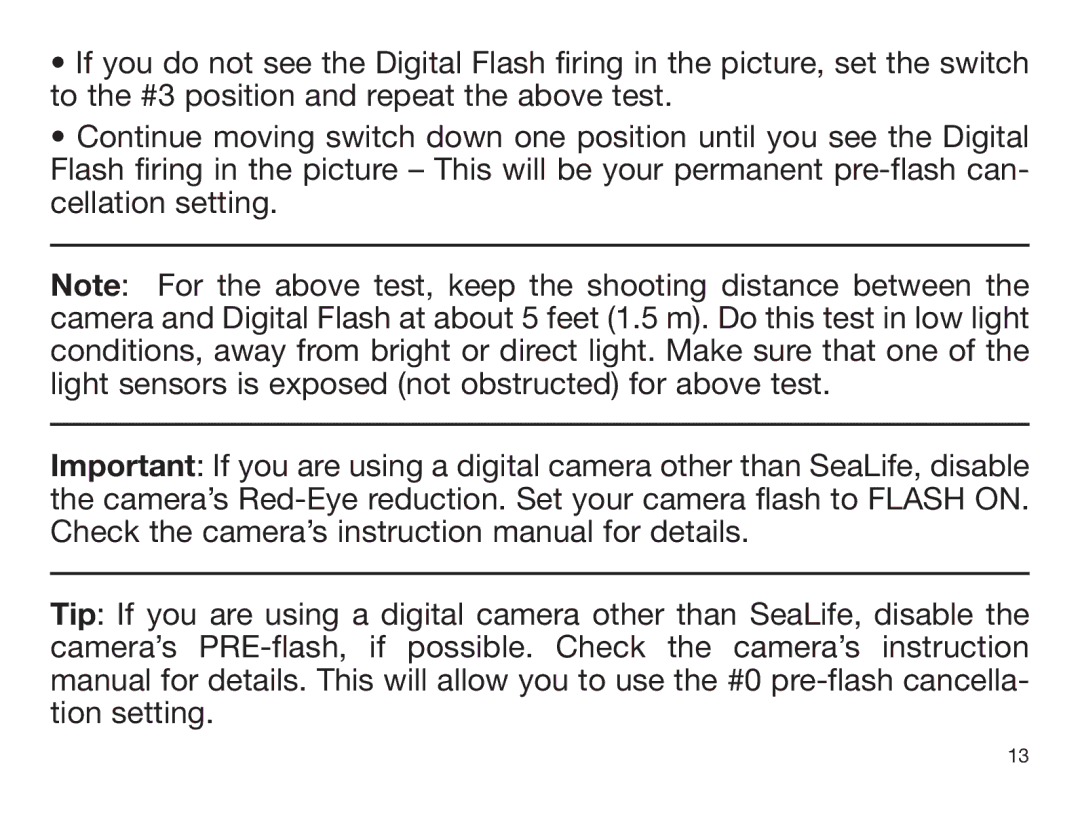•If you do not see the Digital Flash firing in the picture, set the switch to the #3 position and repeat the above test.
•Continue moving switch down one position until you see the Digital Flash firing in the picture – This will be your permanent
Note: For the above test, keep the shooting distance between the camera and Digital Flash at about 5 feet (1.5 m). Do this test in low light conditions, away from bright or direct light. Make sure that one of the light sensors is exposed (not obstructed) for above test.
Important: If you are using a digital camera other than SeaLife, disable the camera’s
Tip: If you are using a digital camera other than SeaLife, disable the camera’s
13