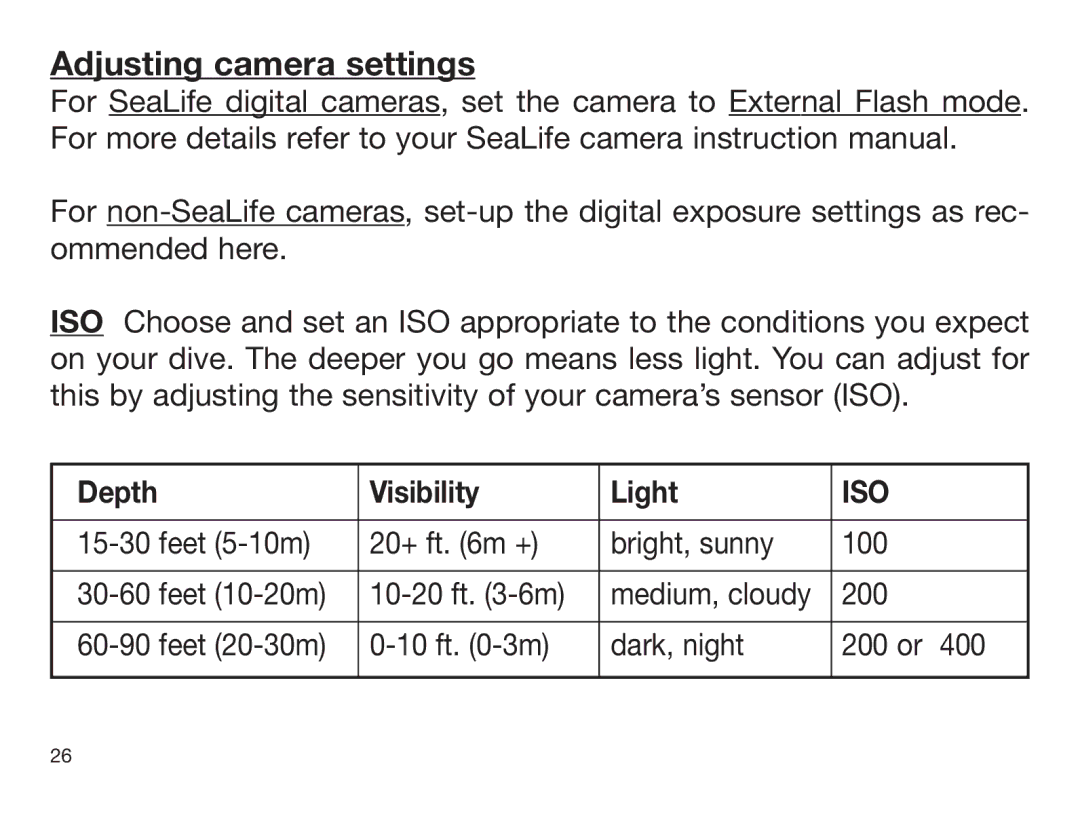Adjusting camera settings
For SeaLife digital cameras, set the camera to External Flash mode. For more details refer to your SeaLife camera instruction manual.
For
ISO Choose and set an ISO appropriate to the conditions you expect on your dive. The deeper you go means less light. You can adjust for this by adjusting the sensitivity of your camera’s sensor (ISO).
Depth | Visibility | Light | ISO |
|
|
|
|
20+ ft. (6m +) | bright, sunny | 100 | |
|
|
|
|
medium, cloudy | 200 | ||
|
|
|
|
dark, night | 200 or 400 | ||
|
|
|
|
26