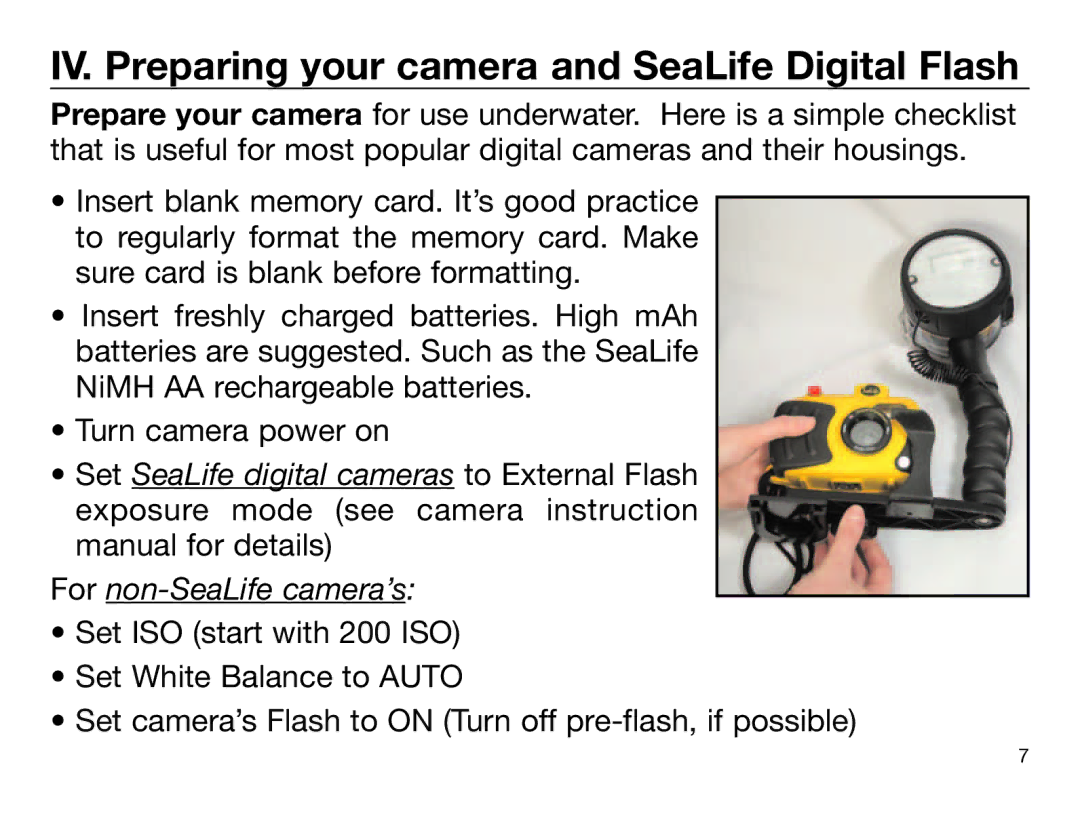IV. Preparing your camera and SeaLife Digital Flash
Prepare your camera for use underwater. Here is a simple checklist that is useful for most popular digital cameras and their housings.
•Insert blank memory card. It’s good practice to regularly format the memory card. Make sure card is blank before formatting.
•Insert freshly charged batteries. High mAh batteries are suggested. Such as the SeaLife NiMH AA rechargeable batteries.
•Turn camera power on
•Set SeaLife digital cameras to External Flash exposure mode (see camera instruction manual for details)
For non-SeaLife camera’s:
•Set ISO (start with 200 ISO)
•Set White Balance to AUTO
•Set camera’s Flash to ON (Turn off
7