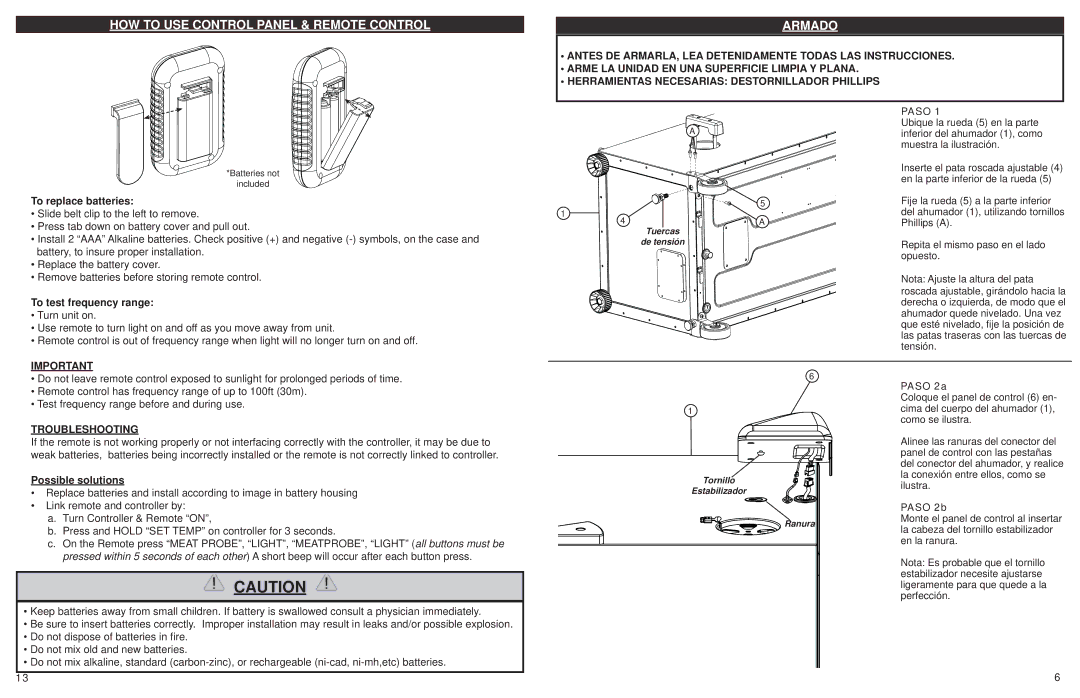HOW TO USE CONTROL PANEL & REMOTE CONTROL
ARMADO
•ANTES DE ARMARLA, LEA DETENIDAMENTE TODAS LAS INSTRUCCIONES.
•ARME LA UNIDAD EN UNA SUPERFICIE LIMPIA Y PLANA.
•HERRAMIENTAS NECESARIAS: DESTORNILLADOR PHILLIPS
*Batteries not
included
To replace batteries:
•Slide belt clip to the left to remove.
•Press tab down on battery cover and pull out.
•Install 2 “AAA” Alkaline batteries. Check positive (+) and negative
•Replace the battery cover.
•Remove batteries before storing remote control.
To test frequency range:
•Turn unit on.
•Use remote to turn light on and off as you move away from unit.
•Remote control is out of frequency range when light will no longer turn on and off.
IMPORTANT
A
1 |
| 5 | |
4 | A | ||
| |||
|
| Tuercas | |
|
| de tensión |
PASO 1
Ubique la rueda (5) en la parte inferior del ahumador (1), como muestra la ilustración.
Inserte el pata roscada ajustable (4) en la parte inferior de la rueda (5)
Fije la rueda (5) a la parte inferior del ahumador (1), utilizando tornillos Phillips (A).
Repita el mismo paso en el lado opuesto.
Nota: Ajuste la altura del pata roscada ajustable, girándolo hacia la derecha o izquierda, de modo que el ahumador quede nivelado. Una vez que esté nivelado, fije la posición de las patas traseras con las tuercas de tensión.
•Do not leave remote control exposed to sunlight for prolonged periods of time.
•Remote control has frequency range of up to 100ft (30m).
•Test frequency range before and during use.
TROUBLESHOOTING
If the remote is not working properly or not interfacing correctly with the controller, it may be due to weak batteries, batteries being incorrectly installed or the remote is not correctly linked to controller.
Possible solutions
•Replace batteries and install according to image in battery housing
•Link remote and controller by:
a.Turn Controller & Remote “ON”,
b.Press and HOLD “SET TEMP” on controller for 3 seconds.
c.On the Remote press “MEAT PROBE”, “LIGHT”, “MEATPROBE”, “LIGHT” (all buttons must be pressed within 5 seconds of each other) A short beep will occur after each button press.
CAUTION
•Keep batteries away from small children. If battery is swallowed consult a physician immediately.
•Be sure to insert batteries correctly. Improper installation may result in leaks and/or possible explosion.
•Do not dispose of batteries in fire.
•Do not mix old and new batteries.
•Do not mix alkaline, standard
13
6 |
1 |
Tornillo |
Estabilizador |
Ranura |
PASO 2a
Coloque el panel de control (6) en- cima del cuerpo del ahumador (1), como se ilustra.
Alinee las ranuras del conector del panel de control con las pestañas del conector del ahumador, y realice la conexión entre ellos, como se ilustra.
PASO 2b
Monte el panel de control al insertar la cabeza del tornillo estabilizador en la ranura.
Nota: Es probable que el tornillo estabilizador necesite ajustarse ligeramente para que quede a la perfección.
6