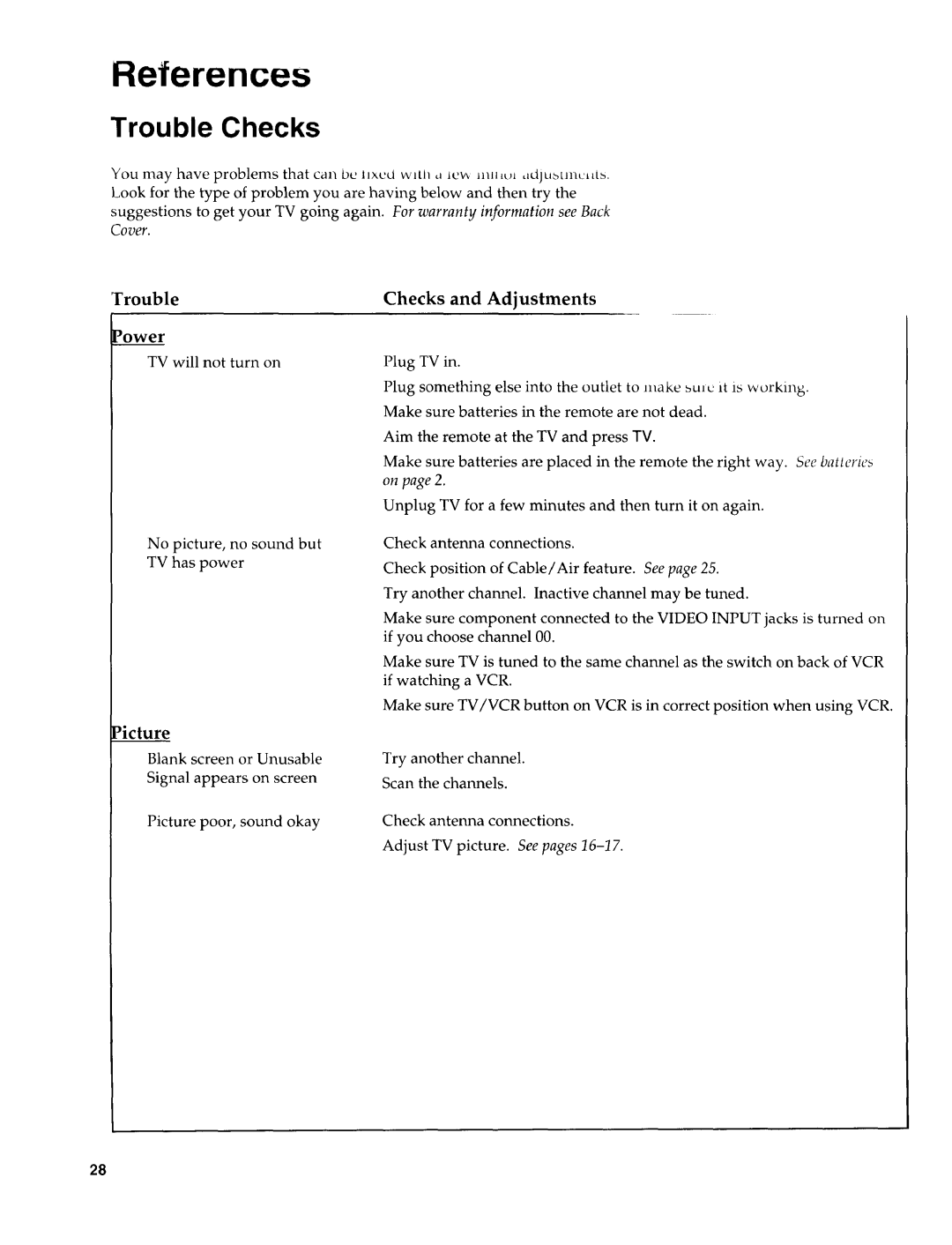References
Trouble Checks
You may have problems that can be nxcd with d iew mH,U_ ddJuatnlc_ts.
Look for the type of problem you are having below and then try the
suggestions to get your TV going again. For warranty information see Back Cover.
Trouble
Power
TV will not turn on
No picture, no sound but TV has power
Picture
Blank screen or Unusable
Signal appears on screen
Picture poor, sound okay
Checks and Adjustments
Plug TV in.
Plug something else into the outlet to make _u_c it is working.
Make sure batteries in the remote are not dead.
Aim the remote at the TV and press TV.
Make sure batteries are placed in the remote the right way. See batteries on page 2,
Unplug TV for a few minutes and then turn it on again.
Check antenna connections.
Check position of Cable/Air feature. See page 25.
Try another channel. Inactive channel may be tuned.
Make sure component connected to the VIDEO INPUT jacks is turned on if you choose channel 00.
Make sure TV is tuned to the same channel as the switch on back of VCR if watching a VCR.
Make sure TV/VCR button on VCR is in correct position when using VCR.
Try another channel.
Scan the channels.
Check antenna connections.
Adjust TV picture. See pages
28