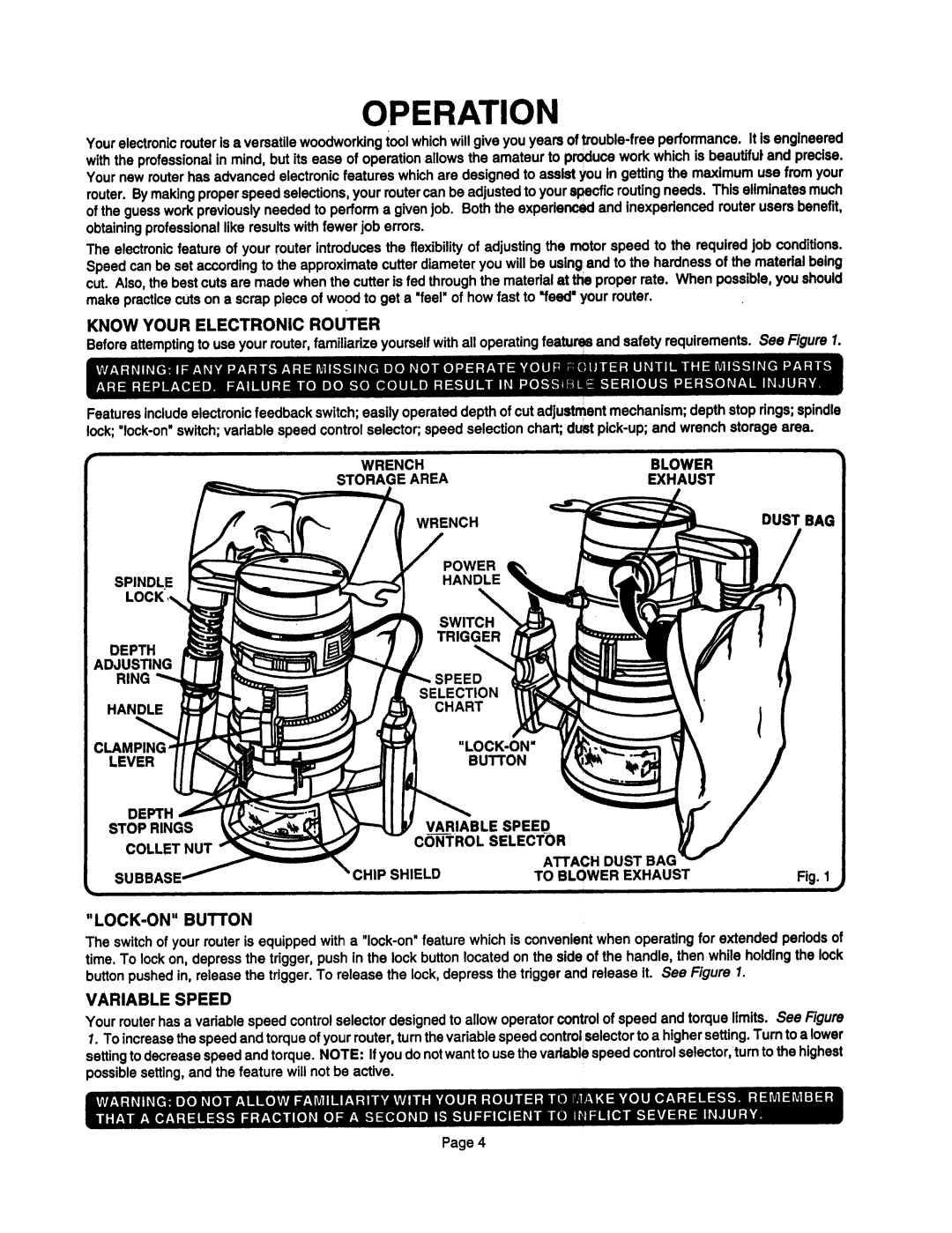OPERATION
Yourelectronicrouterisa versatilewoodworldngiool whichwillgiveyou years
The electronicfeatureof your router introducesthe flexibility of adjustingthe motorspeed to the requiredjob conditions.
Speed can be set accordingtothe approximatecutterdiameteryou will be usingand to the hardnessof the matedal being cut. Also,the bestcutsare made whenthe cutterisfed through the materialatthe properrate. When possible,you should make practicecutson a scrap pieceof woodto get a "feel"of howfast to "feed=your router.
KNOW YOUR ELECTRONIC ROUTER
Beforeattemptingto useyourrouter,familiarize yourselfwithall operatingfeatures and safety requirements.See Figure 1.
Featuresincludeelectronicfeedback switch;easily operateddepthof cutadjustment mechanism;depthstoprings;spindle
| WRENCH | BLOWER |
| |
| STORAGE | AREA | EXHAUST |
|
|
| WRENCH |
| DUST BAG |
|
| POWER |
|
|
SPINDLE |
| HANDLE |
|
|
|
| SWITCH |
|
|
|
| TRIGGER |
|
|
DEPTH |
|
|
|
|
ADJUS_NG |
|
|
|
|
RING |
| SPEED |
|
|
|
| SELECTION |
|
|
HANDLE |
| CHART |
|
|
|
|
|
| |
LEVER |
| BUTTON |
|
|
DEPTH |
| VARIABLE SPEED_ |
| |
STOP RINGS |
| |||
COLLET | NUT | CONTROL SELECTOR |
| |
| ATTACH DUST |
| ||
|
|
|
| |
SUBBASE | CHIP SHIELD | TO BLOWER EXHAUST | Fig. I | |
|
|
| II |
|
BUTTON |
|
|
| |
The switchof your routeris equippedwith a
buttonpushedin, releasethe trigger.To release the lock,depressthe triggerand release it. See Figure 1.
VARIABLE SPEED
Your routerhasa variablespeed controlselectordesignedto allowoperatorcontrolofspeed and torque limits. See Figure
1.To increasethespeed andtorqueofyourrouter,turnthevariablespeedcontrolselector to a highersetting.Turn toa lower settingtodecreasespeed and torque.NOTE: Ifyou do notwantto usethevariablespeed controlselector,turntothe highest possiblesetting,and the feature willnot be active.
Page 4