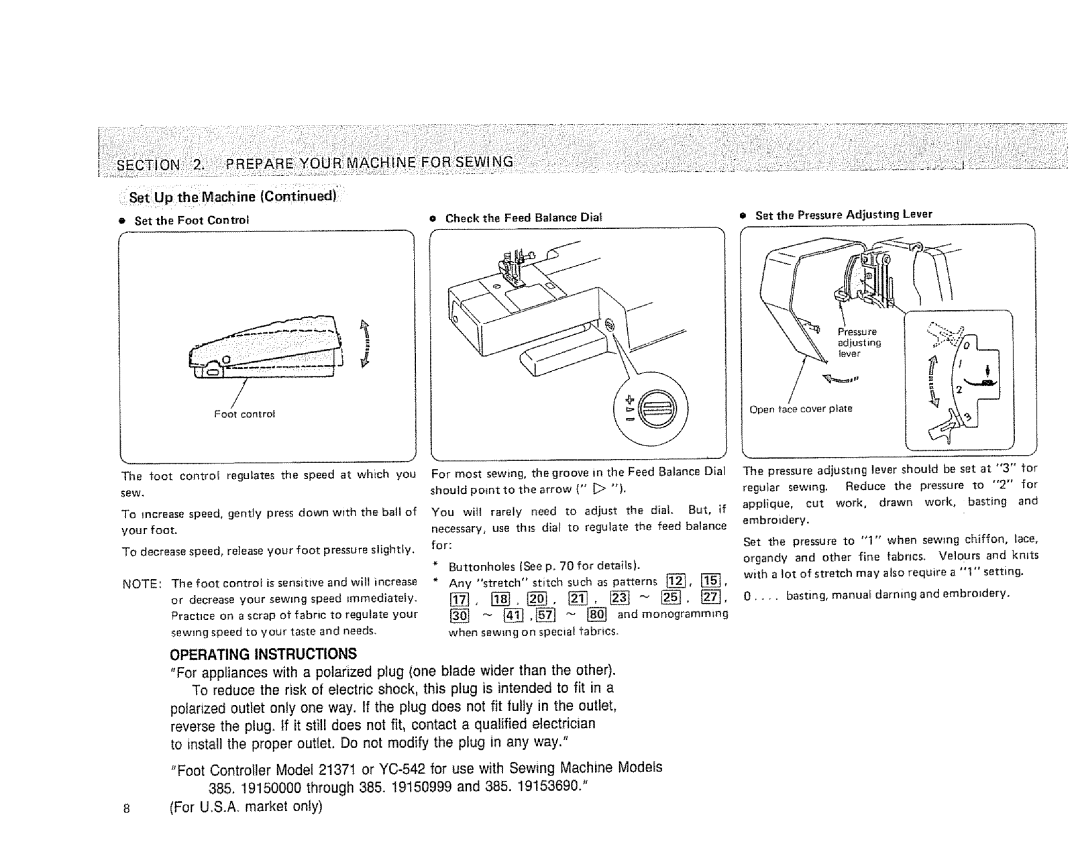Sewing Machine
With
Ventilation
Kenmore Sewing Machine
Model No Serial No Retain these numbers for future reference
Section
103104
10tI02
7276
Page
Locate and Identify the Parts
Sectionknow YOt
Foot Lever
Plug in the Machine and Switch on the Power
Set Up the Machine
Store the power supply cord
SetUp Machine
Operating Instructions
Adjust the Presser Foot Lever
Lever
You
Iid of the accessory storage box lifts open toward
Sewing accessones are conveniently located
Box
Clothes
Foot
Presser Foot Types
Zigzag Foot
Siidng
Snap On the Presser
Silk-like Fabrics
Thicker
To Change the Needle
Fabric, Needle, Thread and Stitch Length Chart
110
Horizontal Spool Pin Ordinary Spool
To Remove the Bobbin from the Machine
Additional spool pin is used to wind
Wind the Bobbin
Toward you through the tension
Insert the Bobbin into the Bobbin Holder
Pull the thread clockwise
Attach the hook cover plateo
Prepare the Top Thread
Thread the Needle
Left
PreparetheTop Thread Pick Up the Bobbin Thread
Button
By pulling
Adjust the Top Thread Tension
PreparetheT0pThrea d
Too Tight Too Loose Just Right
Main Function
Buttons
Display Sharpness Adjusting Knob
Control Button
Mode Button
0OT
Mirror Image Button Clear Button
Light
Stitch Length Control Button
Length will be
Increase
Message Button
Press
Use the Seam Guides
Turn a Square Corner
Sewing on HeavyFabrics
Dropping the Feed Dogs
ICTICE Commonstitching SKI LLS
Basting
Sat the Machine
Iii
Guiding
Sew a Button
Thread tension
$ lo FootAJ
Itsas easy at a -- B -- C Set the Machine
Put in a Zipper
Closethezipperandturnthefabrictop sideup. Spreadflat
16,28
Chart of Sewing F,unctions
30,31 13,14 10,19
40,52 41~43,61,62,74
Tension Lever
Stitch Pattern Chart
On p
Refer to
Overedge Seam
Stitch Pattern Chart
On p, t7
Stitc H ES
Sat,n if
Satin
Qua
91 ~
Presser
Straight Stitches
Straight Stitch
Its highest
+t --eroot Aj
Topstitchlng Set the Machine
?Cfi!,,,,, .... i!i!iii?ii!¸iiiii!!¸!iii
Effect
+ Io--- ooT a
Pintucking Sat the Machine
+ !0-4 F00 a
Quilting
Adjust your fabric accordingly
Gathering
Straight stretch
Il z- 0oTAj
Locl*Matic Seam
OutlineStretch
Ill 18 root Ill
I3NWr00T a
Satin Stitch Set the Machine
Heres How
HeresHow
Overcasting Stitch Set the Machine
Mending Set the Machine
FO0
Overedge Seam Sat the Machine
00,A
Knit Stitch Set the Machine
FootA
Rick-Rack Stretch Set the Machine
FOOTj
114
= Adjusting Evenness of Darning
Darning Small Rips
=L=0B,3Foot
Cm 31/321
LSTEP2 !- ca sTEP
Adjust the Stitch Width and Density
Stitch Density in Entire Buttonhole
Is EPi
Manual BuOnhoiing
Stitch Density on One Side
For
Setthe Machine
Himinglad Eging Stitches
WS,0 L2.0
Foota
Is to
28 w5.0 L2.0 j
Shell Stitch
EAR N T H E Sl
Scallop Stitch Set the Machine
Cut-Out Work Edging and Applique Set the Machine
Each
Sew this pattern On a seam that s
Reinforcing stitches
TESI
Already joined and pressed fiat
33 Fo0T
Fagoting Stitch Sat the Machine
Elastic Casing Stitch Set the Machine
Elastic Stretch Stitch Set the Machine
T40
FO01 F
FootF
Decorate with Geometric Patterns
Page
F34 Foot l
Cross Stitch
Iscki !i!iii¸!iii¸!iiiii
Thread tension 2to
Or2
Thread tensio n 2to8
Pro,sMomo.o
Two Cycle Stitching
Pressthe next stitch pattern 6 I w- flash
Same combination
Step
= Test Sewing Pattern Combinations
Cycle Stitching by Pressing Mirror image Button
Press Auto-Lock
Pattern Single Umts Aid to Programming
Memory Lock Alphabet and Numbers
Memory lock patterns
QF- flash Flash I Ill
Combining Letters in Block Style Step
Combining Large and Small Letters Step
Flash
LqT
Flash +-flash
Flash @ 3E --- P, S . H flash
Combining Letters in Script Style Step
Checking and Editing You r Program
Press the Edit button again when editing is completed
Cursor
To Delete and Add Patterns Add pattern Z between D and E
+-flash
Accessory
To Adjust Distorted Patterns
To Adjust Distorted Letters or Numbers
Letters
Breaks
What to do When
Needle thread
Skipped stitches
Smoothly
Seam puckering
Cloth is not feeding
Machine doesntwork
Cleaningthe Machine
Oiling the Machine
No other oiling is required
Parts List
LOl
647814042 No Single Needles
Ret. No
647814031 No Single Needles
647814053 No, 18 Single Needles
Knit Stitching Large screw driver 101102
Cross stTtching Cut-out Work
Gathering Hook cover pate 18, 9g
7273
Foot 1213 3638, t0t102
Quilter 12, 13, 51,101102 Quilting
Supply
Except
From
WiII, tree
SEARS, Roebuck and CO., D/817 WA, Hoffman Estates, IL
Sewing Machine