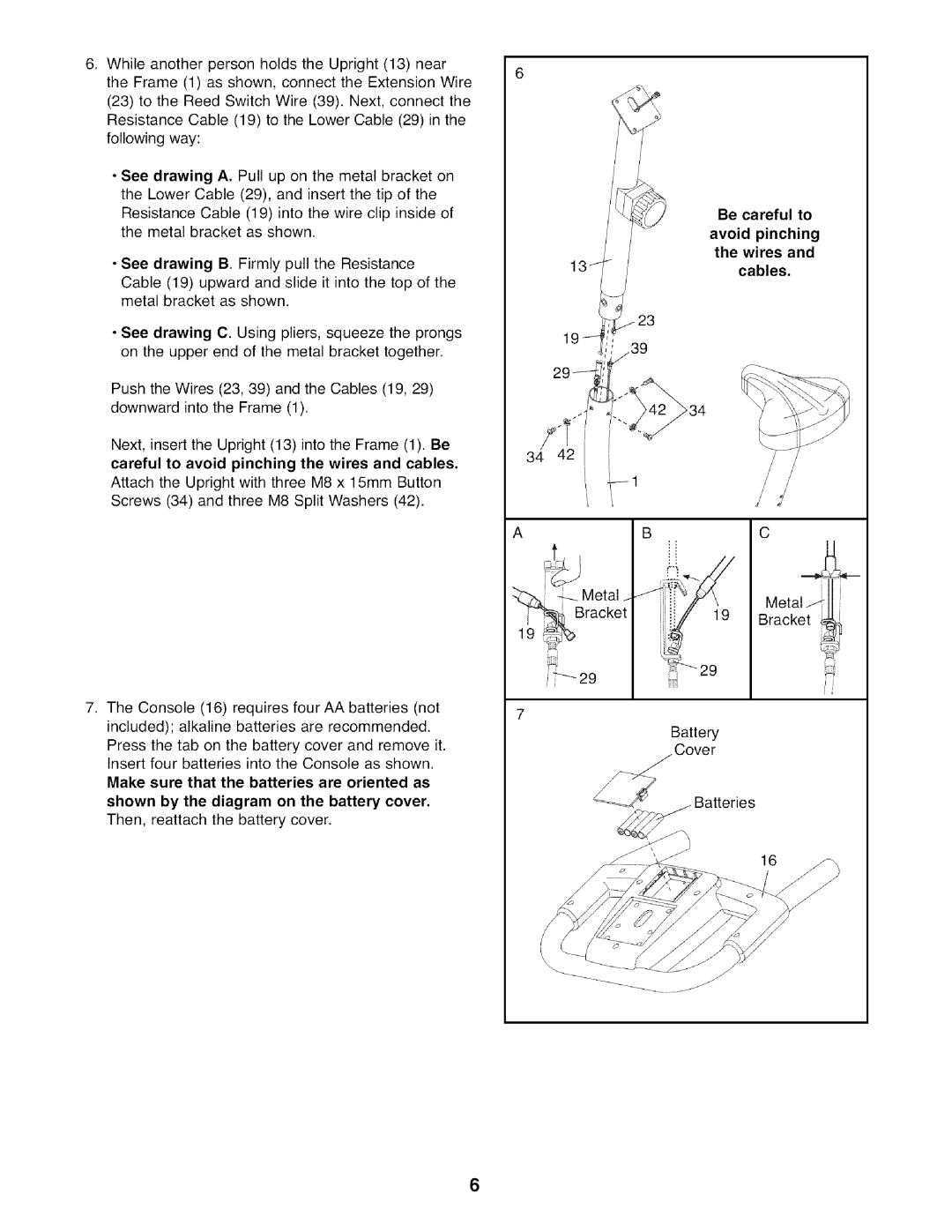6.WhileanotherpersonholdstheUpright(13)near
theFrame(1)asshown,connecttheExtensionWire (23)to theReedSwitchWire(39).Next,connectthe ResistanceCable(19)totheLowerCable(29)inthe followingway:
•SeedrawingA. Pullupon themetalbracketon theLowerCable(29),andinsertthetipof the ResistanceCable(19)intothewireclipinsideof themetalbracketasshown.
•SeedrawingB. FirmlypulltheResistance Cable(19)upwardandslideit intothetopofthe metalbracketasshown.
•SeedrawingC.Usingpliers,squeezetheprongs ontheupperendofthemetalbrackettogether.
PushtheWires(23,39)andtheCables(19,29) downwardintotheFrame(1).
Next,inserttheUpright(13)intotheFrame(1).Be carefulto avoidpinchingthewiresandcables. AttachtheUprightwiththreeM8x 15mmButton Screws(34)andthreeM8SplitWashers(42).
7.TheConsole(16)requiresfourAAbatteries(not
included);alkalinebatteriesarerecommended.
Pressthetabonthebatterycoverandremoveit.
InsertfourbatteriesintotheConsoleasshown.
Make sure that the batteries are oriented as
shown by the diagram on the battery cover.
Then, reattach the battery cover.
Be careful to
avoid pinching the wires and cables.
| B | C |
| i.i |
|
Metal / |
| ! |
ill | Metal | |
Bracket |
| Bracket _ |
|
|
Battery
_Cover
__Batteries