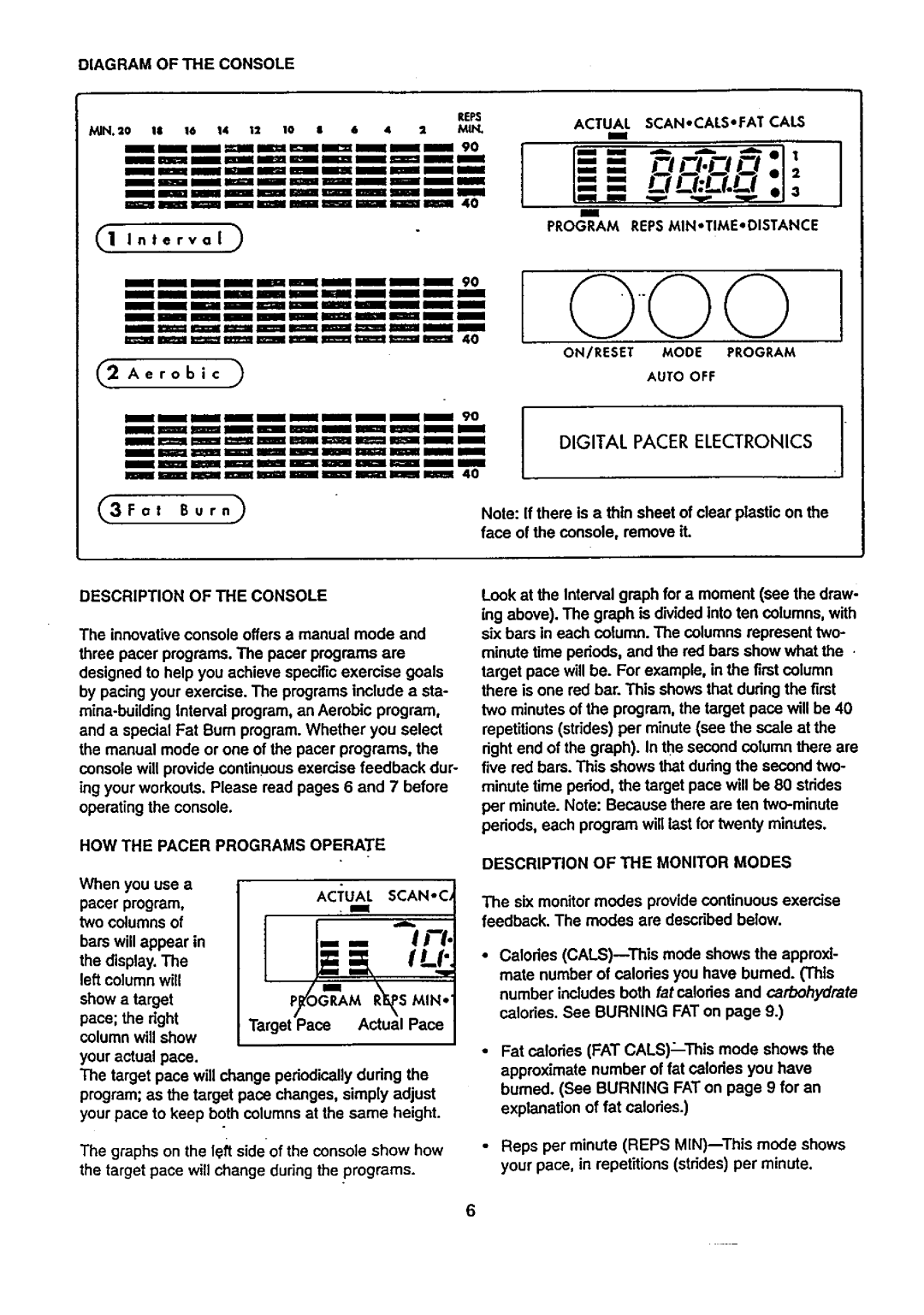DIAGRAM OF THE CONSOLE
ACTUAL 5CAN°CALS'FAT CAL5
_N. 2018161412108642M_
I.- i '2
3
mm
PROGRAM REPS MIN.TIME°DISTANCE
_1 Interval )
nmmmlmmmmmm |
|
| I |
|
|
| '=mmm |
|
| ||
|
|
| ON/RESET | MODE PROGRAM | |
_2 Aeroblc | ) |
|
| AUTO | OFF |
mmimmi |
| mmm | 90 |
|
|
n==m== |
| lmmmm |
|
|
|
m=======_mm |
|
| DIGITAL | PACER | ELECTRONICS |
iKIHHHB(HIH mm_m_mmmmmm
I
I
mmlm_mm_Bm | 40 |
3Fat | Burn) | Note: If there is a thin sheet of clear plastic on the |
|
| face of the console, remove it. |
DESCRIPTION OF THE CONSOLE
The innovative console offers a manual mode and three pacer programs. The pacer programs are designed to help you achieve specific exercise goals by pacing your exercise. The programs include a sta-
HOW THE PACER PROGRAMS OPERATE
When you use a pacer program, two columns of
bars will appear in
the display. The left column will
show a target | PrOgRAMM,N- | |
| ||
pace; the right | Target Pace Actual Pace | |
column will show | ||
|
your actual pace.
The target pace will change periodically during the program; as the target pace changes, simply adjust your pace to keep both columns at the same height.
The graphs on the left sideof the console show how the target pace will change during the programs.
Look at the Interval graph for a moment (see the draw- ing above). The graph is divided into ten columns, with six bars in each column. The columns represent two- minute time periods, and the red bars show what the target pace will be. For example, in the first column there is one red bar. This shows that during the first two minutes of the program, the target pace will be 40 repetitions (strides) per minute (see the scale at the right end of the graph). In the second column there are five red bars. This shows that during the second two- minute time period, the target pace will be 80 strides per minute. Note: Because there are ten
DESCRIPTION OF THE MONITOR MODES
The six monitor modes previde continuous exercise feedback. The modes are described below.
•Calodes
•Fat calories (FAT CALS)_This mode shows the approximate number of fat calories you have burned. (See BURNING FAT on page 9 for an explanation of fat calories.)
•Reps per minute (REPS