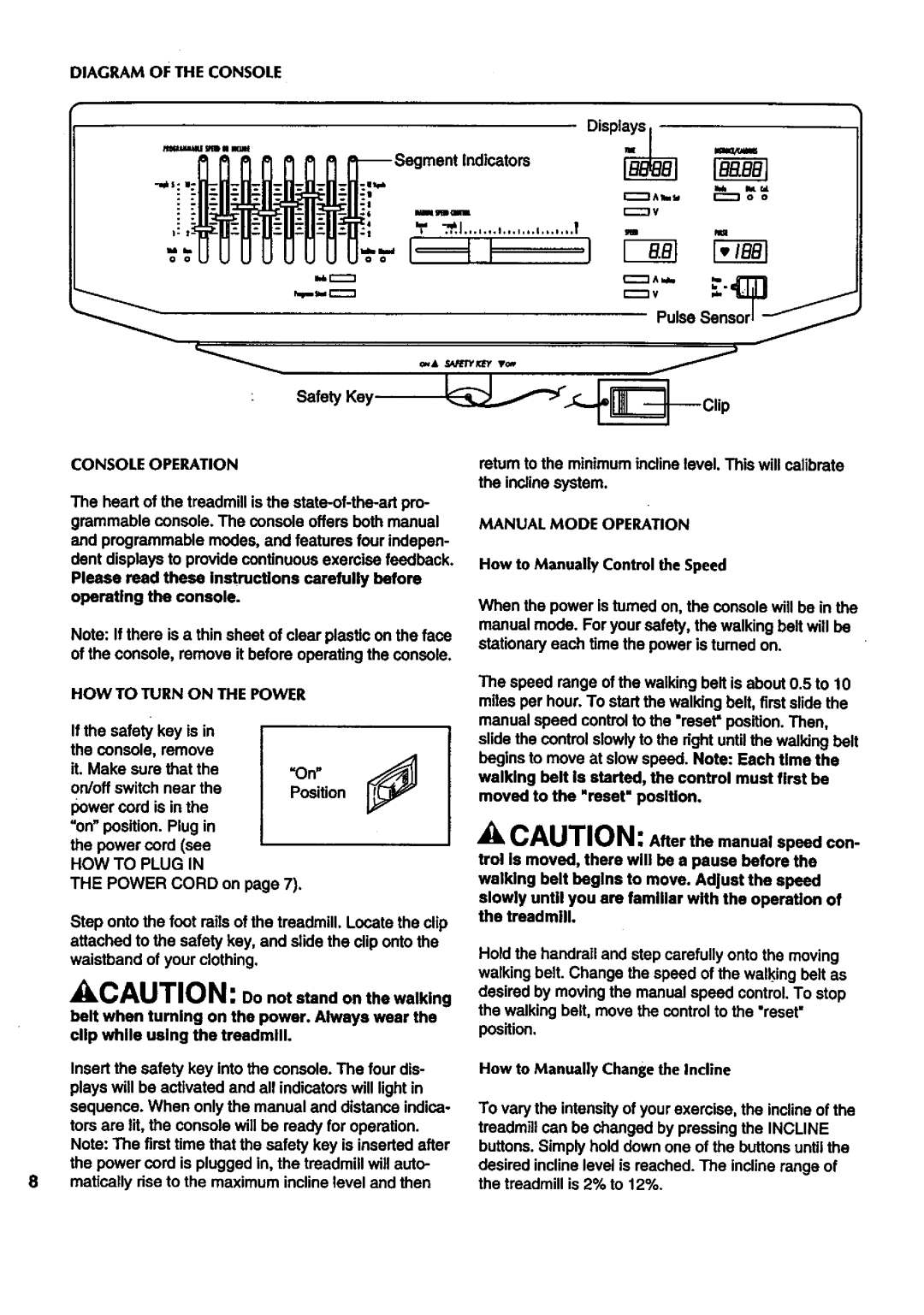831.297452 specifications
The Sears 831.297452 is a versatile and user-friendly exercise machine designed to cater to various fitness enthusiasts, from beginners to seasoned athletes. Its compact design and robust features make it an ideal addition to any home gym, contributing to numerous workout regimens, whether it be strength training, cardio, or flexibility exercises.One of the standout features of the Sears 831.297452 is its adjustable resistance system. This allows users to customize the intensity of their workouts by easily modifying the resistance levels. Whether you are looking to build muscle or enhance endurance, the ability to adjust resistance ensures that users can tailor their workouts to meet their individual fitness goals. The machine is equipped with a durable band system that provides smooth and consistent resistance, making it safe and effective for a wide range of exercises.
The ergonomic design of the Sears 831.297452 emphasizes user comfort and safety. It features a well-padded seat and backrest, which provide necessary support during workouts, reducing the risk of strain or injury. The non-slip handlebars also enhance stability during exercises, allowing users to focus solely on their performance.
Incorporating modern technology, the Sears 831.297452 comes with a digital display that tracks essential workout metrics such as time, distance, and calories burned. This feature is particularly beneficial for those who like to monitor their progress and set achievable fitness targets. With this real-time feedback, users can maintain motivation and adjust their training routines accordingly.
Another notable characteristic of this machine is its compact size. It can easily fit into small spaces, making it perfect for users with limited room for exercise equipment. Additionally, the lightweight construction of the machine allows for easy portability, enabling users to move it around their homes or even take it on the go.
Overall, the Sears 831.297452 stands out for its combination of functionality, comfort, and adaptability. It is ideal for individuals who are serious about their fitness journey and seek an efficient way to work out at home. With its adjustable resistance, ergonomic support, modern tracking capabilities, and compact design, this exercise machine is poised to meet the diverse needs of today's fitness enthusiasts, ensuring a well-rounded and effective workout experience.