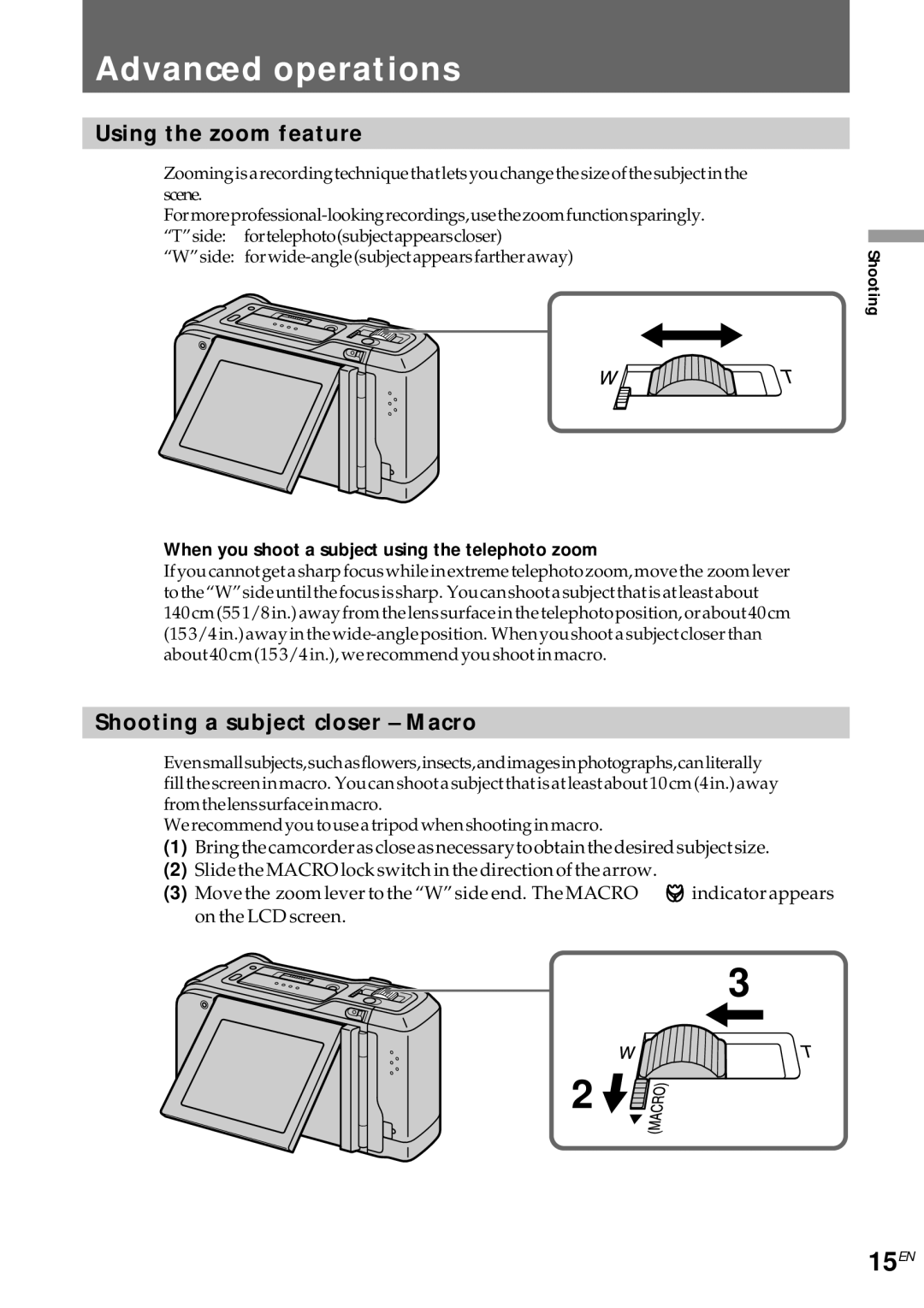Advanced operations
Using the zoom feature
Zoomingisarecordingtechniquethatletsyouchangethesizeofthesubjectinthe scene.
“W”side:
When you shoot a subject using the telephoto zoom
Ifyoucannotgetasharpfocuswhileinextremetelephotozoom,movethe zoomlever tothe“W”sideuntilthefocusissharp. Youcanshootasubjectthatisatleastabout
140cm(551/8in.)awayfromthelenssurfaceinthetelephotoposition,orabout40cm
Shooting a subject closer – Macro
Evensmallsubjects,suchasflowers,insects,andimagesinphotographs,canliterally fillthescreeninmacro. Youcanshootasubjectthatisatleastabout10cm(4in.)away fromthelenssurfaceinmacro.
Werecommendyoutouseatripodwhenshootinginmacro.
(1) Bringthecamcorderascloseasnecessarytoobtainthedesiredsubjectsize.
(2) Slide the MACRO lock switch in the direction of the arrow.
(3) Move the zoom lever to the “W” side end. The MACRO | indicator appears |
on the LCD screen. |
|
3
2![]()
![]()
![]()
Shooting