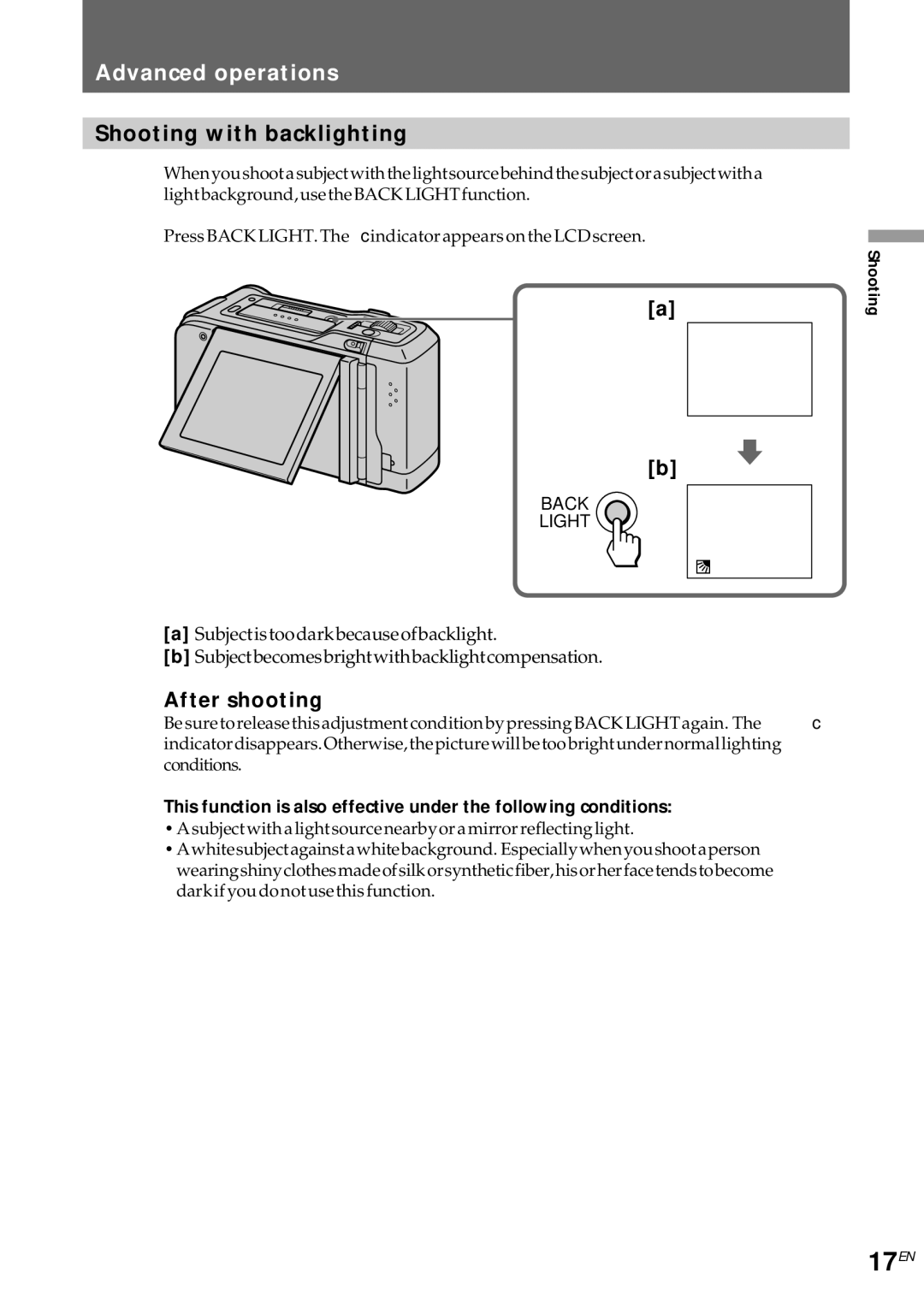Advanced operations
Shooting with backlighting
Whenyoushootasubjectwiththelightsourcebehindthesubjectorasubjectwitha lightbackground,usetheBACKLIGHTfunction.
Press BACK LIGHT. The cindicator appears on the LCD screen.
[a]
[b]
BACK
LIGHT
[a] Subjectistoodarkbecauseofbacklight.
[b] Subjectbecomesbrightwithbacklightcompensation.
After shooting
BesuretoreleasethisadjustmentconditionbypressingBACKLIGHTagain. The | c |
indicatordisappears.Otherwise,thepicturewillbetoobrightundernormallighting |
|
conditions. |
|
This function is also effective under the following conditions: |
|
•Asubjectwithalightsourcenearbyoramirrorreflectinglight. |
|
•Awhitesubjectagainstawhitebackground. Especiallywhenyoushootaperson |
|
wearingshinyclothesmadeofsilkorsyntheticfiber,hisorherfacetendstobecome |
|
darkifyoudonotusethisfunction. |
|
Shooting