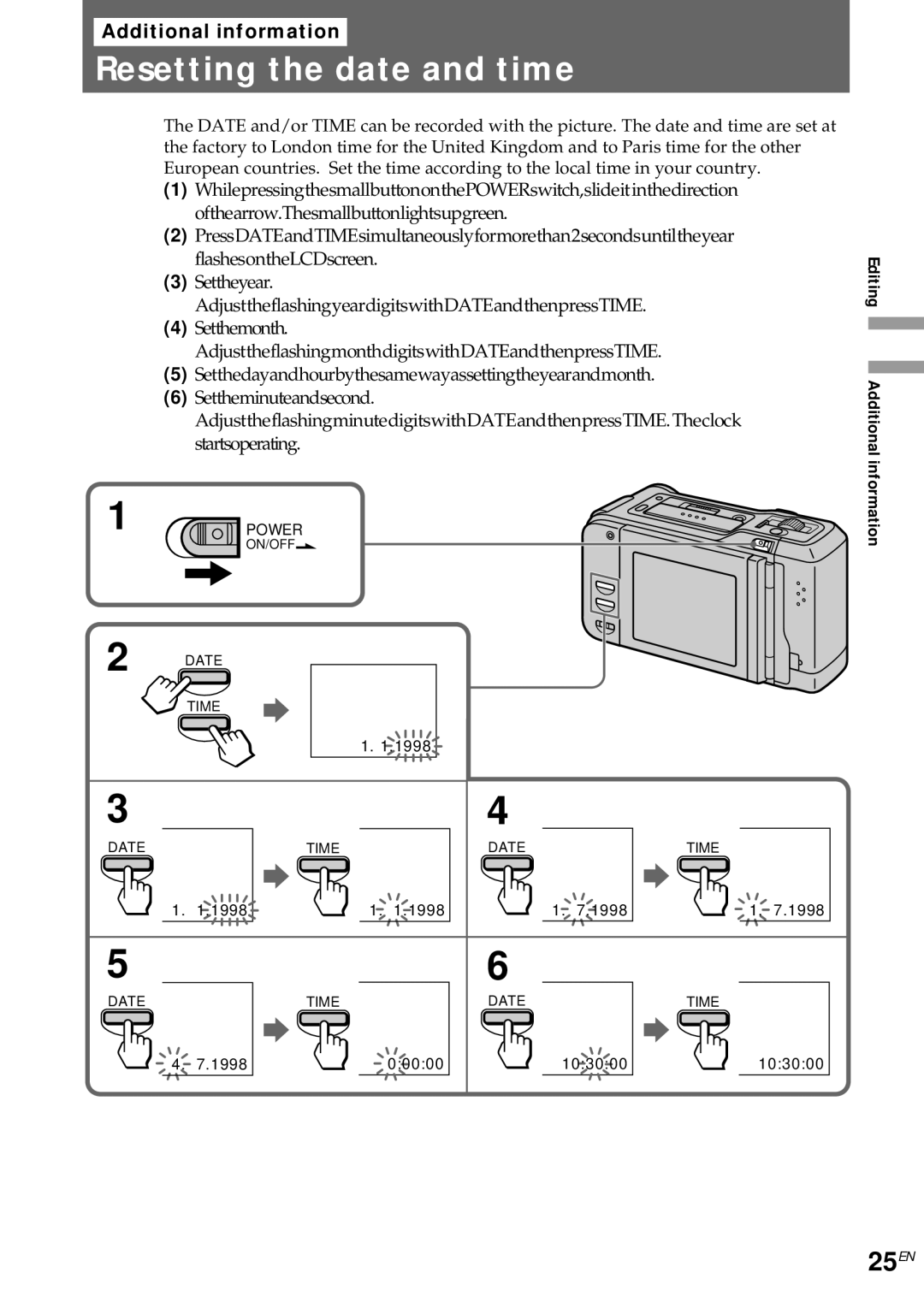Additional information
Resetting the date and time
The DATE and/or TIME can be recorded with the picture. The date and time are set at the factory to London time for the United Kingdom and to Paris time for the other European countries. Set the time according to the local time in your country.
| (1) | WhilepressingthesmallbuttononthePOWERswitch,slideitinthedirection |
| |||||
| (2) | ofthearrow.Thesmallbuttonlightsupgreen. |
|
|
| |||
| PressDATEandTIMEsimultaneouslyformorethan2secondsuntiltheyear |
| ||||||
| (3) | flashesontheLCDscreen. |
|
|
|
| Editing | |
| Settheyear. |
|
|
|
|
| ||
|
| AdjusttheflashingyeardigitswithDATEandthenpressTIME. |
| |||||
| (4) |
|
| |||||
| Setthemonth. |
|
|
|
|
|
| |
| (5) | AdjusttheflashingmonthdigitswithDATEandthenpressTIME. |
|
| ||||
| Setthedayandhourbythesamewayassettingtheyearandmonth. |
| Additional | |||||
| (6) | Settheminuteandsecond. |
|
|
|
| ||
|
| AdjusttheflashingminutedigitswithDATEandthenpressTIME.Theclock | ||||||
|
| startsoperating. |
|
|
|
|
| |
1 |
| POWER |
|
|
|
|
| information |
|
| ON/OFF |
|
|
|
|
| |
|
|
|
|
|
|
|
| |
2 | DATE |
|
|
|
|
|
| |
|
|
|
|
|
|
|
| |
| TIME |
|
|
|
|
|
| |
|
|
| 1. 1.1998 |
|
|
|
| |
3 |
|
|
|
| 4 |
|
|
|
DATE |
|
| TIME |
| DATE |
| TIME |
|
| 1. | 1.1998 | 1. | 1.1998 | 1. | 7.1998 | 1. | 7.1998 |
5 |
|
|
|
| 6 |
|
|
|
DATE |
|
| TIME |
| DATE |
| TIME |
|
| 4. | 7.1998 |
| 0:00:00 | 10:30:00 | 10:30:00 | ||