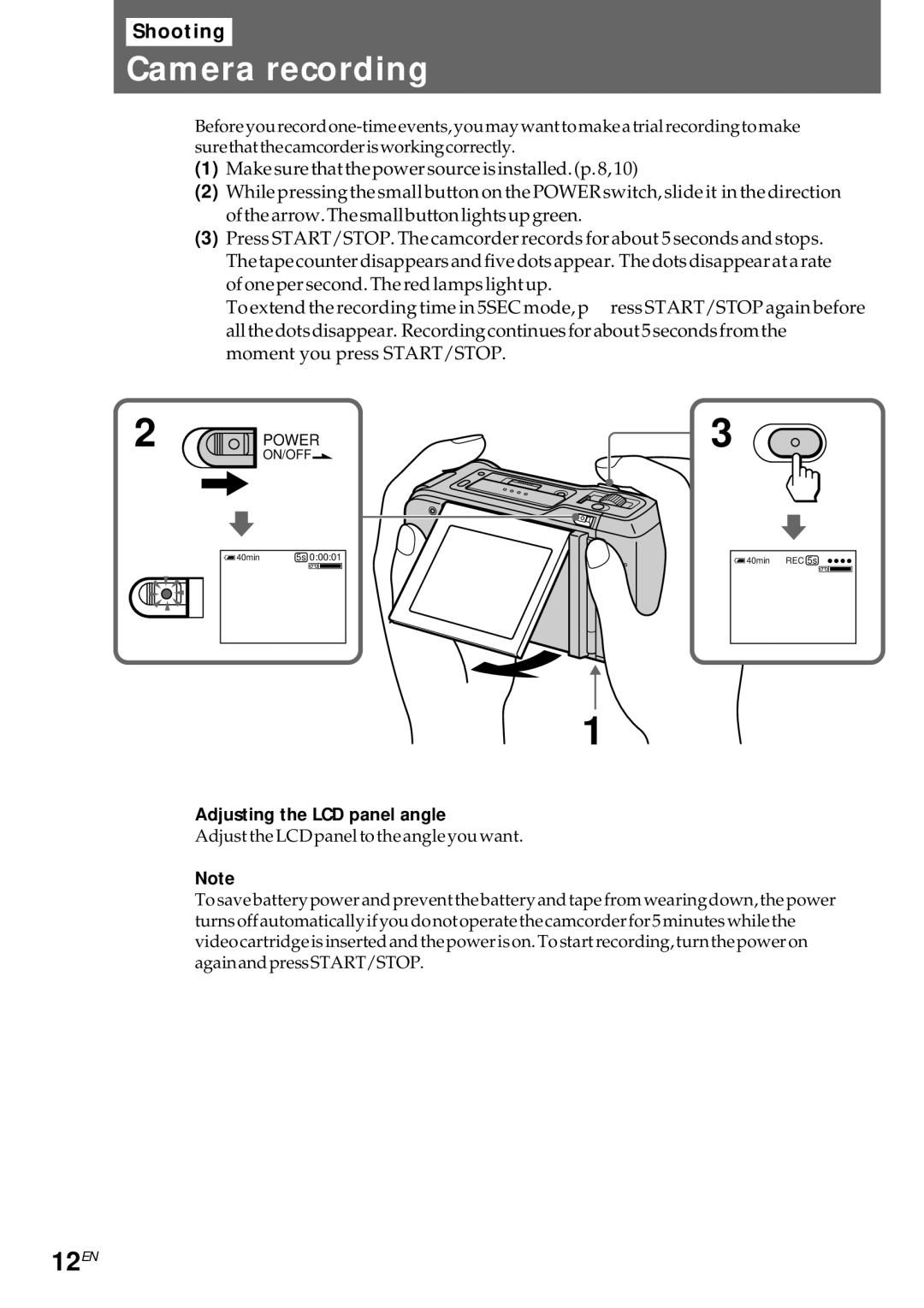Shooting
Camera recording
(1) Makesurethatthepowersourceisinstalled.(p.8,10)
(2) While pressing the small button on the POWER switch, slide it in the direction ofthearrow.Thesmallbuttonlightsupgreen.
(3) Press START/STOP. The camcorder records for about 5 seconds and stops. Thetapecounterdisappearsandfivedotsappear. Thedotsdisappearatarate ofonepersecond.Theredlampslightup.
To extend the recording time in 5SEC mode, p ress START/STOP again before allthedotsdisappear. Recordingcontinuesforabout5secondsfromthe moment you press START/STOP.
2 ![]()
POWER | 3 |
ON/OFF |
|
40min | 5s 0:00:01 | 40min REC 5s |
1
Adjusting the LCD panel angle
Adjust the LCD panel to the angle you want.
Note
Tosavebatterypowerandpreventthebatteryandtapefromwearingdown,thepower turnsoffautomaticallyifyoudonotoperatethecamcorderfor5minuteswhilethe videocartridgeisinsertedandthepowerison.Tostartrecording,turnthepoweron againandpressSTART/STOP.