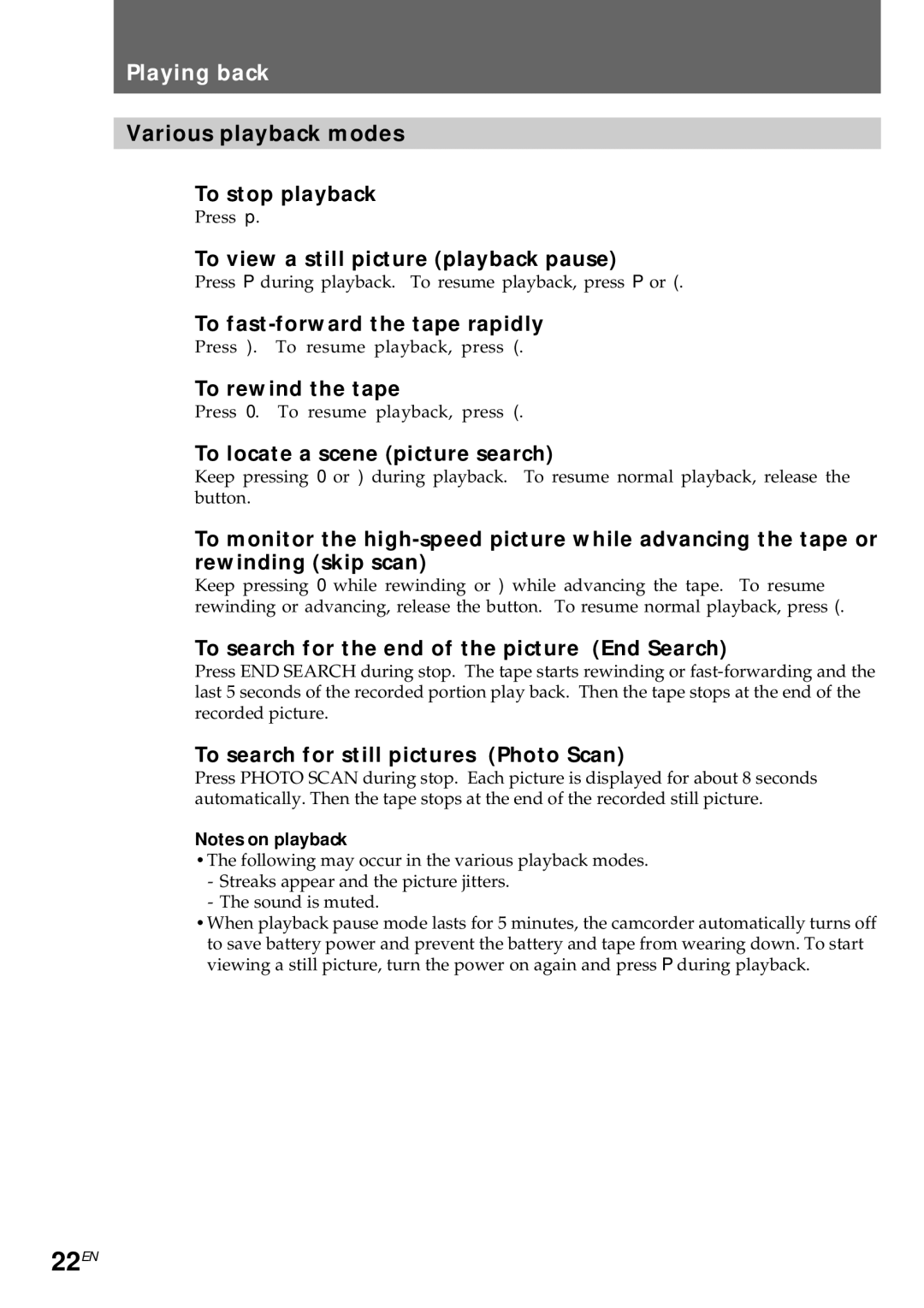Playing back
Various playback modes
To stop playback
Press p.
To view a still picture (playback pause)
Press Pduring playback. To resume playback, press Por (.
To
Press ). To resume playback, press (.
To rewind the tape
Press 0. To resume playback, press (.
To locate a scene (picture search)
Keep pressing 0or )during playback. To resume normal playback, release the button.
To monitor the
Keep pressing 0while rewinding or )while advancing the tape. To resume rewinding or advancing, release the button. To resume normal playback, press (.
To search for the end of the picture (End Search)
Press END SEARCH during stop. The tape starts rewinding or
To search for still pictures (Photo Scan)
Press PHOTO SCAN during stop. Each picture is displayed for about 8 seconds automatically. Then the tape stops at the end of the recorded still picture.
Notes on playback
•The following may occur in the various playback modes.
-Streaks appear and the picture jitters.
-The sound is muted.
•When playback pause mode lasts for 5 minutes, the camcorder automatically turns off to save battery power and prevent the battery and tape from wearing down. To start viewing a still picture, turn the power on again and press Pduring playback.