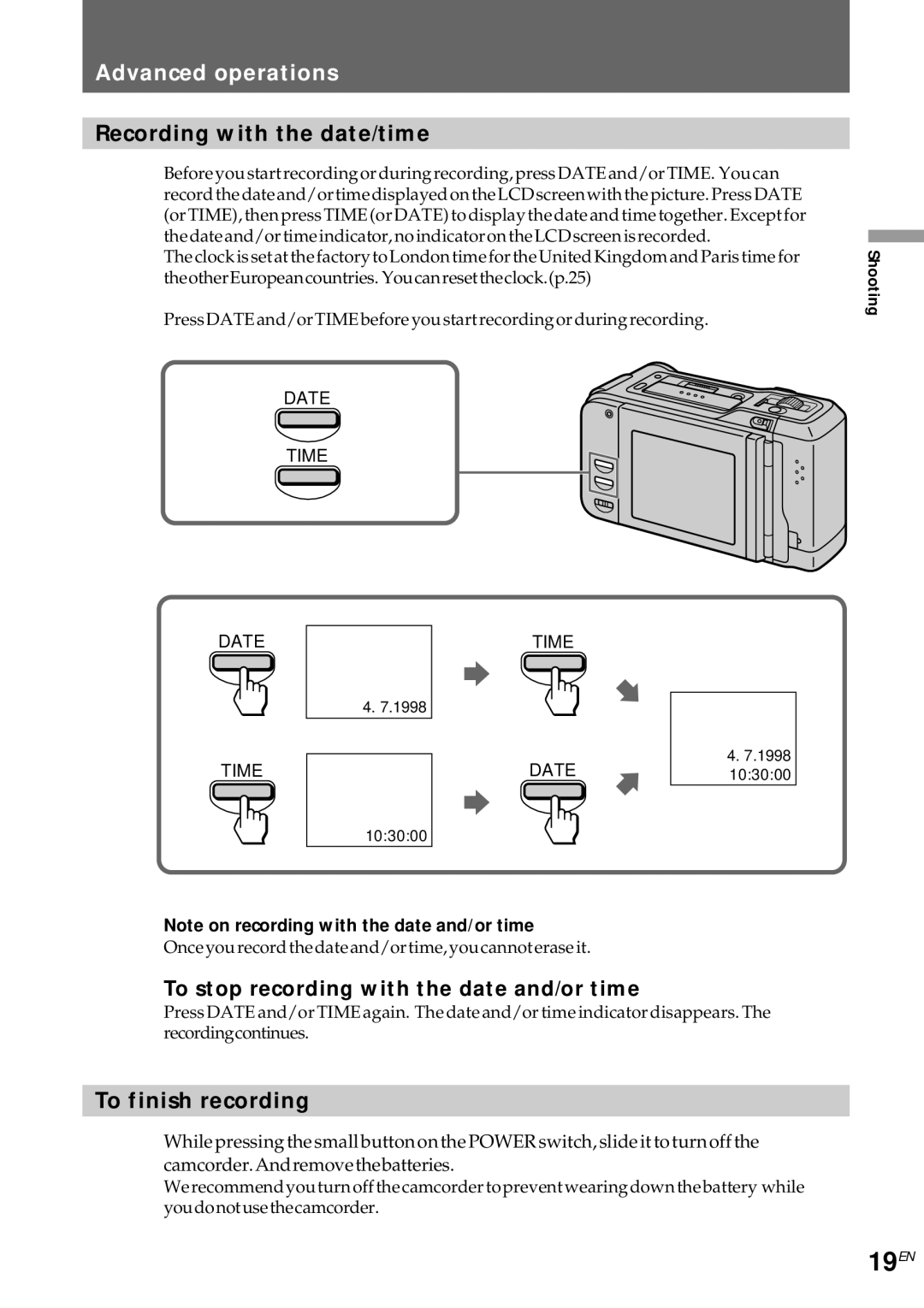Advanced operations
Recording with the date/time
Beforeyoustartrecordingorduringrecording,pressDATEand/orTIME. Youcan recordthedateand/ortimedisplayedontheLCDscreenwiththepicture.PressDATE (or TIME), then press TIME (or DATE) to display the date and time together. Except for thedateand/ortimeindicator,noindicatorontheLCDscreenisrecorded.
TheclockissetatthefactorytoLondontimefortheUnitedKingdomandParistimefor theotherEuropeancountries. Youcanresettheclock.(p.25)
PressDATEand/orTIMEbeforeyoustartrecordingorduringrecording.
DATE
TIME
Shooting
DATE | TIME |
| 4. 7.1998 |
TIME | DATE |
| 10:30:00 |
Note on recording with the date and/or time
Onceyourecordthedateand/ortime,youcannoteraseit.
4.7.1998
10:30:00
To stop recording with the date and/or time
Press DATE and/or TIME again. The date and/or time indicator disappears. The recordingcontinues.
To finish recording
WhilepressingthesmallbuttononthePOWERswitch,slideittoturnoffthe camcorder.Andremovethebatteries.
Werecommendyouturnoffthecamcordertopreventwearingdownthebattery while youdonotusethecamcorder.