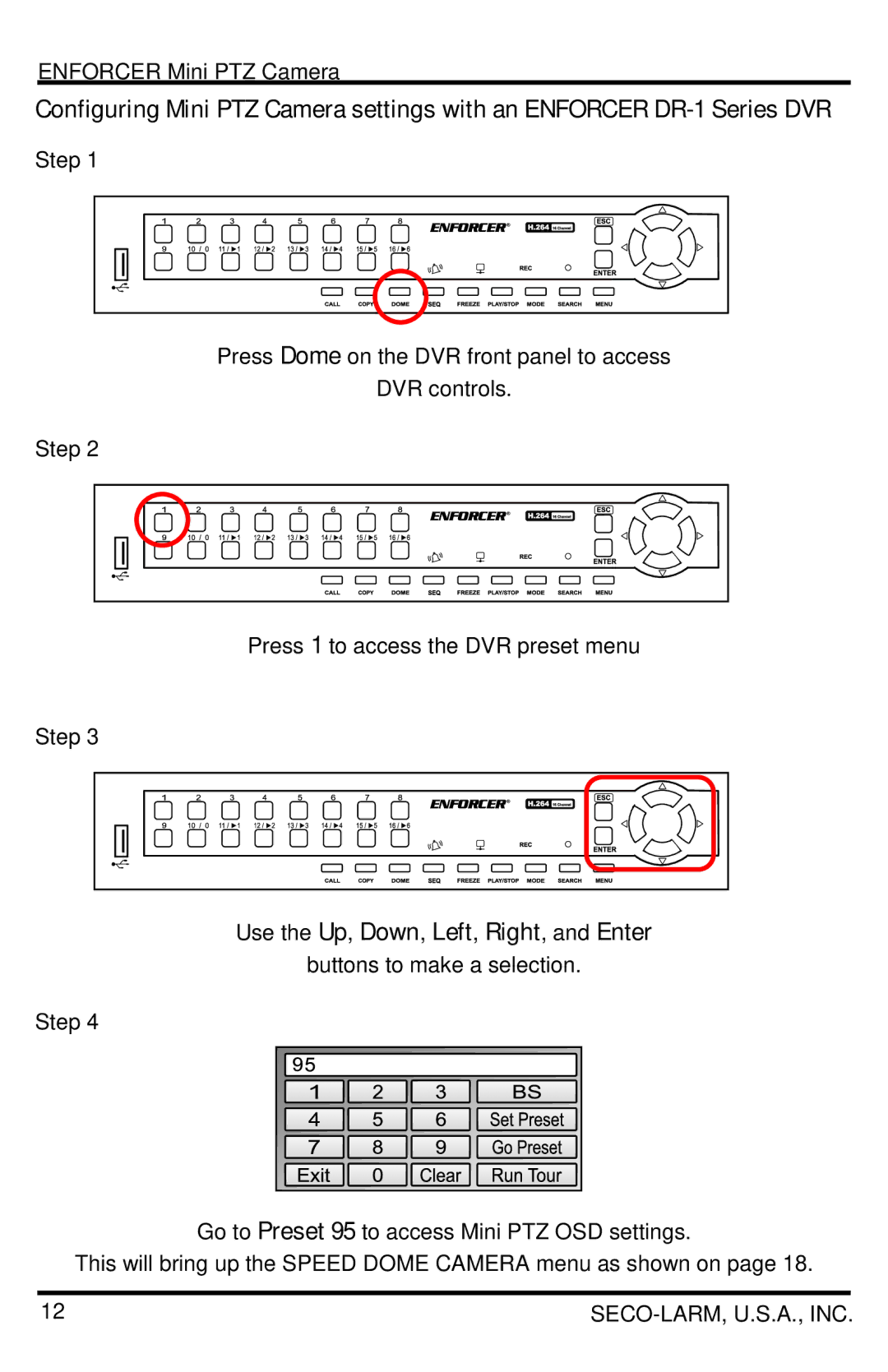EV-7105-NPEQ, EV-7105-PPEQ specifications
The SECO-LARM USA EV-7105-PPEQ and EV-7105-NPEQ are advanced electromagnetic locking solutions designed for a variety of security applications. These devices are engineered to provide robust access control while ensuring maximum security and reliability. Both models share several key features, technologies, and characteristics that set them apart in the market.One of the standout features of the EV-7105 series is its high holding force capability, with a holding strength of up to 1,200 lbs. This makes them suitable for securing heavy doors, ensuring that unauthorized individuals cannot gain access. The units are constructed from high-quality materials, providing durability and resistance against tampering and harsh environmental conditions.
The EV-7105-PPEQ comes with a built-in momentary switch, allowing users to unlock the electromagnetic lock with a simple press of a button. This feature offers convenience and enhanced control for users, making it ideal for applications requiring frequent access. Additionally, the device is equipped with an adjustable armature plate, enabling easy installation and enhancing alignment for optimal performance.
On the other hand, the EV-7105-NPEQ is designed for applications where a momentary switch is not required. The unit emphasizes simplicity, making it a preferred choice for many businesses that require reliable access control without the added complexity of additional features. Both models include a weather-resistant design, making them suitable for outdoor use and preventing rust and corrosion, ensuring long-term functionality.
In terms of technology, the EV-7105 series utilizes advanced electromagnetic fields to create secure locks. The fail-safe design means that in the event of a power failure, the lock will release, allowing for safe egress. This is particularly important for emergency situations, providing peace of mind for users and building occupants alike.
To further enhance security, the locks feature LED indicators, signaling the status of the lock, whether it is engaged or disengaged. This user-friendly design aids in monitoring access control in real time, contributing to the overall efficacy of the security system.
Whether you choose the EV-7105-PPEQ or the EV-7105-NPEQ, both models offer a reliable, efficient, and durable solution for enhancing the security of any facility. Their combination of robust design, advanced technology, and ease of use makes them a valuable addition to any access control system, catering to varied security needs across industries.