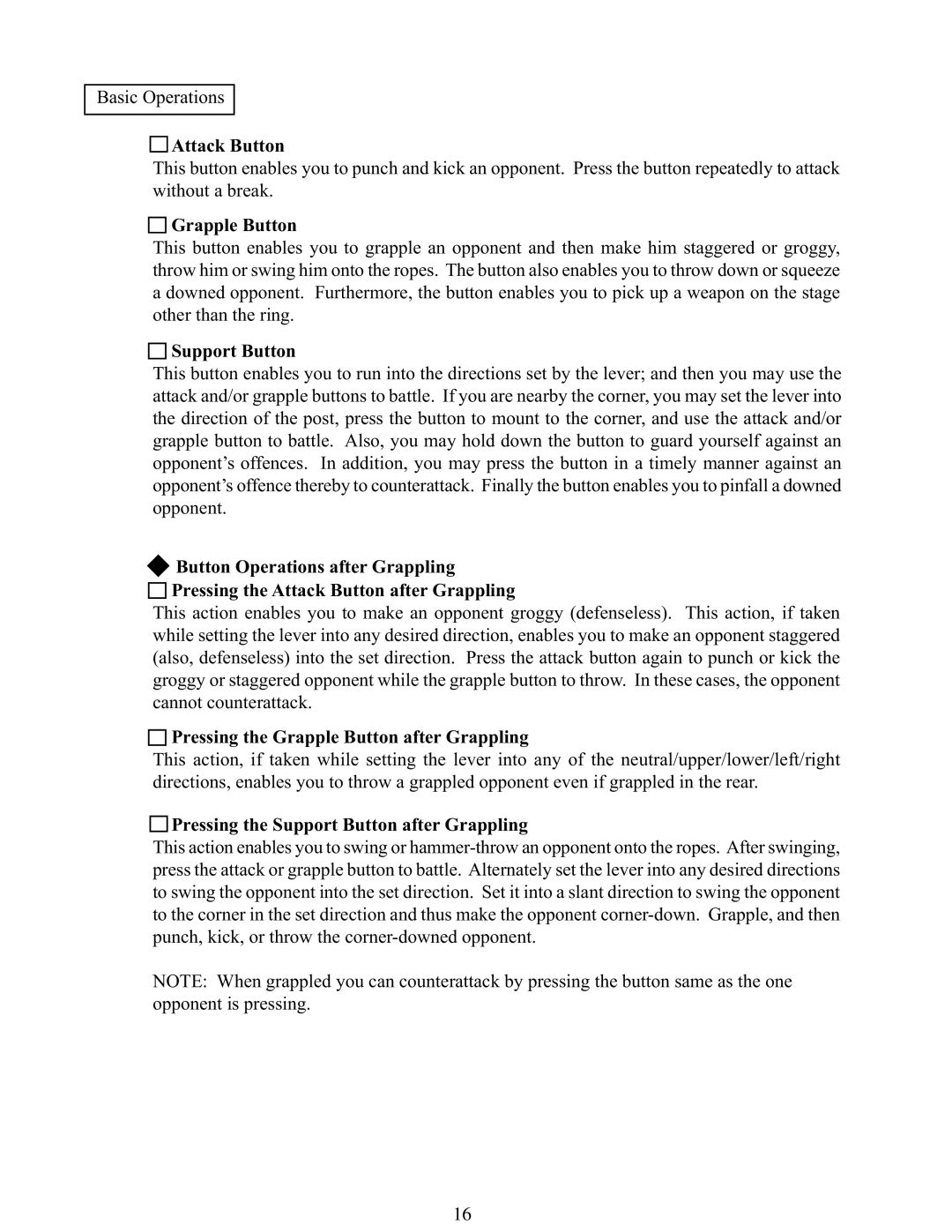Basic Operations
Attack Button
This button enables you to punch and kick an opponent. Press the button repeatedly to attack without a break.
Grapple Button
This button enables you to grapple an opponent and then make him staggered or groggy, throw him or swing him onto the ropes. The button also enables you to throw down or squeeze a downed opponent. Furthermore, the button enables you to pick up a weapon on the stage other than the ring.
Support Button
This button enables you to run into the directions set by the lever; and then you may use the attack and/or grapple buttons to battle. If you are nearby the corner, you may set the lever into the direction of the post, press the button to mount to the corner, and use the attack and/or grapple button to battle. Also, you may hold down the button to guard yourself against an opponent’s offences. In addition, you may press the button in a timely manner against an opponent’s offence thereby to counterattack. Finally the button enables you to pinfall a downed opponent.
![]() Button Operations after Grappling
Button Operations after Grappling
Pressing the Attack Button after Grappling
This action enables you to make an opponent groggy (defenseless). This action, if taken while setting the lever into any desired direction, enables you to make an opponent staggered (also, defenseless) into the set direction. Press the attack button again to punch or kick the groggy or staggered opponent while the grapple button to throw. In these cases, the opponent cannot counterattack.
Pressing the Grapple Button after Grappling
This action, if taken while setting the lever into any of the neutral/upper/lower/left/right directions, enables you to throw a grappled opponent even if grappled in the rear.
Pressing the Support Button after Grappling
This action enables you to swing or
NOTE: When grappled you can counterattack by pressing the button same as the one opponent is pressing.
16