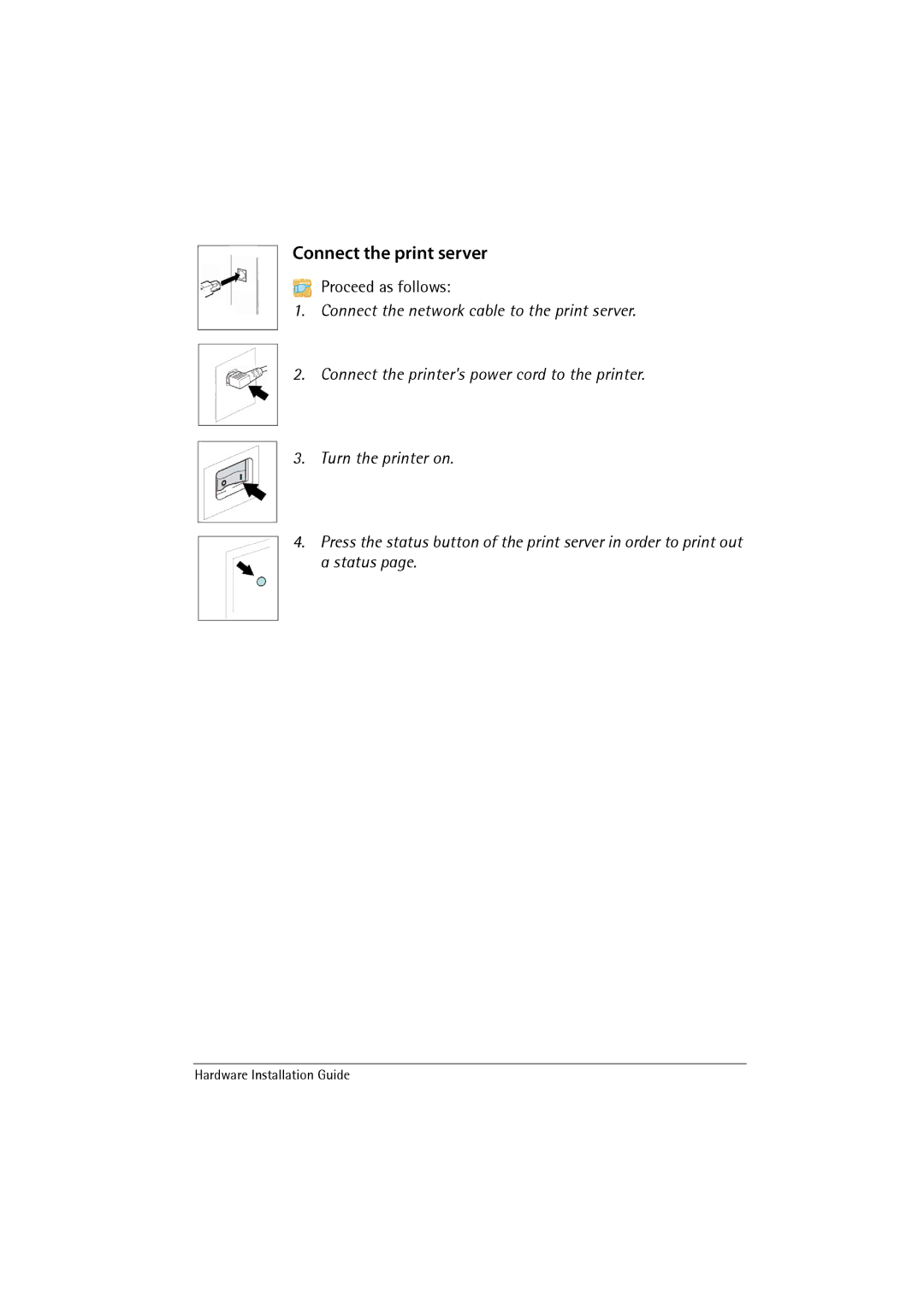PS1109 specifications
SEH Computertechnik's PS1109 is a robust and versatile print server designed to enhance network printing capabilities in various settings, including small and medium-sized businesses. This device serves as a bridge between networked computers and printers, enabling seamless printing from multiple devices without the need for direct connections.One of the key features of the PS1109 is its extensive compatibility with a wide range of printers. It supports both USB and parallel printers, making it an ideal solution for organizations with diverse printing hardware. Additionally, the PS1109 is designed to work with various operating systems, including Windows, macOS, and Linux, ensuring that all users within a network can access printing resources without compatibility issues.
The PS1109 utilizes advanced network technologies, including Ethernet and wireless connectivity, allowing for flexible installation and configuration options. This enables users to integrate the print server into existing network infrastructures easily. The device supports automatic IP address assignment through DHCP and can also be configured with static IP addresses for consistent network performance.
Security is another significant aspect of the PS1109. It comes equipped with various security features to safeguard data during transmission. This includes support for Secure HTTP (HTTPS) and secure socket layer (SSL) connections, which encrypt print jobs and prevent unauthorized access to sensitive information.
In terms of performance, the PS1109 ensures fast data processing and reliable print job handling. With its efficient memory management and processing capabilities, users can expect quick response times and minimal wait for printing tasks to be completed.
Additionally, the user-friendly web interface of the PS1109 allows for straightforward management of the print server settings, making it easy for network administrators to monitor printer status, manage users, and configure settings remotely.
The compact design of the PS1109 means it can be deployed in space-constrained environments without causing any disruption. It is equipped with LED indicators that provide real-time feedback on the device's status, including power, network connectivity, and print job processing.
In summary, SEH Computertechnik's PS1109 print server merges advanced technology, robust performance, and user-friendly features, making it an essential resource for modern workplaces seeking to enhance their printing capabilities and streamline their operations. Whether it’s for increasing efficiency in document handling or managing multiple printers, the PS1109 stands as a reliable solution tailored to meet diverse printing needs.