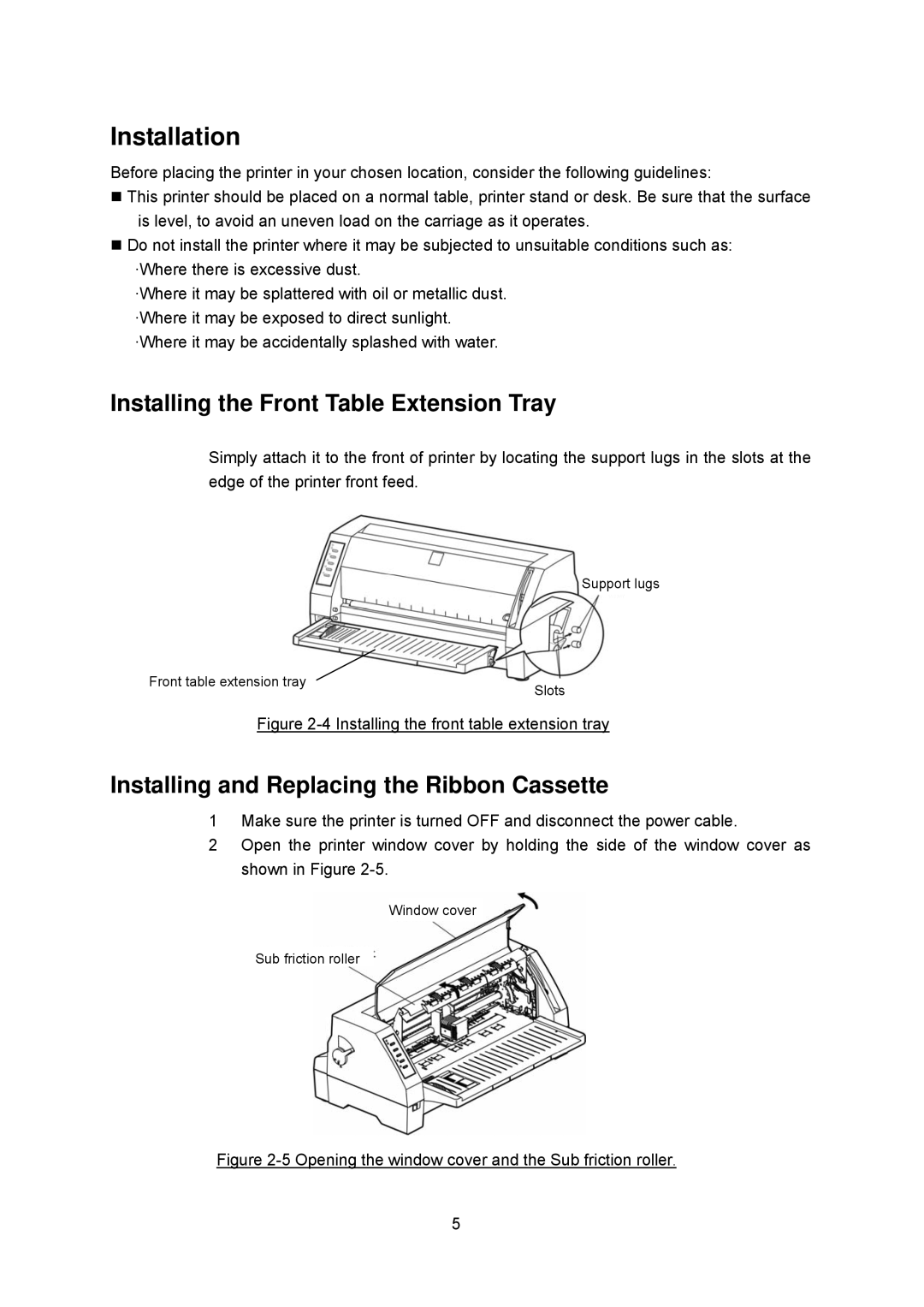Installation
Before placing the printer in your chosen location, consider the following guidelines:
This printer should be placed on a normal table, printer stand or desk. Be sure that the surface is level, to avoid an uneven load on the carriage as it operates.
Do not install the printer where it may be subjected to unsuitable conditions such as: ·Where there is excessive dust.
·Where it may be splattered with oil or metallic dust. ·Where it may be exposed to direct sunlight. ·Where it may be accidentally splashed with water.
Installing the Front Table Extension Tray
Simply attach it to the front of printer by locating the support lugs in the slots at the edge of the printer front feed.
Support lugs
Front table extension tray | Slots |
|
Figure 2-4 Installing the front table extension tray
Installing and Replacing the Ribbon Cassette
1Make sure the printer is turned OFF and disconnect the power cable.
2Open the printer window cover by holding the side of the window cover as shown in Figure
Window cover
Sub friction roller
Figure 2-5 Opening the window cover and the Sub friction roller.
5