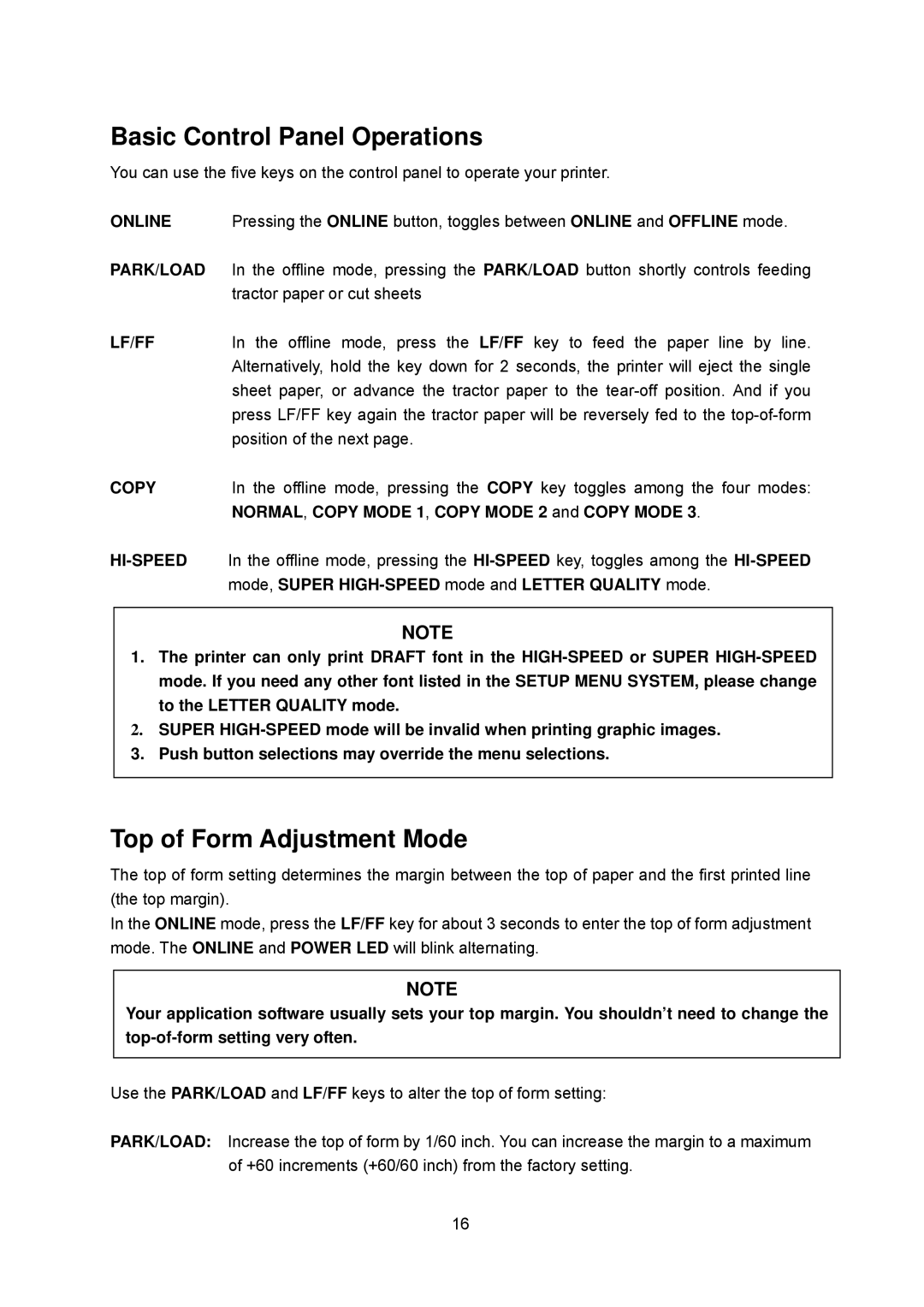Basic Control Panel Operations
You can use the five keys on the control panel to operate your printer.
ONLINE Pressing the ONLINE button, toggles between ONLINE and OFFLINE mode.
PARK/LOAD In the offline mode, pressing the PARK/LOAD button shortly controls feeding tractor paper or cut sheets
LF/FF In the offline mode, press the LF/FF key to feed the paper line by line. Alternatively, hold the key down for 2 seconds, the printer will eject the single sheet paper, or advance the tractor paper to the
COPY In the offline mode, pressing the COPY key toggles among the four modes: NORMAL, COPY MODE 1, COPY MODE 2 and COPY MODE 3.
NOTE
1.The printer can only print DRAFT font in the
2.SUPER
3.Push button selections may override the menu selections.
Top of Form Adjustment Mode
The top of form setting determines the margin between the top of paper and the first printed line (the top margin).
In the ONLINE mode, press the LF/FF key for about 3 seconds to enter the top of form adjustment mode. The ONLINE and POWER LED will blink alternating.
NOTE
Your application software usually sets your top margin. You shouldn’t need to change the
Use the PARK/LOAD and LF/FF keys to alter the top of form setting:
PARK/LOAD: Increase the top of form by 1/60 inch. You can increase the margin to a maximum of +60 increments (+60/60 inch) from the factory setting.
16