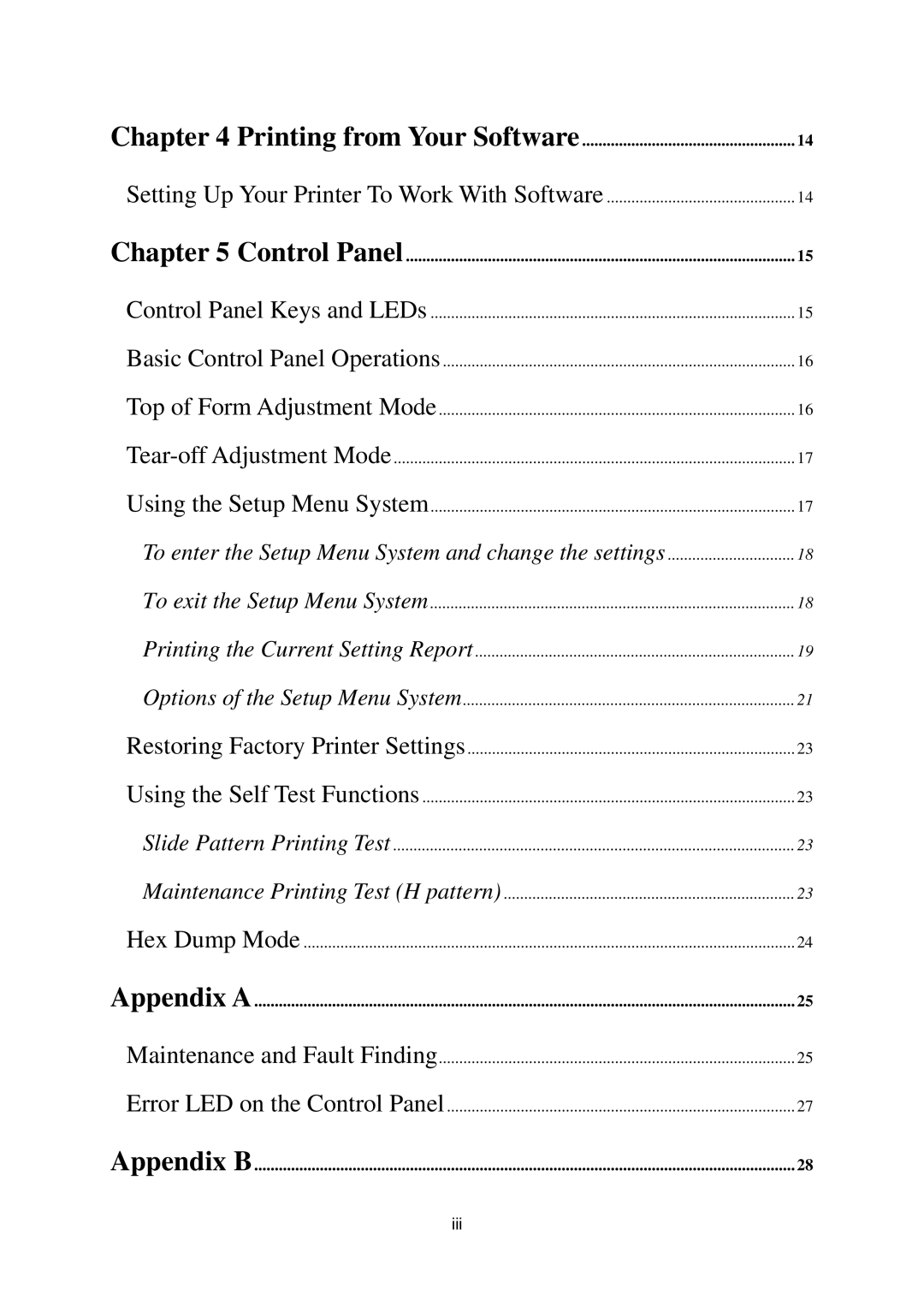Chapter 4 Printing from Your Software | 14 |
Setting Up Your Printer To Work With Software | 14 |
Chapter 5 Control Panel | 15 |
Control Panel Keys and LEDs | 15 |
Basic Control Panel Operations | 16 |
Top of Form Adjustment Mode | 16 |
17 | |
Using the Setup Menu System | 17 |
To enter the Setup Menu System and change the settings | 18 |
To exit the Setup Menu System | 18 |
Printing the Current Setting Report | 19 |
Options of the Setup Menu System | 21 |
Restoring Factory Printer Settings | 23 |
Using the Self Test Functions | 23 |
Slide Pattern Printing Test | 23 |
Maintenance Printing Test (H pattern) | 23 |
Hex Dump Mode | 24 |
Appendix A | 25 |
Maintenance and Fault Finding | 25 |
Error LED on the Control Panel | 27 |
Appendix B | 28 |
Page 4
Image 4