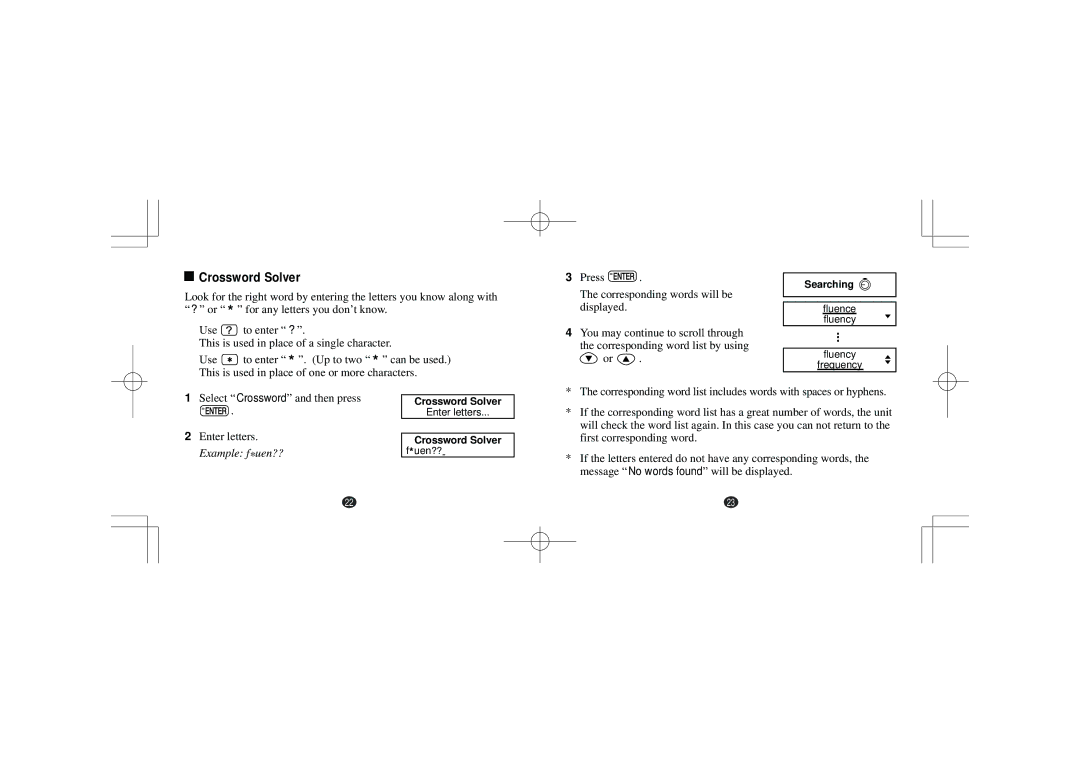Crossword Solver
Crossword Solver
Look for the right word by entering the letters you know along with “ ? ” or “ * ” for any letters you don’t know.
3Press ![]() .
.
The corresponding words will be displayed.
Searching
fluence fluency
Use ![]() to enter “ ? ”.
to enter “ ? ”.
This is used in place of a single character.
Use ![]() to enter “ * ”. (Up to two “ * ” can be used.) This is used in place of one or more characters.
to enter “ * ”. (Up to two “ * ” can be used.) This is used in place of one or more characters.
4 You may continue to scroll through | ... | ||
the corresponding word list by using | |||
fluency | |||
or | . | ||
frequency | |||
|
| ||
1Select “ Crossword” and then press ![]() .
.
2Enter letters. Example: f*uen??
Crossword Solver
Enter letters...
Crossword Solver
f*uen??-
*The corresponding word list includes words with spaces or hyphens.
*If the corresponding word list has a great number of words, the unit will check the word list again. In this case you can not return to the first corresponding word.
*If the letters entered do not have any corresponding words, the message “ No words found” will be displayed.
22 | 23 |