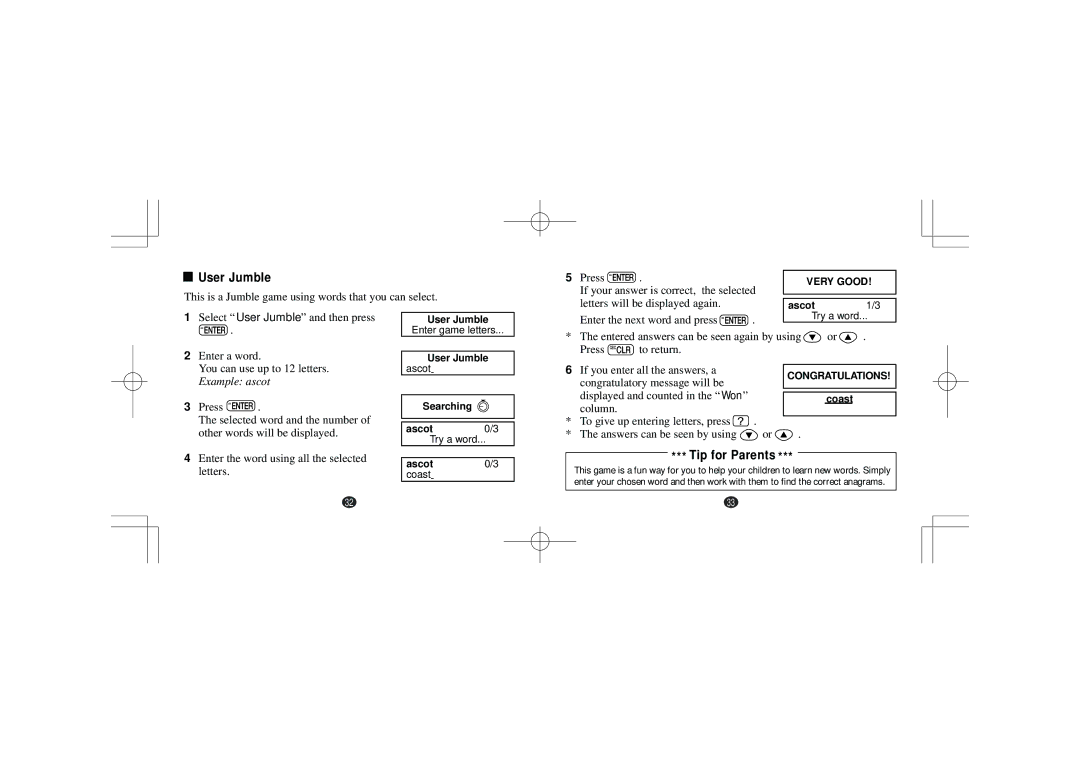User Jumble
User Jumble
This is a Jumble game using words that you can select.
5 Press | . |
If your answer is correct, the selected | |
letters will be displayed again. | |
VERY GOOD!
ascot | 1/3 |
1 Select “ User Jumble” and then press |
User Jumble
Enter the next word and press | . |
Try a word...
|
| . |
2 | Enter a word. | |
| You can use up to 12 letters. | |
| Example: ascot | |
3 | Press | . |
| The selected word and the number of | |
| other words will be displayed. | |
4 | Enter the word using all the selected | |
| letters. |
|
Enter game letters...
User Jumble
ascot-
Searching
ascot | 0/3 |
Try a word... | |
|
|
ascot | 0/3 |
coast- |
|
*The entered answers can be seen again by using ![]() or
or ![]() .
.
Press ![]() to return.
to return.
6 If you enter all the answers, a | CONGRATULATIONS! | |
congratulatory message will be | ||
| ||
displayed and counted in the “ Won” |
| |
coast | ||
column. |
|
*To give up entering letters, press ![]() .
.
*The answers can be seen by using ![]() or
or ![]() .
.
*** Tip for Parents ***
This game is a fun way for you to help your children to learn new words. Simply enter your chosen word and then work with them to find the correct anagrams.
32
33