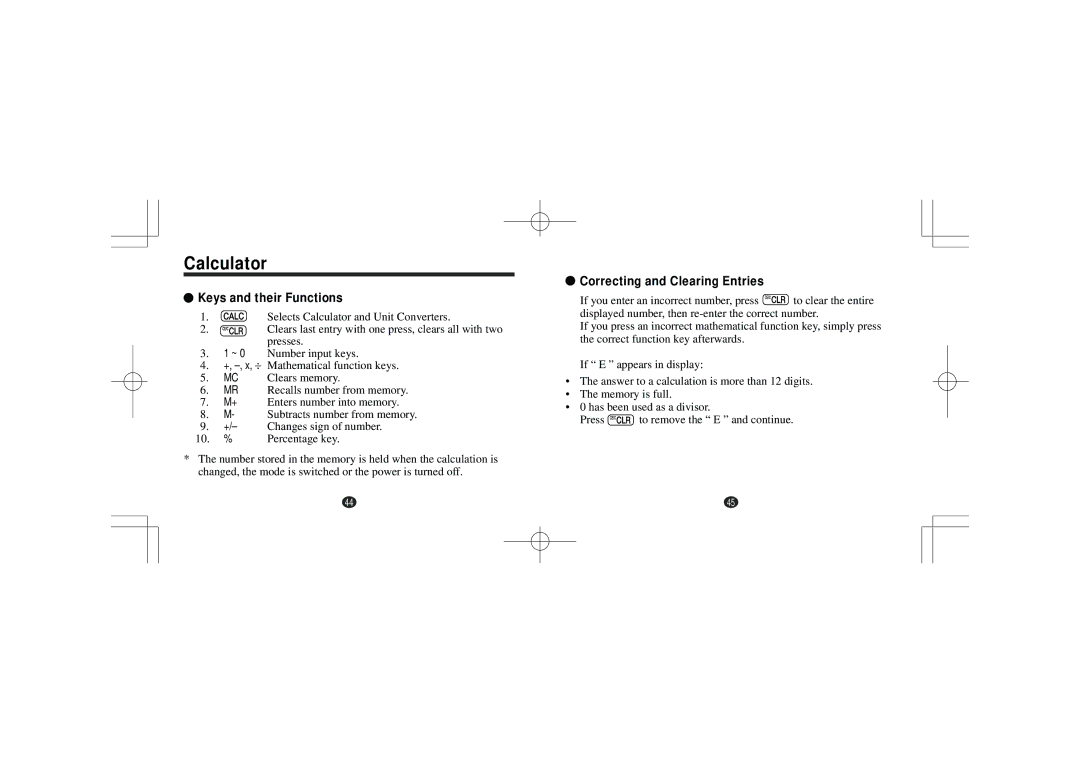Calculator
 Keys and their Functions
Keys and their Functions
1. ![]() Selects Calculator and Unit Converters.
Selects Calculator and Unit Converters.
2. ![]() Clears last entry with one press, clears all with two presses.
Clears last entry with one press, clears all with two presses.
3.1 ~ 0 Number input keys.
4.+,
5.MC Clears memory.
6.MR Recalls number from memory.
7.M+ Enters number into memory.
8.M- Subtracts number from memory.
9.+/– Changes sign of number.
10. % Percentage key.
*The number stored in the memory is held when the calculation is changed, the mode is switched or the power is turned off.
 Correcting and Clearing Entries
Correcting and Clearing Entries
If you enter an incorrect number, press ![]() to clear the entire displayed number, then
to clear the entire displayed number, then
If you press an incorrect mathematical function key, simply press the correct function key afterwards.
If “ E ” appears in display:
•The answer to a calculation is more than 12 digits.
•The memory is full.
•0 has been used as a divisor.
Press ![]() to remove the “ E ” and continue.
to remove the “ E ” and continue.
44 | 45 |