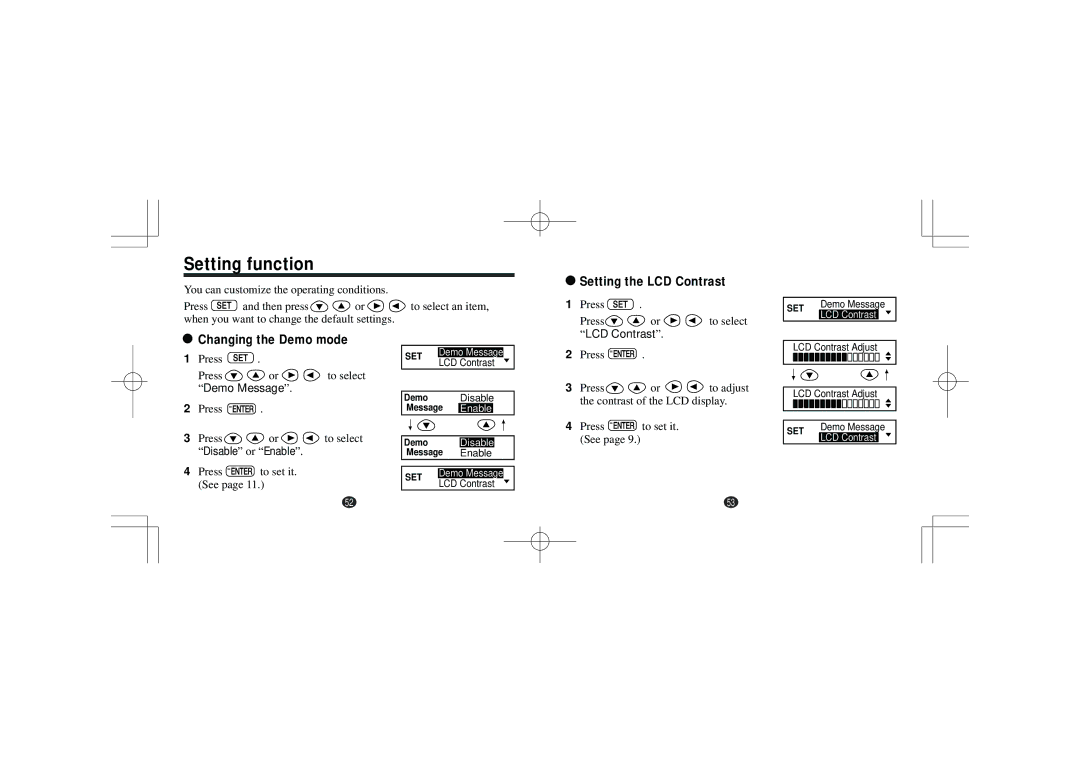Setting function
You can customize the operating conditions.
Press ![]() and then press
and then press![]()
![]() or
or ![]()
![]() to select an item, when you want to change the default settings.
to select an item, when you want to change the default settings.
 Setting the LCD Contrast
Setting the LCD Contrast
1 Press | . |
|
Press | or | to select |
SET | Demo Message | |
LCD Contrast |
| |
|
| |
|
|
|
 Changing the Demo mode
Changing the Demo mode
1Press ![]() .
.
Press | or | to select |
“Demo Message”. |
| |
2Press ![]() .
.
3Press![]()
![]() or
or ![]()
![]() to select “Disable” or “Enable”.
to select “Disable” or “Enable”.
4Press ![]() to set it. (See page 11.)
to set it. (See page 11.)
|
|
| |
SET | Demo Message |
| |
LCD Contrast | |||
| |||
Demo Disable
Message Enable
Demo Disable
Message Enable
|
|
| |
SET | Demo Message |
| |
LCD Contrast | |||
| |||
| “LCD Contrast”. |
| |
2 | Press | . |
|
3 | Press | or | to adjust |
| the contrast of the LCD display. | ||
4 | Press | to set it. |
|
| (See page 9.) |
|
|
LCD Contrast Adjust
LCD Contrast Adjust
SET | Demo Message | |
LCD Contrast |
| |
|
| |
|
|
|
52 | 53 |