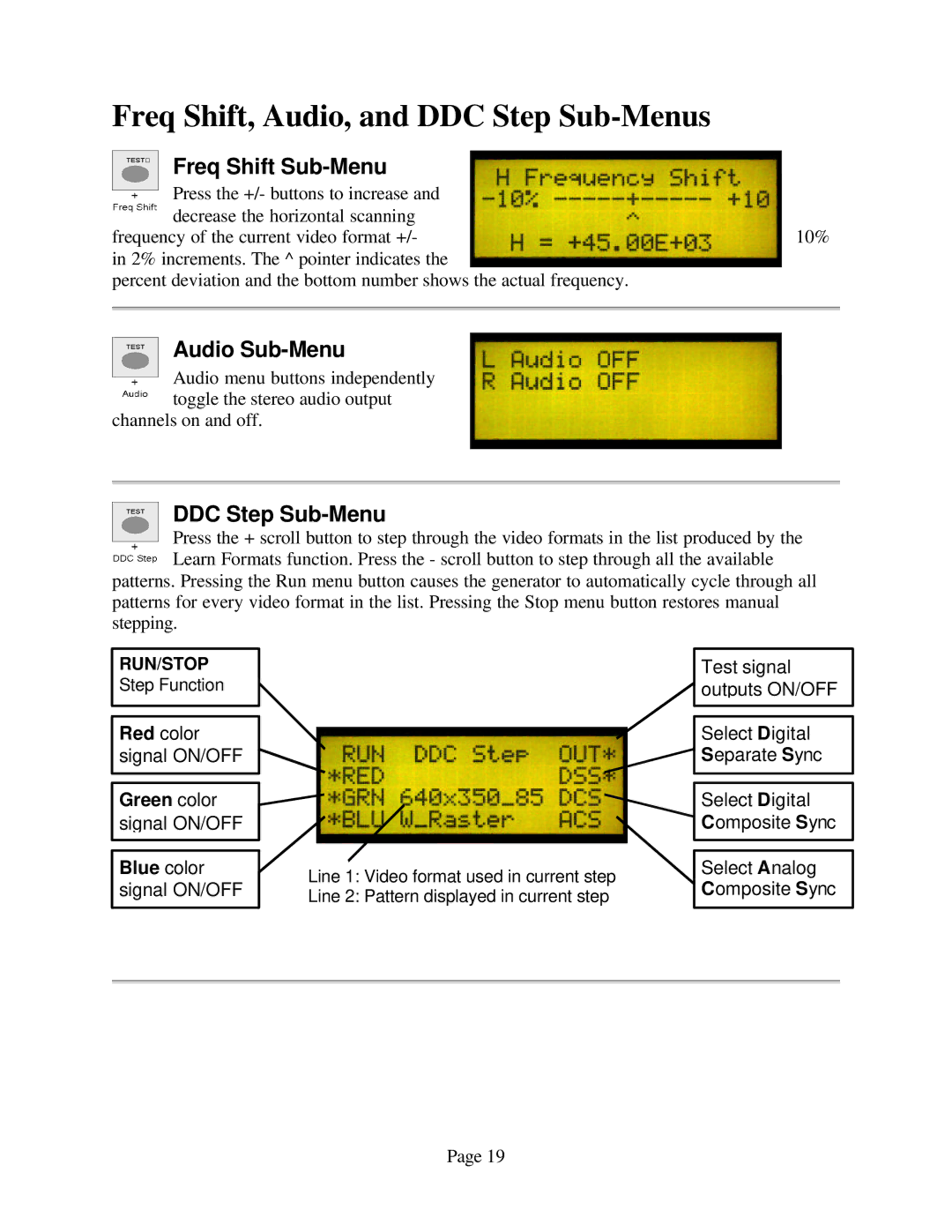Freq Shift, Audio, and DDC Step Sub-Menus
Freq Shift Sub-Menu
Press the +/- buttons to increase and decrease the horizontal scanning
frequency of the current video format +/-10% in 2% increments. The ^ pointer indicates the
percent deviation and the bottom number shows the actual frequency.
Audio Sub-Menu
Audio menu buttons independently toggle the stereo audio output
channels on and off.
DDC Step Sub-Menu
Press the + scroll button to step through the video formats in the list produced by the Learn Formats function. Press the - scroll button to step through all the available
patterns. Pressing the Run menu button causes the generator to automatically cycle through all patterns for every video format in the list. Pressing the Stop menu button restores manual stepping.
RUN/STOP
Step Function
Red color signal ON/OFF
Test signal outputs ON/OFF
Select Digital
![]() Separate Sync
Separate Sync
Green color signal ON/OFF
Blue color signal ON/OFF
Line 1: Video format used in current step
Line 2: Pattern displayed in current step
Select Digital
Composite Sync
Select Analog Composite Sync
Page 19