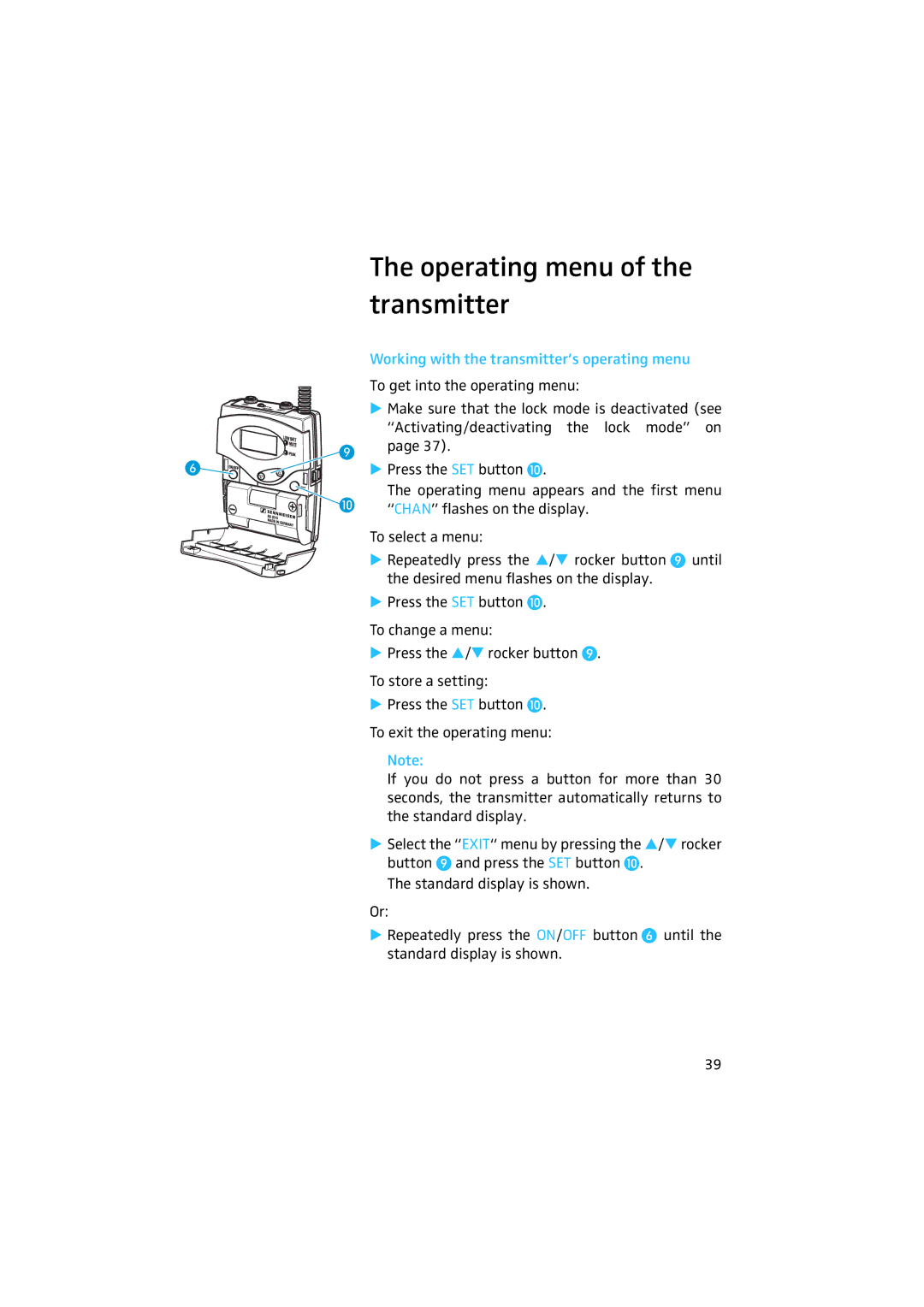2020 specifications
In 2020, Sennheiser continued to cement its reputation as a leader in the audio industry with the launch of several innovative products that showcased cutting-edge technology and exceptional sound quality. Among the standout offerings were the Sennheiser Momentum True Wireless 2 earbuds, which combined premium sound with improved functionality and design.The Momentum True Wireless 2 featured a sleek and compact design, offering enhanced comfort and a more secure fit for extended listening sessions. The earbuds were equipped with custom-engineered 7mm dynamic drivers that delivered rich, detailed sound with an emphasis on deep bass and clear treble. Sennheiser's superior sound engineering ensured that users experienced high-fidelity audio whether they were listening to music, making calls, or engaging in virtual meetings.
One of the standout characteristics of the Momentum True Wireless 2 was its active noise cancellation (ANC) technology. This advanced feature allowed users to immerse themselves in their audio without the distractions of the outside world. Additionally, the earbuds had a Transparency Mode, enabling listeners to hear their surroundings without having to remove the device, which was particularly beneficial for outdoor use or situations where situational awareness was crucial.
Battery life was another prominent feature of the Momentum True Wireless 2. With up to seven hours of playtime on a single charge and an additional 21 hours provided by the compact charging case, users could enjoy extended listening without frequent interruptions. The integration of the Sennheiser Smart Control app further enhanced the user experience, allowing for customization of sound profiles and access to features like EQ settings.
In 2020, Sennheiser also focused on professional audio solutions, including the introduction of new wireless microphone systems that catered to the needs of content creators and musicians. These systems embraced digital transmission technology, offering sophisticated features such as advanced frequency management and a robust transmission range.
Ultimately, Sennheiser's commitment to delivering exceptional audio experiences in 2020 was reflected in its blend of innovation and traditional craftsmanship. The company's dedication to quality, along with its adoption of modern technologies, ensured that users enjoyed an unparalleled listening experience across a diverse range of needs and preferences.