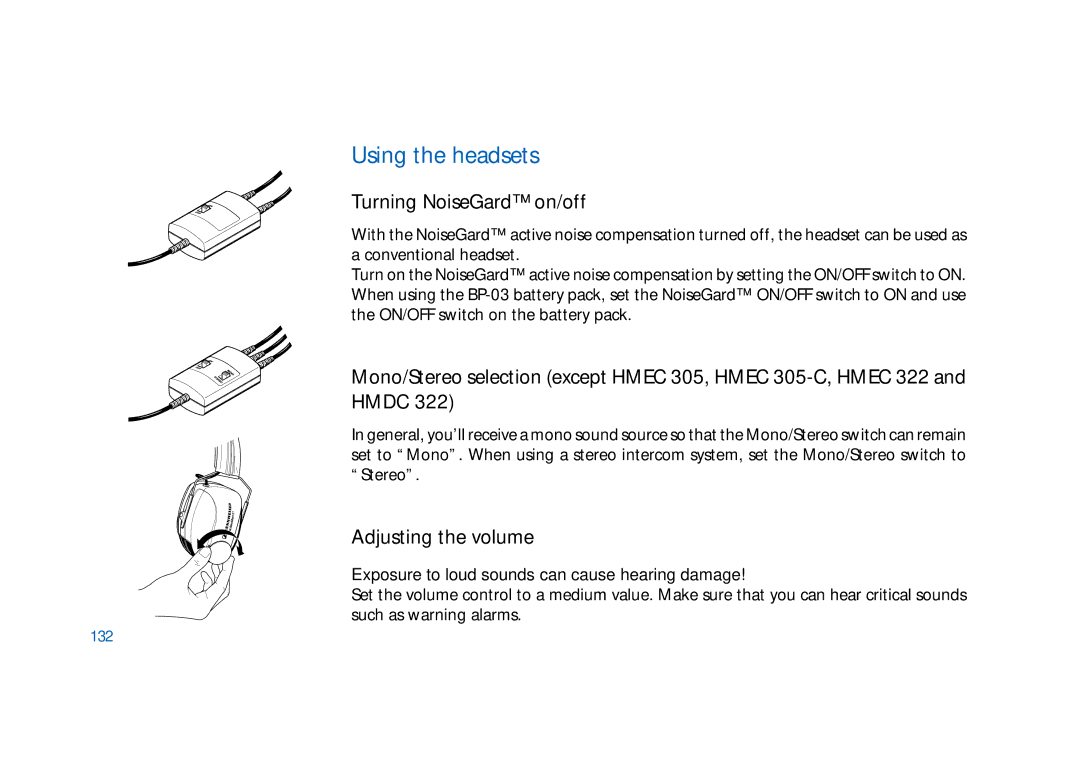Headset
Lieferumfang Empfohlenes Zubehör Headset anschließen
Ein Wort zu Ihrer Sicherheit
Leistungsmerkmale der Headsets
Headset NoiseGard Hmec
Produktvarianten
Headset NoiseGard Hmec 305-C
Headset NoiseGard Hmdc
Headset Hmec 300, Hmec 305-C, Hmec 322, Hmec 400 und Hmdc
Lieferumfang
Headset Hmec 302, Hmec 305 und Hmec
Empfohlenes Zubehör
Adapterkabel nicht für Hmec 302, Hmec 305 und Hmec
Headset Hmec 300 und Hmec
Headsets anschließen
Die Anschlußkabel der Headsets
Headset Hmec
Headset Hmec 305-C
Headset Hmec 322 und Hmdc
Anschlußmöglichkeiten
Headset an das Bordnetz anschließen
Kurzschlußgefahr
Headset Hmec
Batterien in Batteriepack einsetzen / auswechseln
Betriebs- und Batterieanzeige des Batteriepacks
Hinweis
Headset anschließen, Batteriepack einschalten
Batteriepack an der Kleidung befestigen
Headset anschließen
Headset für den Gebrauch vorbereiten
Kopfhörerbügel einstellen
Mikrofonarm drehen
Mikrofon positionieren
Mikrofon zum Mundwinkel hin ausrichten
Page
Page
NoiseGard ein- und ausschalten
Der tägliche Betrieb
Lautstärke einstellen
Kabelklammer anbringen
Mic-Gain-Einstellung
Kopfhörer zusammenklappen
Windschutz austauschen
Ersatzteile
Ohrpolster austauschen
Kopfbügelband austauschen
Fehler
Wenn Störungen auftreten
Mögliche Ursachen und Abhilfe
Fehler Mögliche Ursachen und Abhilfe
Wissenswertes zum Nachlesen
Das NoiseGard-Prinzip
Page
Page
Pinbelegung der Stecker
Hmec Kopfhörer
Technische Daten
Mikrofon inkl. Vorverstärker
Hmec Allgemeine Daten
Hmec Hmec 305-C Hmdc Kopfhörer
Hmec Hmec 305-C Hmdc Allgemeine Daten
Konformitätserklärung
111
Preparing the headsets for use 128
112
Safety tips
113
Hmec 300 NoiseGard headset
Headset features
114
Hmec 305 NoiseGard headset
Product variants
Hmec 302 NoiseGard headset
115
Hmec 322 NoiseGard headset
Hmec 305-C NoiseGard headset
Hmec 306 NoiseGard headset
116
Hmdc 322 NoiseGard headset
Hmec 400 NoiseGard headset
117
Delivery includes
Hmec 302, Hmec 305 and Hmec 306 headsets
118
Adapter cables except for Hmec 302, Hmec 305 and Hmec
Recommended accessories
119
Connecting the headsets
Connecting cables for headsets
Hmec 306 headset
Hmec 322 and Hmdc 322 headsets
Hmec 305-C headset
121
Powering options
122
Connecting the headset to the on-board system
123
124
Inserting / replacing the the batteries
LED operation and battery status indication
125
Attaching the battery pack to clothing
Connecting the headset, turning on the battery pack
126
Connecting the headset
127
Adjusting the headband
Preparing the headsets for use
128
Positioning the microphone towards the corner of the mouth
Positioning the microphone
Relocating the microphone boom
129
130
131
Turning NoiseGard on/off
Using the headsets
Adjusting the volume
132
Attaching the cable clip
Adjusting the microphone gain
Folding up the headphones
133
Replacing the ear cushions
Spare parts
Replacing the wind screen
134
Replacing the headband padding
135
Possible cause and what to do
Problem
Case of difficulty
136
137
NoiseGard principle
Valuable information on NoiseGard
138
139
140
Connector assignment
141
Microphone incl. preamplifier
Technical data
Headphones
Hmec
Hmec General data
143
Hmec Hmec 305-C Hmdc
144
Hmec Hmec 305-C Hmdc General data
145
Certificate of Conformity
146
147
Préparation des casques micros à l’utilisation 164
148
Conseils et précautions
149
Casque micro NoiseGard Hmec
Points forts
150
Variantes
151
Casque micro NoiseGard Hmec 305-C
152
Casque micro NoiseGard Hmdc
Casque micro NoiseGard Hhmec
153
Hmec 302, Hmec 305 et Hmec
Contenu
Hmec 300, Hmec 305-C, Hmec 322, Hmec 400 et Hmdc
154
Câbles adaptateurs excepté pour Hmec 302, Hmec 305 et Hmec
Accessoires recommandés
155
Hmec 300 et Hmec
Raccordement des casques micros
Câbles de raccordement pour casques micros
156
Hmec 322 et Hmdc
157
Possibilités d’alimentation
158
Raccorder un casque micro au système de bord
159
160
LED de fonctionnement et d’état des piles
Insertion / remplacement des piles
161
Fixer le pack de piles à un vêtement
162
Raccordement du casque micro
163
Réglage du serre-tête
Préparation des casques micros à l’utilisation
164
Positionner le micro devant le coin de votre bouche
Déplacement du flexible de micro
Position du microphone
165
166
167
Commutation Marche/Arrêt du NoiseGard
Réglage de volume
Utilisation des casques micros
168
Pliage du casque
Ajuster le gain du micro
Fixation du clip de câble
169
Remplacement des coussins d’oreillettes
Pièces de remplacement
Remplacement de la protection antivent
170
Remplacement du rembourrage de l’arceau
171
Problème
Causes possibles / Solutions
En cas de difficulté
172
173
Le principe NoiseGard
Informations utiles sur le NoiseGard
174
Moteurs de l’avion
175
176
Câblage des connecteurs
177
Micro, préampli inclus
Caractéristiques techniques
Casque
178
Hmec Caractéristiques générales
179
Hmec Hmec 305-C Hmdc Casque
180
Hmec Hmec 305-C Hmdc Caractéristiques générales
181
Déclarations de conformité pour la CEE
182
183
200
184
Algunas palabras respecto a su seguridad
185
Características del Headset
186
Variantes del producto
187
188
189
Piezas incluidas en el suministro
Headsets Hmec 300, Hmec 305-C, Hmec 322, Hmec 400 y Hmdc
Headsets Hmec 302, Hmec 305 y Hmec
190
Cable adaptador excepto para Hmec 302, Hmec 305 y Hmec
Accesorios recomendados
191
Cables conectores
Conectar los Headsets
Headsets Hmec 300 y Hmec
192
Headset Hmec 35-C
Headsets Hmec 322 y Hmdc
193
Posibilidades de conexión
194
¡Peligro de cortocircuito
Conectar el Headset a la red de a bordo
195
196
Indicación de funcionamiento y de las pilas del bloque
Colocar y cambiar las pilas en el bloque
197
Fijar el bloque de pilas al vestido
Empalmar el Headset y conectar el bloque de pilas
Nota
198
Empalmar el Headset
199
Ajustar el aro del auricular
Preparar el Headset para utilizarlo
200
Orientar el micrófono hacia el ángulo de la boca
Posicionar el micrófono
Girar el brazo del micrófono
201
202
203
Conexión y desconexión del NoiseGard
Ajustar el volumen
El funcionamiento diario
204
Forma de doblar el casco auricular
Ajuste Mic Gain
Instalar le clip para cable
205
Sustitución de las almohadillas
Piezas de recambio
Sustitución de la caperuza paraviento
206
Sustitución de la almohadilla del estribo del auricular
207
Posibles causas y soluciones
¿Qué hacer cuando se presentan fallos?
Fallo
208
209
El principio NoiseGard
Informaciones importantes que hay que leer
210
Se suprimen casi completamente
211
212
Ocupación de terminales en los enchufes
213
Micrófono incl. preamplificador
Datos técnicos
Auricular
214
Hmec Datos generales
215
216
Hmec Hmec 305-C Hmdc Datos generales
217
Declaración de Conformidad
218