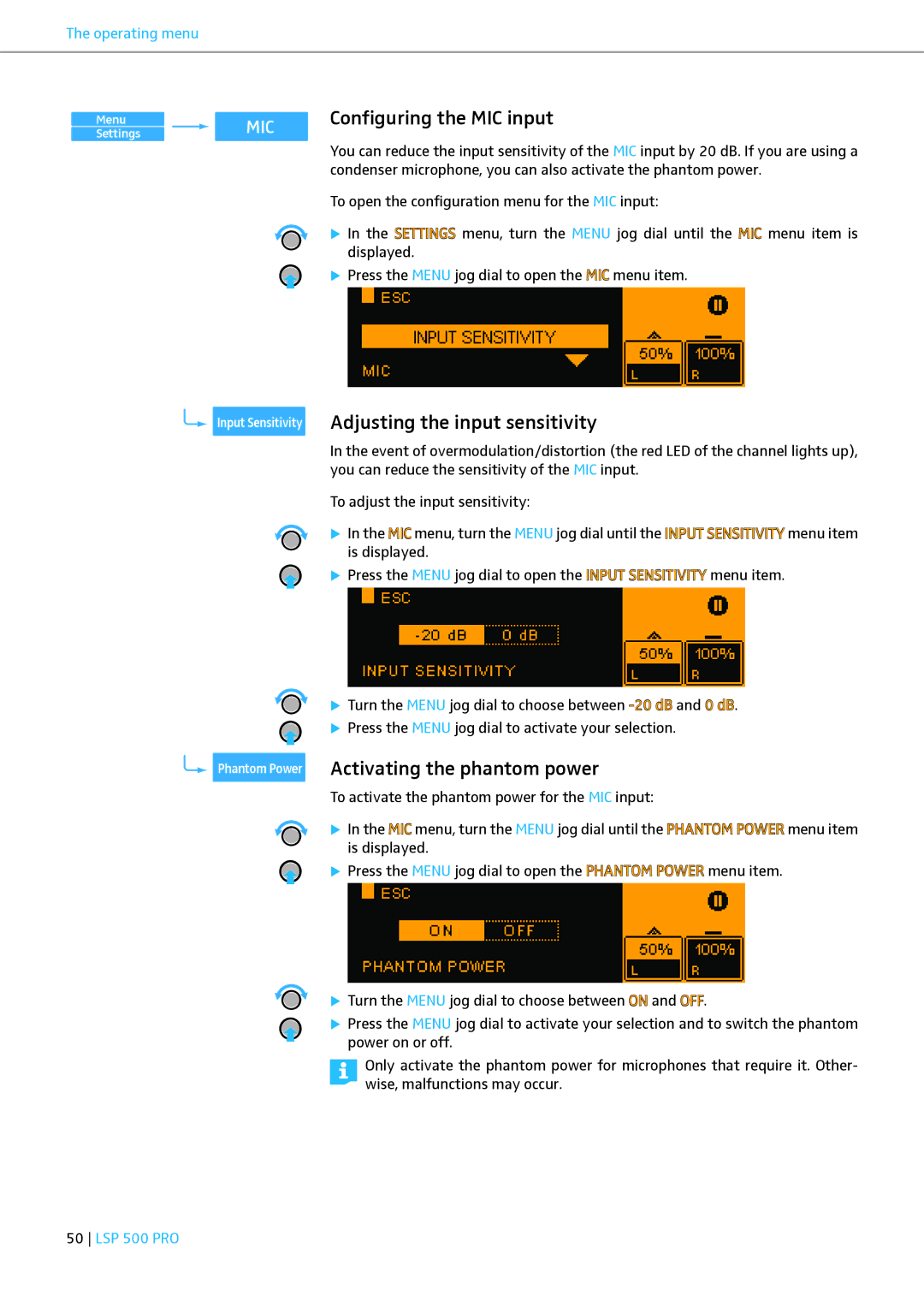LSP 500 PRO specifications
The Sennheiser LSP 500 PRO is a versatile, portable PA system designed for professional audio applications, making it an ideal choice for events, conferences, and performances. Renowned for its exceptional sound quality and user-friendly interface, it provides flexibility and reliability for audio professionals and public speakers alike.One of the standout features of the LSP 500 PRO is its powerful sound reproduction. Equipped with a high-performance, 2-way speaker system, the device delivers clear, rich audio with a frequency response that caters to both speech and music. With a peak power output of 125 watts, it can fill medium to large-sized venues with ease, ensuring every attendee hears the audio clearly.
The LSP 500 PRO incorporates Sennheiser’s proprietary technologies to enhance its performance. The system includes a digital sound processor that optimizes sound dispersion, ensuring that audio is delivered evenly throughout the venue. Furthermore, it features a built-in limiter that prevents distortion, safeguarding both the system and the listener’s experience.
Portability is another major selling point of the LSP 500 PRO. Weighing just 20 kg, it is designed for easy transport, featuring a sturdy handle and a lightweight yet robust construction. The system can be powered by mains electricity or through a rechargeable battery, which provides up to 12 hours of continuous use. This flexibility allows users to set up in various locations without worrying about power supply limitations.
Connectivity options are abundant with the LSP 500 PRO. It includes multiple inputs such as XLR and Jack connectors, compatible with a range of microphones and instruments. Additionally, it features Bluetooth connectivity, enabling wireless audio streaming from smartphones or tablets. The integrated mixing console allows users to adjust levels, EQ settings, and effects, facilitating a tailored sound experience for any event.
The LSP 500 PRO also supports Sennheiser’s digital wireless microphones, offering a complete audio solution for presenters or performers who require mobility. The intuitive control panel and LED display make it easy to operate, even for those who may not be tech-savvy.
In summary, the Sennheiser LSP 500 PRO stands out for its remarkable sound quality, portability, and versatile connectivity options. Whether for public speaking, musical performances, or reliable background music, this system delivers an impressive audio experience, ensuring that every voice is heard and every note is played with clarity.