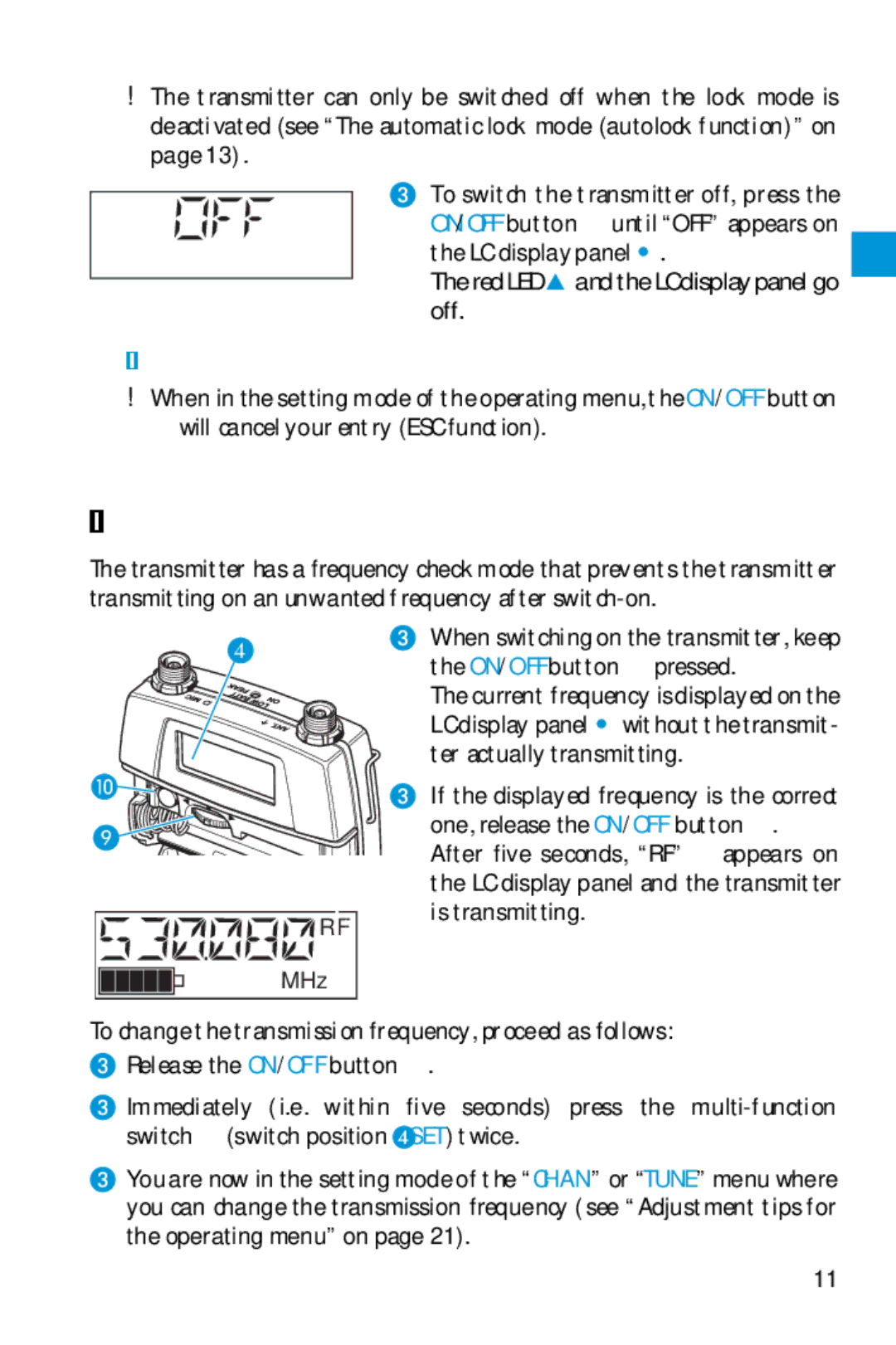SK 5212 specifications
The Sennheiser SK 5212 is a robust wireless transmitter designed for professional use in theater, broadcast, and live sound applications. This device combines portability, reliability, and audio quality to meet the demands of demanding environments.One of the key features of the SK 5212 is its compact design. Weighing in at just 125 grams, it is lightweight and can be easily concealed under clothing, making it ideal for performers and presenters who require mobility without sacrificing audio quality. The transmitter is built with durability in mind, featuring a robust metal housing that ensures it can withstand the rigors of daily use.
The SK 5212 operates in the UHF frequency range, ensuring a stable and interference-free signal, even in environments with multiple wireless systems in operation. The device is equipped with a range of up to 100 meters, providing ample coverage for most applications. Additionally, it utilizes an advanced adaptive frequency hopping technology, which automatically selects the best frequency channel during operation to minimize dropouts and interference.
In terms of audio quality, the SK 5212 boasts a frequency response of 50 Hz to 18 kHz, capturing a wide range of audio without distorting the sound. With its high dynamic range and low total harmonic distortion, users can expect clear reproduction of vocals and instruments alike. The SK 5212 also features a built-in limiter to prevent audio clipping, ensuring optimal performance in any situation.
The transmitter offers multiple input options, including a 3.5 mm TRS connector for microphones and line-level sources, allowing for versatility in how it can be used. The gain settings can be adjusted with ease, giving users the ability to tailor the audio levels to their specific needs.
Another notable characteristic of the SK 5212 is its battery life. It utilizes a rechargeable lithium-ion battery that provides up to 10 hours of operation on a single charge, making it a reliable choice for long events. Users can conveniently monitor battery status through an LED indicator, ensuring that they are never caught off guard.
In summary, the Sennheiser SK 5212 is an exceptional wireless transmitter that excels in providing high-quality audio in a compact and durable design. Equipped with advanced features and technologies, it is a trusted choice for professionals who require reliability and performance in their audio equipment.