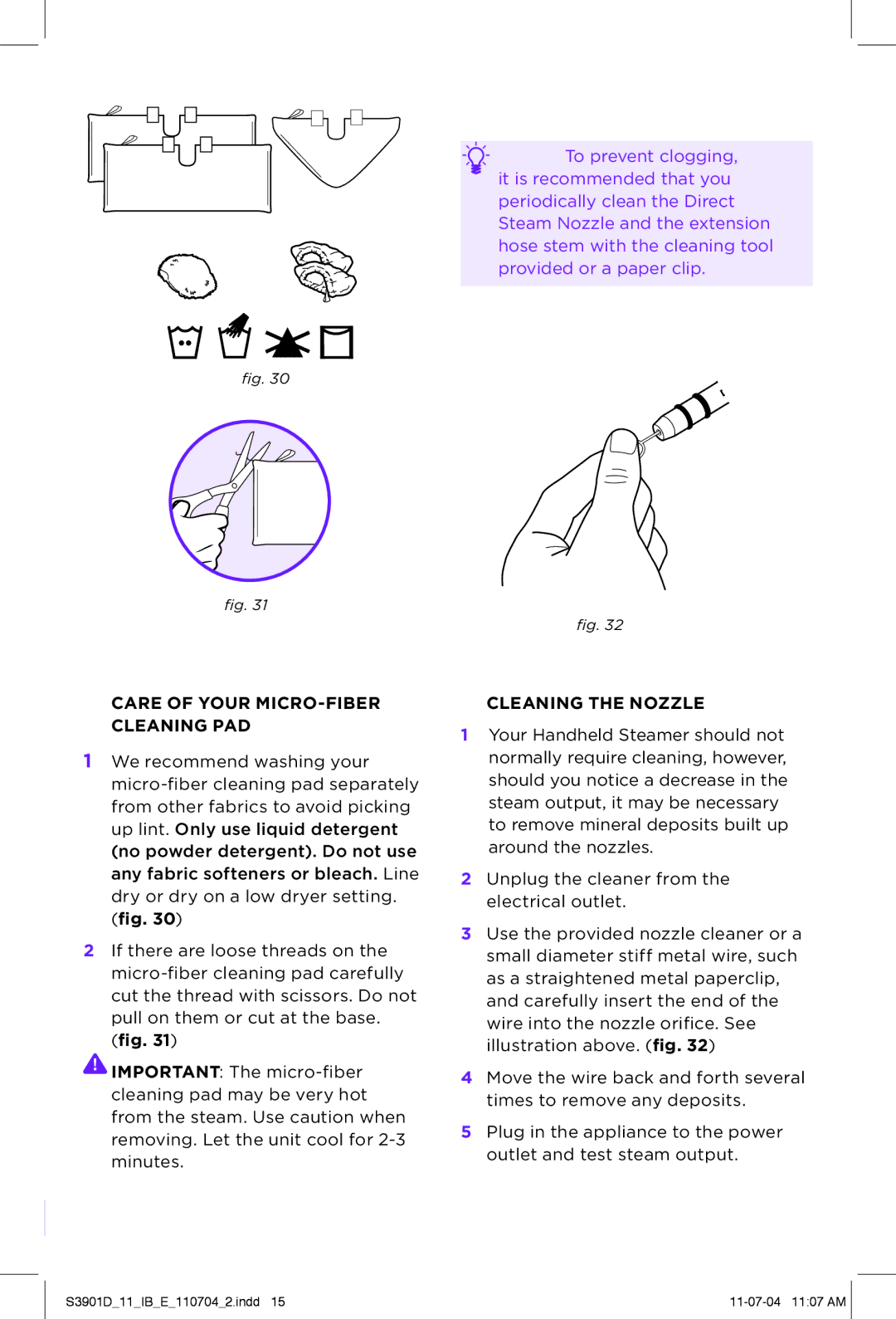![]()
![]() Cleaning Tip: To prevent clogging, it is recommended that you periodically clean the Direct Steam Nozzle and the extension hose stem with the cleaning tool provided or a paper clip.
Cleaning Tip: To prevent clogging, it is recommended that you periodically clean the Direct Steam Nozzle and the extension hose stem with the cleaning tool provided or a paper clip.
fig. 30
fig. 31
fig. 32
CARE OF YOUR MICRO-FIBER CLEANING PAD
1We recommend washing your
2If there are loose threads on the
![]() IMPORTANT: The
IMPORTANT: The
CLEANING THE NOZZLE
1Your Handheld Steamer should not normally require cleaning, however, should you notice a decrease in the steam output, it may be necessary to remove mineral deposits built up around the nozzles.
2Unplug the cleaner from the electrical outlet.
3Use the provided nozzle cleaner or a small diameter stiff metal wire, such as a straightened metal paperclip, and carefully insert the end of the wire into the nozzle orifice. See illustration above. (fig. 32)
4Move the wire back and forth several times to remove any deposits.
5Plug in the appliance to the power outlet and test steam output.
www.sharkclean.com
15
S3901D_11_IB_E_110704_2.indd 15 |