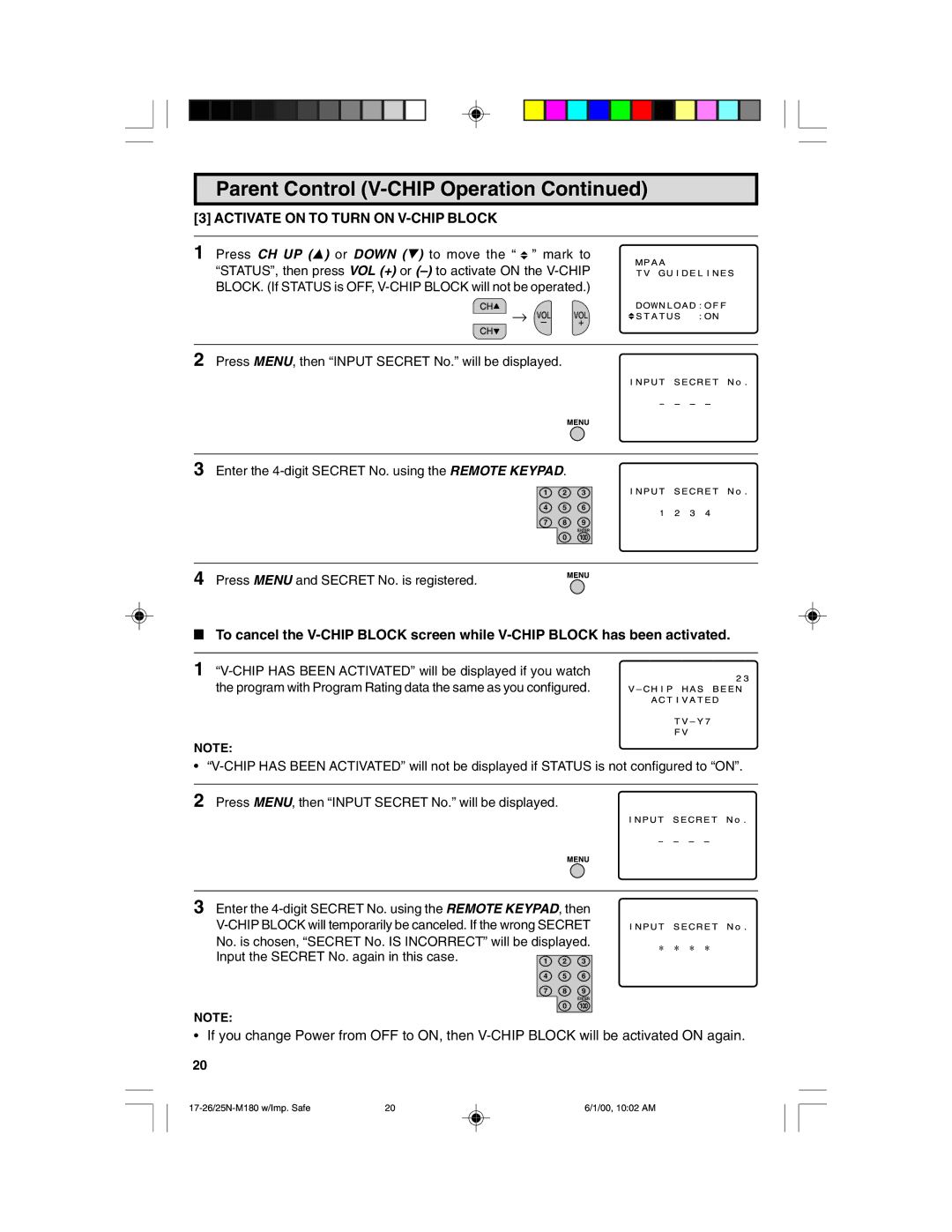Parent Control (V-CHIP Operation Continued)
[3] ACTIVATE ON TO TURN ON V-CHIP BLOCK
1 Press CH UP (8) or DOWN (9) to move the “ ![]() ” mark to “STATUS”, then press VOL (+) or
” mark to “STATUS”, then press VOL (+) or
![]() →
→ ![]()
2 Press MENU, then “INPUT SECRET No.” will be displayed.
3 Enter the
1 2 3
4 5 6
7 8 9
ENTER
0 100
4 Press MENU and SECRET No. is registered.
LTo cancel the
1
NOTE:
•
2 Press MENU, then “INPUT SECRET No.” will be displayed.
3 Enter the
Input the SECRET No. again in this case. | 1 | 2 | 3 |
| 4 | 5 | 6 |
| 7 | 8 | 9 |
|
|
| ENTER |
|
| 0 | 100 |
NOTE:
•If you change Power from OFF to ON, then
20
20 | 6/1/00, 10:02 AM |