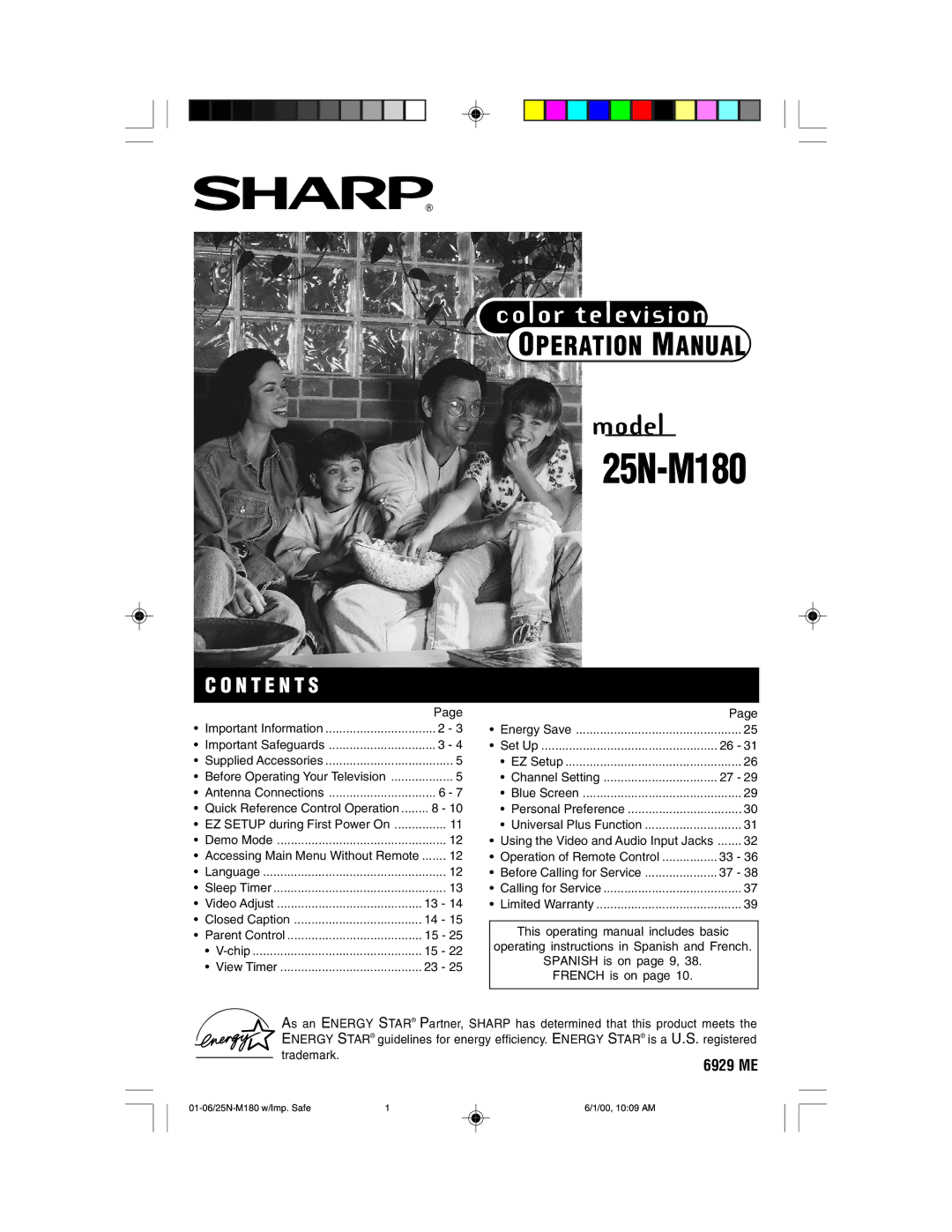| C O N T E N T S |
|
|
| Page |
• | Important Information | 2 - 3 |
• | Important Safeguards | 3 - 4 |
• | Supplied Accessories | 5 |
• | Before Operating Your Television | 5 |
• Antenna Connections | 6 - 7 | |
• | Quick Reference Control Operation | 8 - 10 |
• EZ SETUP during First Power On | 11 | |
• Demo Mode | 12 | |
• Accessing Main Menu Without Remote | 12 | |
• Language | 12 | |
• Sleep Timer | 13 | |
• | Video Adjust | 13 - 14 |
• | Closed Caption | 14 - 15 |
• | Parent Control | 15 - 25 |
| • | 15 - 22 |
| • View Timer | 23 - 25 |
model
25N-M180
|
| Page |
• Energy Save | 25 | |
• Set Up | 26 - 31 | |
| • EZ Setup | 26 |
| • Channel Setting | 27 - 29 |
| • Blue Screen | 29 |
| • Personal Preference | 30 |
| • Universal Plus Function | 31 |
• Using the Video and Audio Input Jacks | 32 | |
• Operation of Remote Control | 33 - 36 | |
• | Before Calling for Service | 37 - 38 |
• | Calling for Service | 37 |
• Limited Warranty | 39 | |
This operating manual includes basic
operating instructions in Spanish and French.
SPANISH is on page 9, 38.
FRENCH is on page 10.
As an ENERGY STAR® Partner, SHARP has determined that this product meets the ENERGY STAR® guidelines for energy efficiency. ENERGY STAR® is a U.S. registered
trademark.
6929 ME
1 | 6/1/00, 10:09 AM |