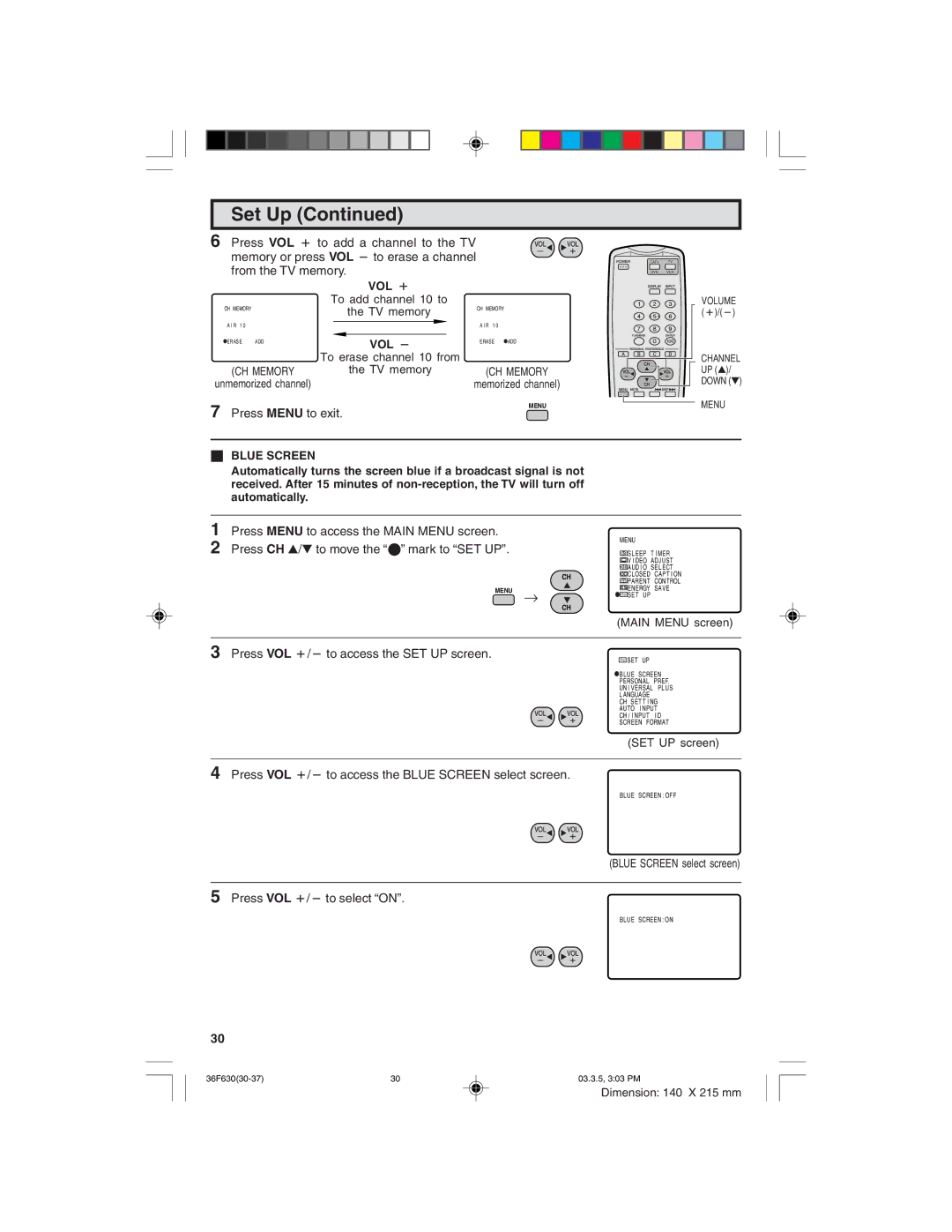Set Up (Continued)
6 Press VOL k to add a channel to the TV memory or press VOL l to erase a channel from the TV memory.
|
|
| VOL k |
| ||
| To add channel 10 to |
| ||||
CH MEMORY |
|
| the TV memory | CH MEMORY | ||
|
|
|
| |||
A I R 1 0 |
|
|
|
|
| A I R 1 0 |
|
|
|
|
| ||
|
|
|
|
|
|
|
ERASE ADD |
|
| VOL l | ERASE ADD | ||
|
|
|
| |||
| To erase channel 10 from |
| ||||
(CH MEMORY |
|
| the TV memory | (CH MEMORY | ||
unmemorized channel) |
|
|
|
|
| memorized channel) |
MENU
7 Press MENU to exit.
HBLUE SCREEN
VOLUME (k)/(l)
CHANNEL UP (a)/ DOWN (s)
MENU
Automatically turns the screen blue if a broadcast signal is not received. After 15 minutes of
1Press MENU to access the MAIN MENU screen.
2Press CH a/s to move the “E” mark to “SET UP”.
CH
MENU →
CH
MENU |
|
SL EEP | T I MER |
V I DEO | ADJ UST |
AUD I O | SEL ECT |
CCCLOSED CAP T I ON ![]() PARENT CONTROL ES ENERGY SAVE
PARENT CONTROL ES ENERGY SAVE
![]()
![]()
![]() SE T UP
SE T UP
(MAIN MENU screen)
3 Press VOL k/l to access the SET UP screen.
![]() SE T UP
SE T UP
![]() BL UE SCREEN
BL UE SCREEN
PERSONAL PREF.
UN I VERSAL PL US
L ANGUAGE
CH SET T I NG
AUTO I NPUT
CH / I NPUT I D
SCREEN FORMAT
(SET UP screen)
4Press VOL k/l to access the BLUE SCREEN select screen.
BLUE SCREEN : OFF
(BLUE SCREEN select screen)
5Press VOL k/l to select “ON”.
BLUE SCREEN : ON
30
30 | 03.3.5, 3:03 PM |
Dimension: 140 X 215 mm