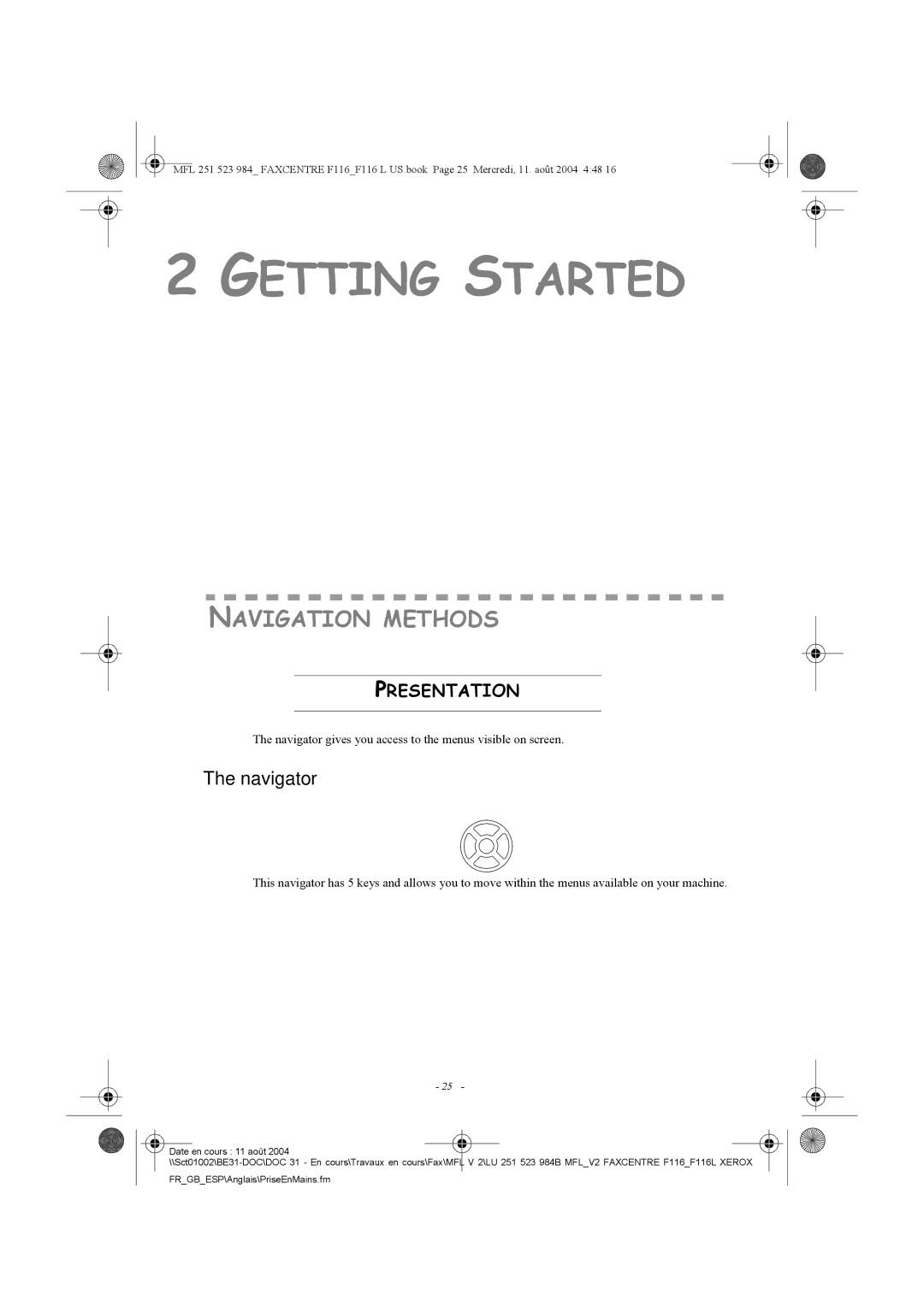MFL 251 523 984_ FAXCENTRE F116_F116 L US.book Page 25 Mercredi, 11. août 2004 4:48 16
2GETTING STARTED
NAVIGATION METHODS
PRESENTATION
The navigator gives you access to the menus visible on screen.
The navigator
This navigator has 5 keys and allows you to move within the menus available on your machine.
- 25 -
Date en cours : 11 août 2004 |
FR_GB_ESP\Anglais\PriseEnMains.fm