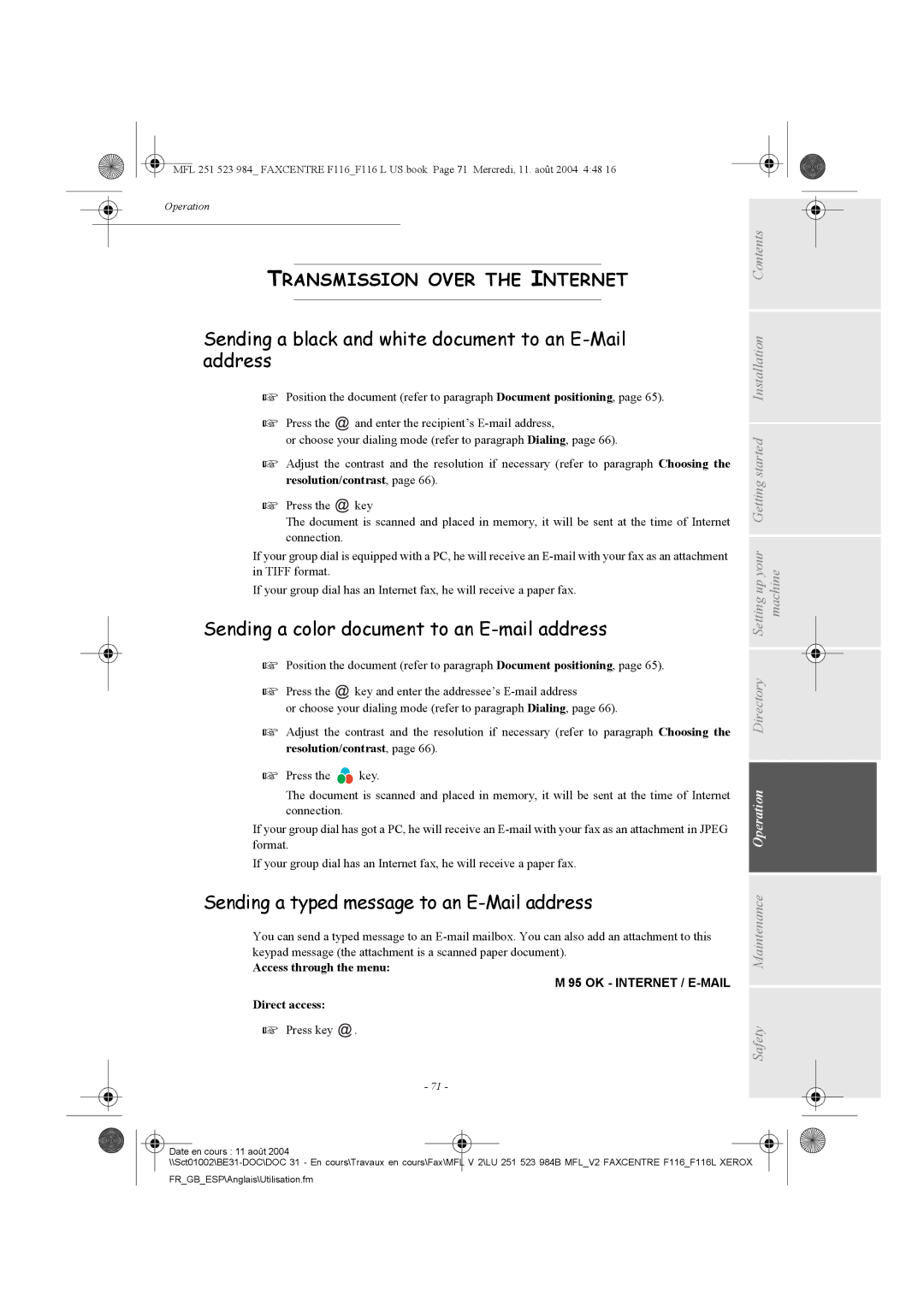MFL 251 523 984_ FAXCENTRE F116_F116 L US.book Page 71 Mercredi, 11. août 2004 4:48 16
Operation
TRANSMISSION OVER THE INTERNET
Sending a black and white document to an E-Mail address
Position the document (refer to paragraph Document positioning, page 65).
Press the ![]() and enter the recipient’s
and enter the recipient’s
or choose your dialing mode (refer to paragraph Dialing, page 66).
Adjust the contrast and the resolution if necessary (refer to paragraph Choosing the resolution/contrast, page 66).
Press the ![]() key
key
The document is scanned and placed in memory, it will be sent at the time of Internet connection.
If your group dial is equipped with a PC, he will receive an
If your group dial has an Internet fax, he will receive a paper fax.
Sending a color document to an E-mail address
Position the document (refer to paragraph Document positioning, page 65).
Press the ![]() key and enter the addressee’s
key and enter the addressee’s
or choose your dialing mode (refer to paragraph Dialing, page 66).
Adjust the contrast and the resolution if necessary (refer to paragraph Choosing the resolution/contrast, page 66).
Press the ![]() key.
key.
The document is scanned and placed in memory, it will be sent at the time of Internet connection.
If your group dial has got a PC, he will receive an
If your group dial has an Internet fax, he will receive a paper fax.
Sending a typed message to an E-Mail address
You can send a typed message to an
Access through the menu:
M 95 OK - INTERNET / E-MAIL
Direct access:
Press key ![]() .
.
- 71 -
Safety Maintenance Operation Directory Setting up your Getting started Installation Contents machine
Date en cours : 11 août 2004 |
FR_GB_ESP\Anglais\Utilisation.fm