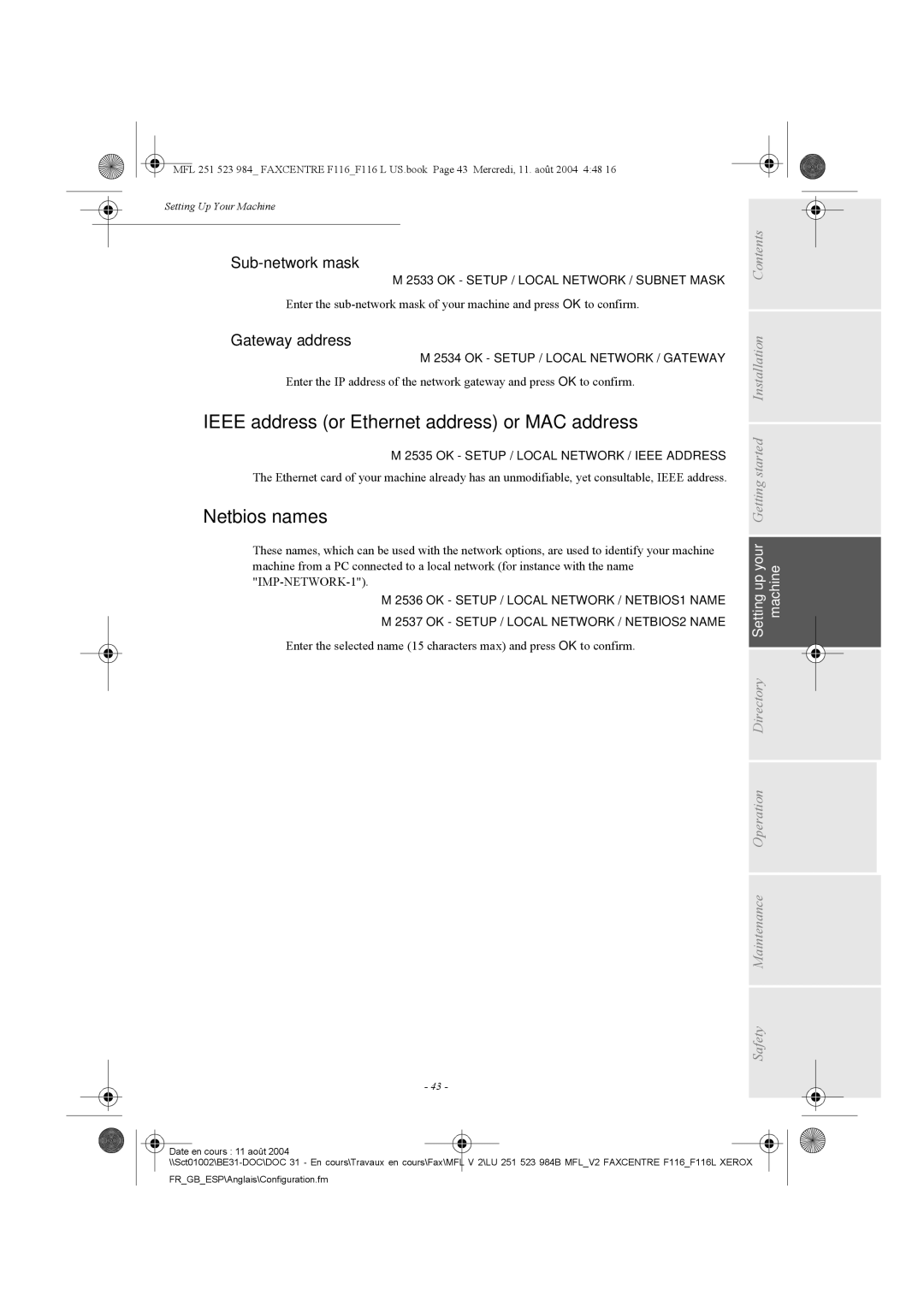MFL 251 523 984_ FAXCENTRE F116_F116 L US.book Page 43 Mercredi, 11. août 2004 4:48 16
Setting Up Your Machine
Sub-network mask
M 2533 OK - SETUP / LOCAL NETWORK / SUBNET MASK Enter the
Contents
Gateway address
M 2534 OK - SETUP / LOCAL NETWORK / GATEWAY
Enter the IP address of the network gateway and press OK to confirm.
IEEE address (or Ethernet address) or MAC address
M 2535 OK - SETUP / LOCAL NETWORK / IEEE ADDRESS
The Ethernet card of your machine already has an unmodifiable, yet consultable, IEEE address.
Netbios names
These names, which can be used with the network options, are used to identify your machine machine from a PC connected to a local network (for instance with the name
M 2536 OK - SETUP / LOCAL NETWORK / NETBIOS1 NAME
M 2537 OK - SETUP / LOCAL NETWORK / NETBIOS2 NAME
Enter the selected name (15 characters max) and press OK to confirm.
- 43 -
Safety Maintenance Operation Directory Setting up your Getting started Installation machine
Date en cours : 11 août 2004 |
FR_GB_ESP\Anglais\Configuration.fm