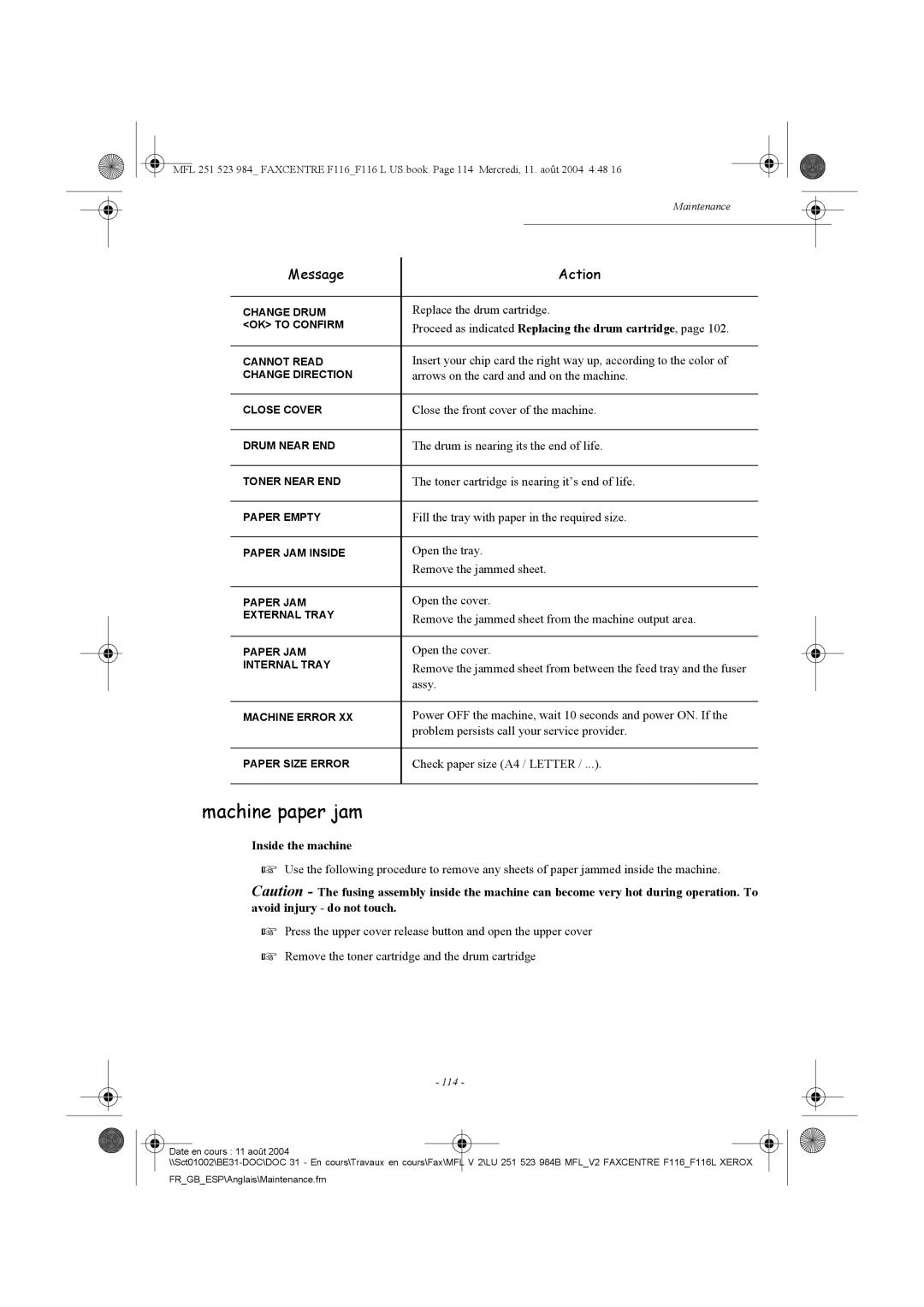MFL 251 523 984_ FAXCENTRE F116_F116 L US.book Page 114 Mercredi, 11. août 2004 4:48 16
|
| Maintenance |
|
|
| ||
|
|
|
|
|
|
|
|
|
|
|
|
|
| ||
Message |
| Action |
| ||||
|
|
|
|
|
|
| |
CHANGE DRUM | Replace the drum cartridge. |
| |||||
<OK> TO CONFIRM | Proceed as indicated Replacing the drum cartridge, page 102. |
| |||||
|
|
|
|
|
|
| |
CANNOT READ | Insert your chip card the right way up, according to the color of |
| |||||
CHANGE DIRECTION | arrows on the card and and on the machine. |
| |||||
|
|
|
|
|
|
| |
CLOSE COVER | Close the front cover of the machine. |
| |||||
|
|
|
|
|
|
| |
DRUM NEAR END | The drum is nearing its the end of life. |
| |||||
|
|
|
|
|
|
| |
TONER NEAR END | The toner cartridge is nearing it’s end of life. |
| |||||
|
|
|
|
|
|
| |
PAPER EMPTY | Fill the tray with paper in the required size. |
| |||||
|
|
|
|
|
|
| |
PAPER JAM INSIDE | Open the tray. |
| |||||
| Remove the jammed sheet. |
| |||||
|
|
|
|
|
|
| |
PAPER JAM | Open the cover. |
| |||||
EXTERNAL TRAY | Remove the jammed sheet from the machine output area. |
|
|
| |||
|
| ||||||
|
|
|
|
|
|
| |
PAPER JAM | Open the cover. |
|
|
|
| ||
|
|
|
| ||||
INTERNAL TRAY | Remove the jammed sheet from between the feed tray and the fuser |
|
|
| |||
| assy. |
|
|
| |||
|
|
|
|
|
|
|
|
MACHINE ERROR XX | Power OFF the machine, wait 10 seconds and power ON. If the |
| |||||
| problem persists call your service provider. |
| |||||
PAPER SIZE ERROR
Check paper size (A4 / LETTER / ...).
machine paper jam
Inside the machine
Use the following procedure to remove any sheets of paper jammed inside the machine.
Caution - The fusing assembly inside the machine can become very hot during operation. To avoid injury - do not touch.
Press the upper cover release button and open the upper cover
Remove the toner cartridge and the drum cartridge
- 114 -
![]() Date en cours : 11 août 2004
Date en cours : 11 août 2004