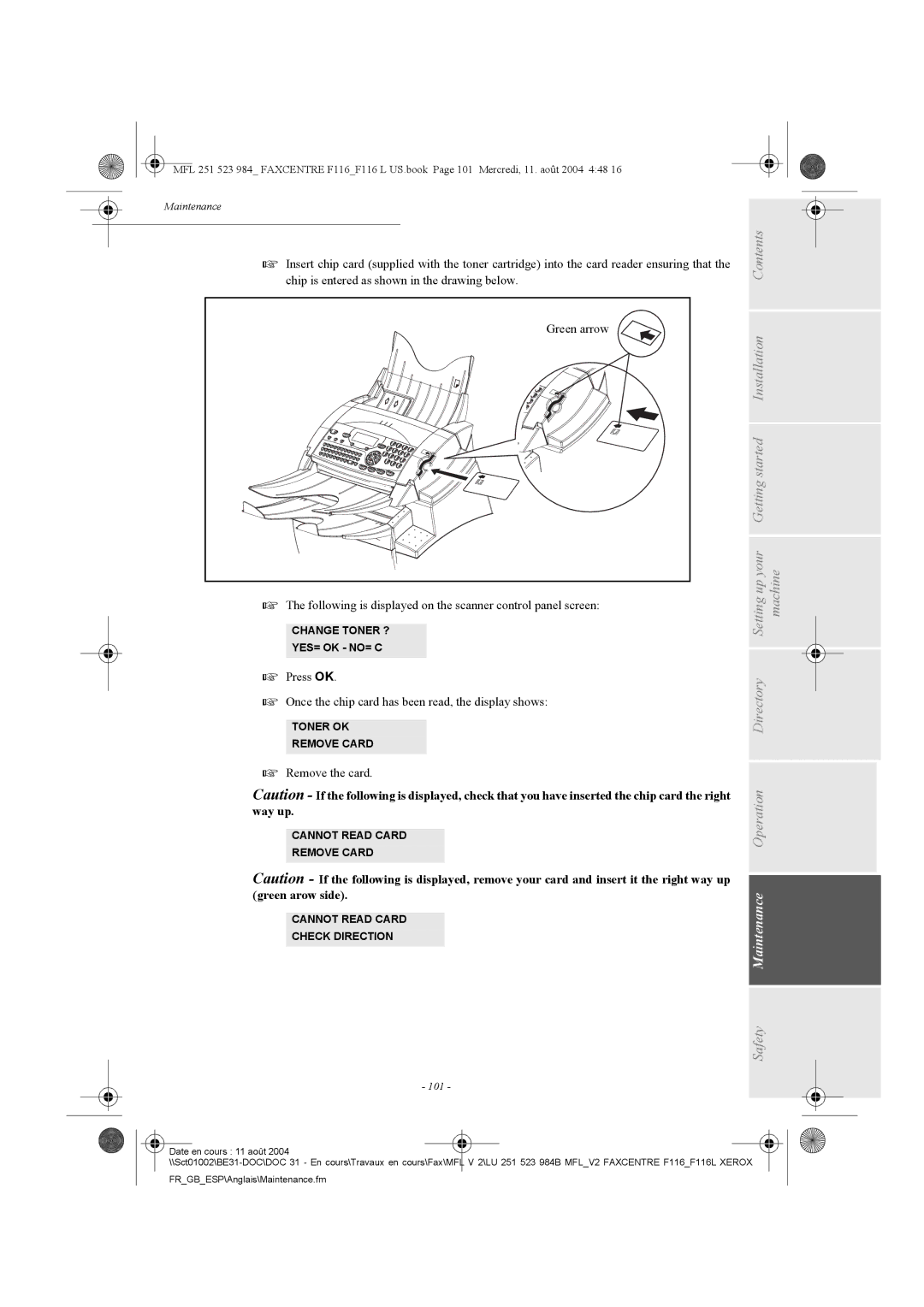MFL 251 523 984_ FAXCENTRE F116_F116 L US.book Page 101 Mercredi, 11. août 2004 4:48 16
Maintenance
Insert chip card (supplied with the toner cartridge) into the card reader ensuring that the chip is entered as shown in the drawing below.
Green arrow |
The following is displayed on the scanner control panel screen:
CHANGE TONER ?
YES= OK - NO= C
Press OK.
Once the chip card has been read, the display shows:
TONER OK
REMOVE CARD
Remove the card.
Caution - If the following is displayed, check that you have inserted the chip card the right way up.
CANNOT READ CARD
REMOVE CARD
Caution - If the following is displayed, remove your card and insert it the right way up (green arow side).
CANNOT READ CARD
CHECK DIRECTION
Maintenance Operation Directory Setting up your Getting started Installation Contents machine
Safety
- 101 -
Date en cours : 11 août 2004 |
FR_GB_ESP\Anglais\Maintenance.fm