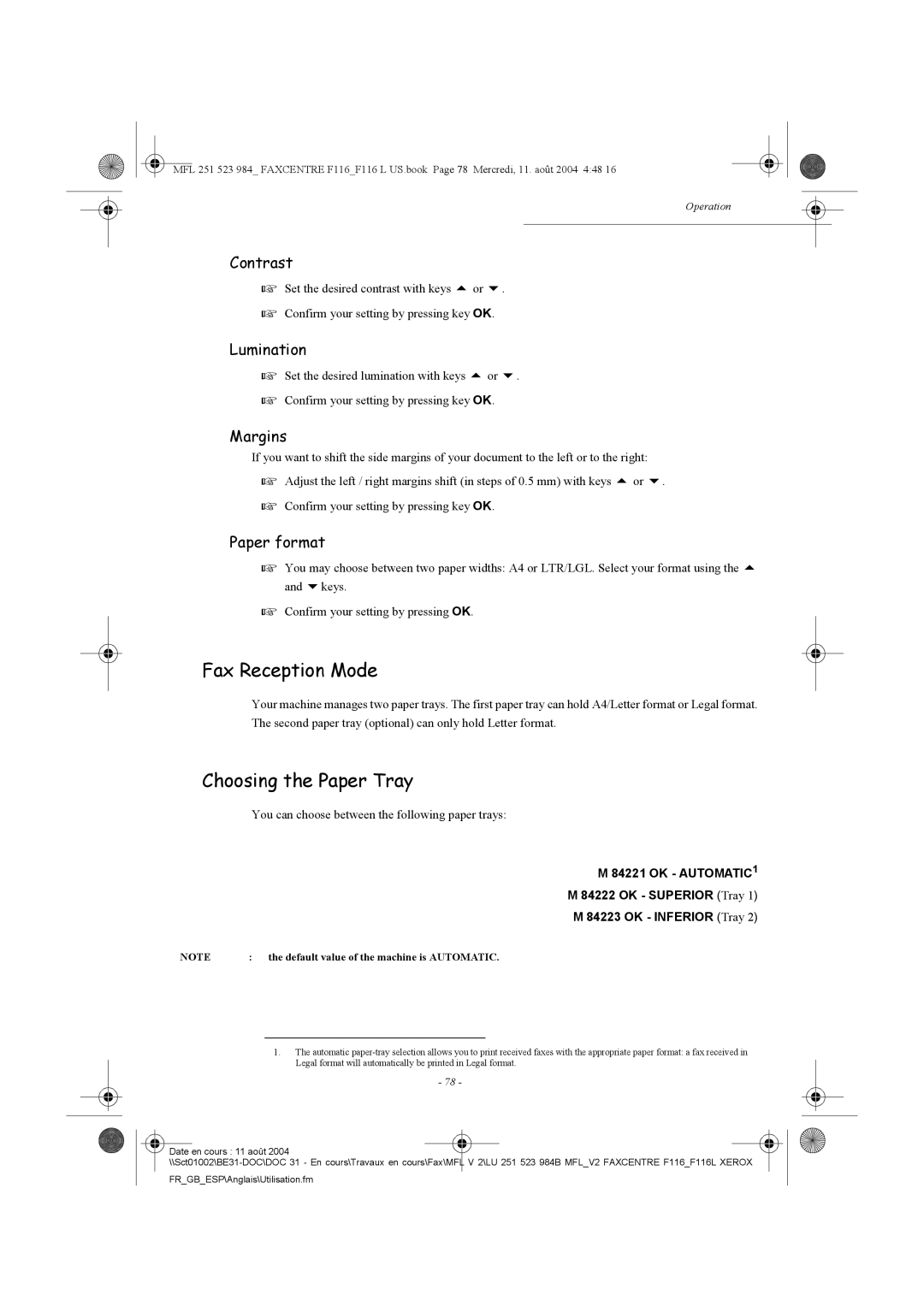MFL 251 523 984_ FAXCENTRE F116_F116 L US.book Page 78 Mercredi, 11. août 2004 4:48 16
Operation
Contrast
Set the desired contrast with keys | or | . |
Confirm your setting by pressing key OK. |
| |
Lumination
Set the desired lumination with keys | or | . |
Confirm your setting by pressing key OK. |
| |
Margins
If you want to shift the side margins of your document to the left or to the right:
Adjust the left / right margins shift (in steps of 0.5 mm) with keys or .
Confirm your setting by pressing key OK.
Paper format
You may choose between two paper widths: A4 or LTR/LGL. Select your format using the and keys.
Confirm your setting by pressing OK.
Fax Reception Mode
Your machine manages two paper trays. The first paper tray can hold A4/Letter format or Legal format. The second paper tray (optional) can only hold Letter format.
Choosing the Paper Tray
You can choose between the following paper trays:
M 84221 OK - AUTOMATIC1
M 84222 OK - SUPERIOR (Tray 1)
M 84223 OK - INFERIOR (Tray 2)
NOTE | : the default value of the machine is AUTOMATIC. |
1.The automatic
-78 -
Date en cours : 11 août 2004 |
FR_GB_ESP\Anglais\Utilisation.fm