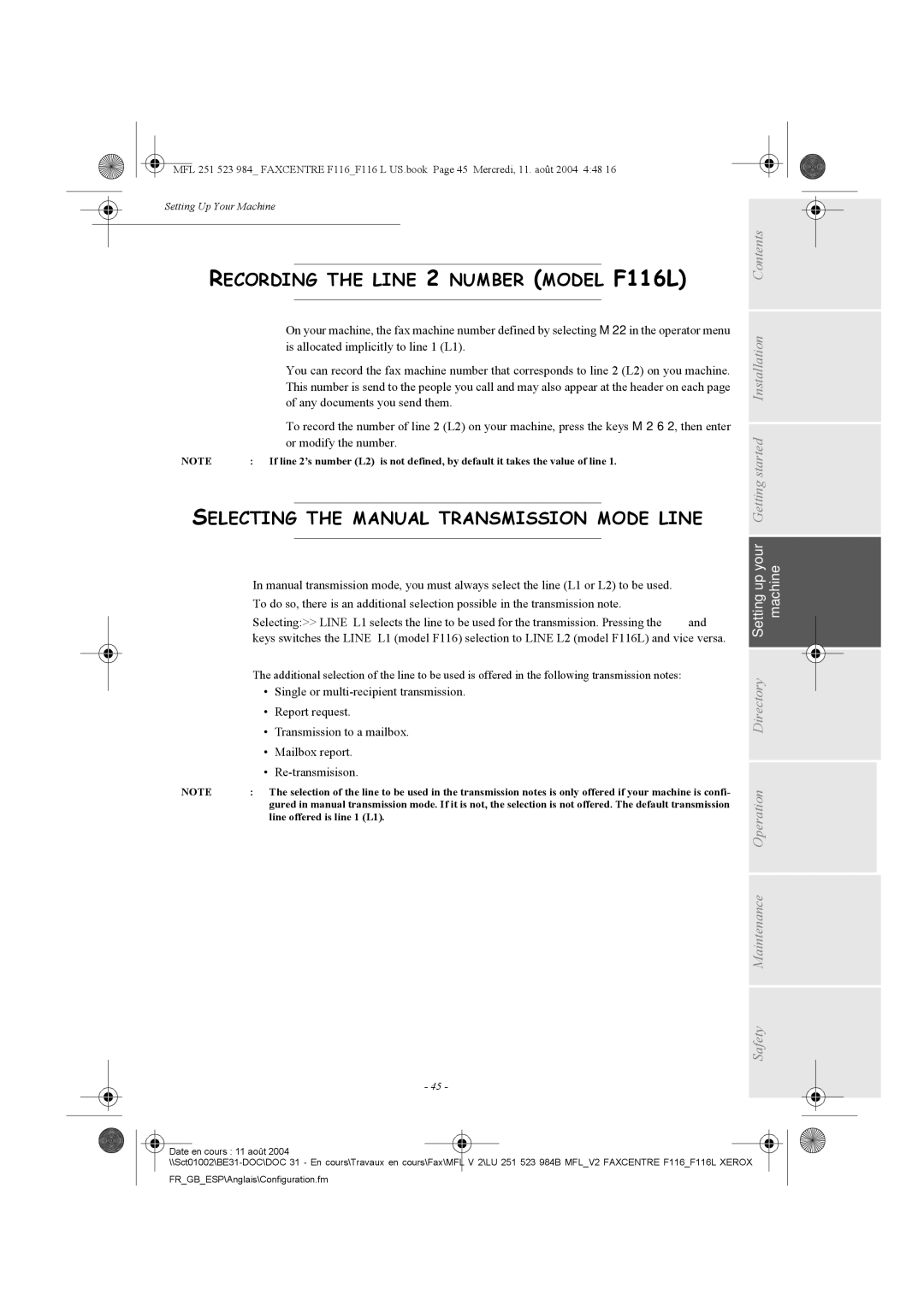MFL 251 523 984_ FAXCENTRE F116_F116 L US.book Page 45 Mercredi, 11. août 2004 4:48 16
Setting Up Your Machine
RECORDING THE LINE 2 NUMBER (MODEL F116L)
| On your machine, the fax machine number defined by selecting M 22 in the operator menu |
| is allocated implicitly to line 1 (L1). |
| You can record the fax machine number that corresponds to line 2 (L2) on you machine. |
| This number is send to the people you call and may also appear at the header on each page |
| of any documents you send them. |
| To record the number of line 2 (L2) on your machine, press the keys M 2 6 2, then enter |
| or modify the number. |
NOTE | : If line 2’s number (L2) is not defined, by default it takes the value of line 1. |
SELECTING THE MANUAL TRANSMISSION MODE LINE
| In manual transmission mode, you must always select the line (L1 or L2) to be used. |
| |
| To do so, there is an additional selection possible in the transmission note. |
| |
| Selecting:>> LINE L1 selects the line to be used for the transmission. Pressing the | and | |
| keys switches the LINE L1 (model F116) selection to LINE L2 (model F116L) and vice versa. | ||
| The additional selection of the line to be used is offered in the following transmission notes: |
| |
| • | Single or |
|
| • | Report request. |
|
| • | Transmission to a mailbox. |
|
| • | Mailbox report. |
|
| • |
| |
NOTE | : | The selection of the line to be used in the transmission notes is only offered if your machine is confi- | |
|
| gured in manual transmission mode. If it is not, the selection is not offered. The default transmission | |
|
| line offered is line 1 (L1). |
|
- 45 -
Safety Maintenance Operation Directory Setting up your Getting started Installation Contents machine
Date en cours : 11 août 2004 |
FR_GB_ESP\Anglais\Configuration.fm