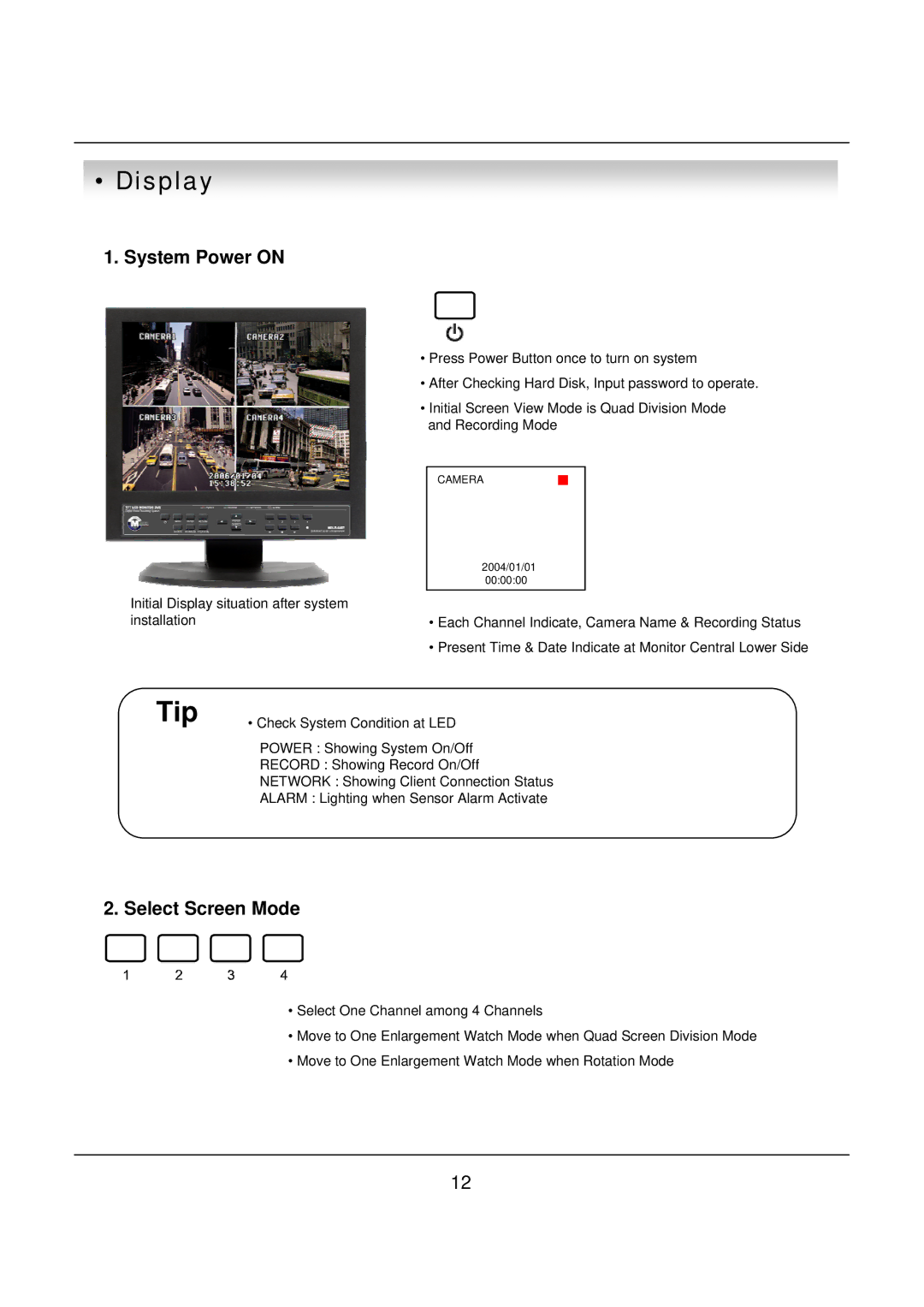• Display
1. System Power ON
Initial Display situation after system installation
•Press Power Button once to turn on system
•After Checking Hard Disk, Input password to operate.
•Initial Screen View Mode is Quad Division Mode and Recording Mode
CAMERA
2004/01/01
00:00:00
•Each Channel Indicate, Camera Name & Recording Status
•Present Time & Date Indicate at Monitor Central Lower Side
Tip | • Check System Condition at LED |
| POWER : Showing System On/Off |
| RECORD : Showing Record On/Off |
| NETWORK : Showing Client Connection Status |
| ALARM : Lighting when Sensor Alarm Activate |
2.Select Screen Mode
•Select One Channel among 4 Channels
•Move to One Enlargement Watch Mode when Quad Screen Division Mode
•Move to One Enlargement Watch Mode when Rotation Mode
12