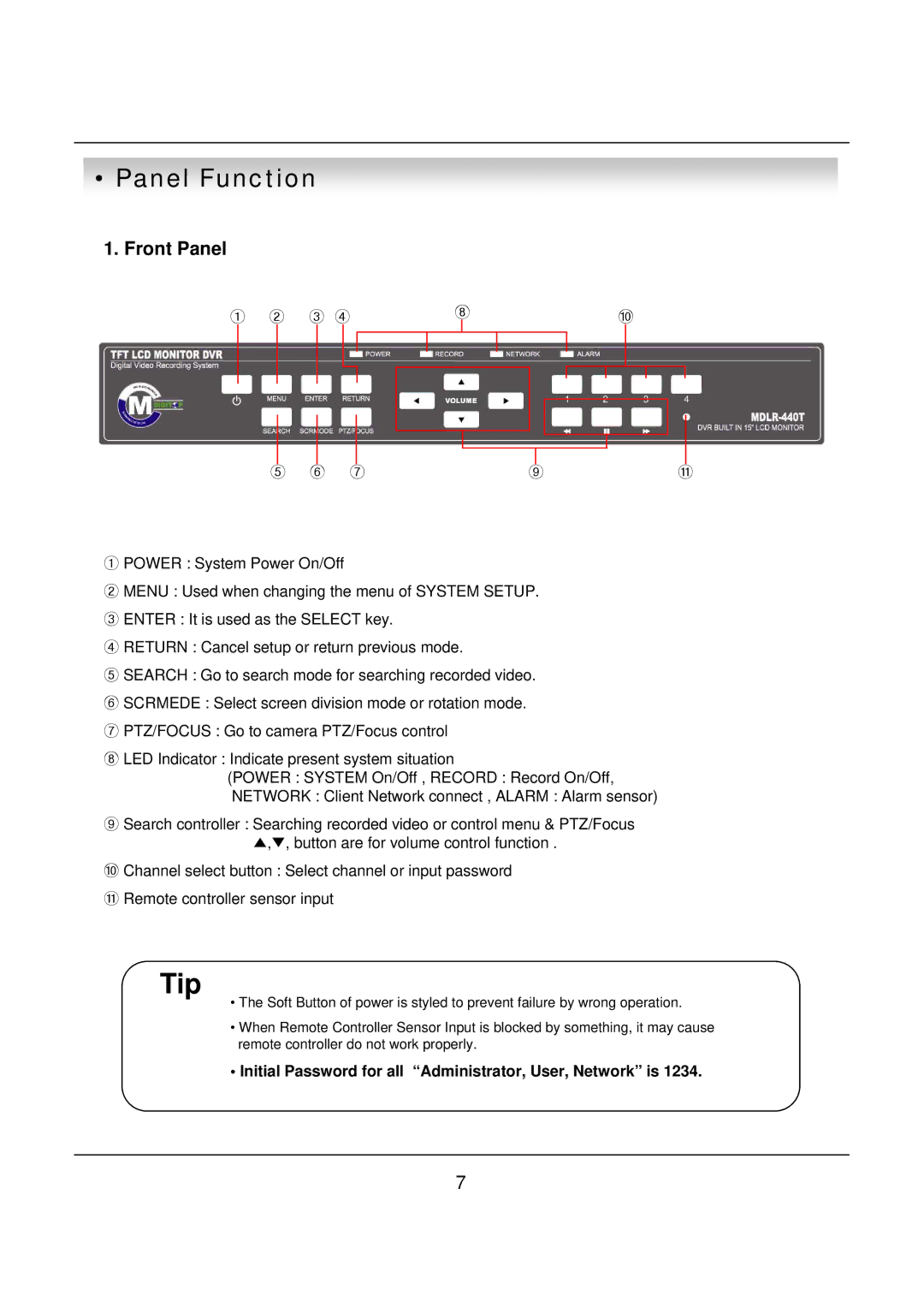• Panel Function
1. Front Panel
① ② ③ ④ |
| ⑧ |
| ⑩ | ||||||||
|
|
|
|
| ||||||||
|
|
|
|
|
|
|
|
|
|
|
|
|
|
|
|
|
|
|
|
|
|
|
|
|
|
|
|
|
|
|
|
|
|
|
|
|
|
|
|
|
|
|
|
|
|
|
|
|
|
|
|
|
|
|
|
|
|
|
|
|
|
|
|
|
1 2 3
4
⑤ ⑥ ⑦ | ⑨ | ⑪ |
①POWER : System Power On/Off
②MENU : Used when changing the menu of SYSTEM SETUP.
③ ENTER : It is used as the SELECT key.
④ RETURN : Cancel setup or return previous mode.
⑤ SEARCH : Go to search mode for searching recorded video.
⑥ SCRMEDE : Select screen division mode or rotation mode.
⑦ PTZ/FOCUS : Go to camera PTZ/Focus control
⑧LED Indicator : Indicate present system situation
(POWER : SYSTEM On/Off , RECORD : Record On/Off, NETWORK : Client Network connect , ALARM : Alarm sensor)
⑨Search controller : Searching recorded video or control menu & PTZ/Focus ▲,▼, button are for volume control function .
⑩Channel select button : Select channel or input password
⑪ Remote controller sensor input
Tip
•The Soft Button of power is styled to prevent failure by wrong operation.
•When Remote Controller Sensor Input is blocked by something, it may cause remote controller do not work properly.
•Initial Password for all “Administrator, User, Network” is 1234.
7