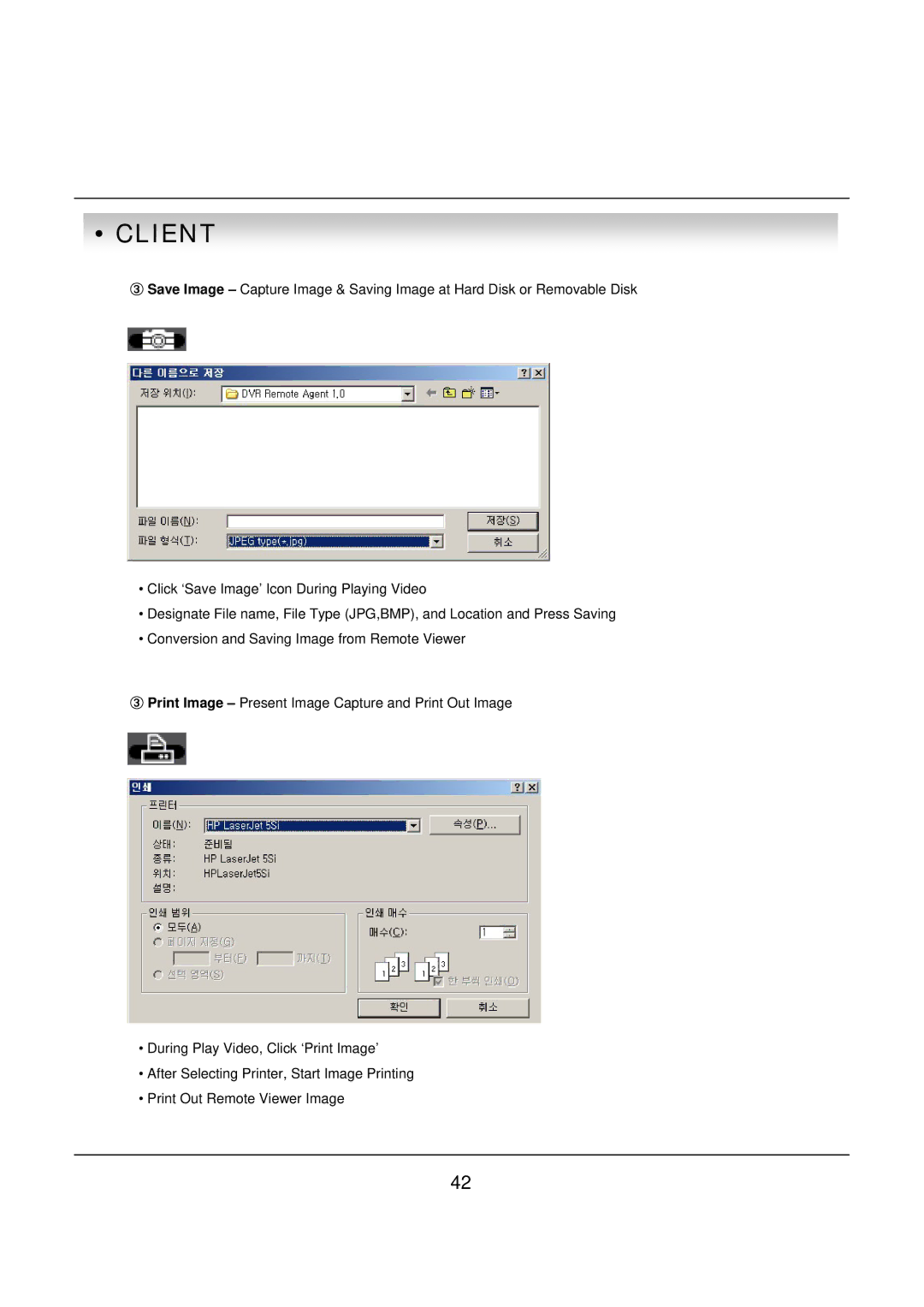• CLIENT
③Save Image – Capture Image & Saving Image at Hard Disk or Removable Disk
•Click ‘Save Image’ Icon During Playing Video
•Designate File name, File Type (JPG,BMP), and Location and Press Saving
•Conversion and Saving Image from Remote Viewer
③Print Image – Present Image Capture and Print Out Image
•During Play Video, Click ‘Print Image’
•After Selecting Printer, Start Image Printing
•Print Out Remote Viewer Image
42