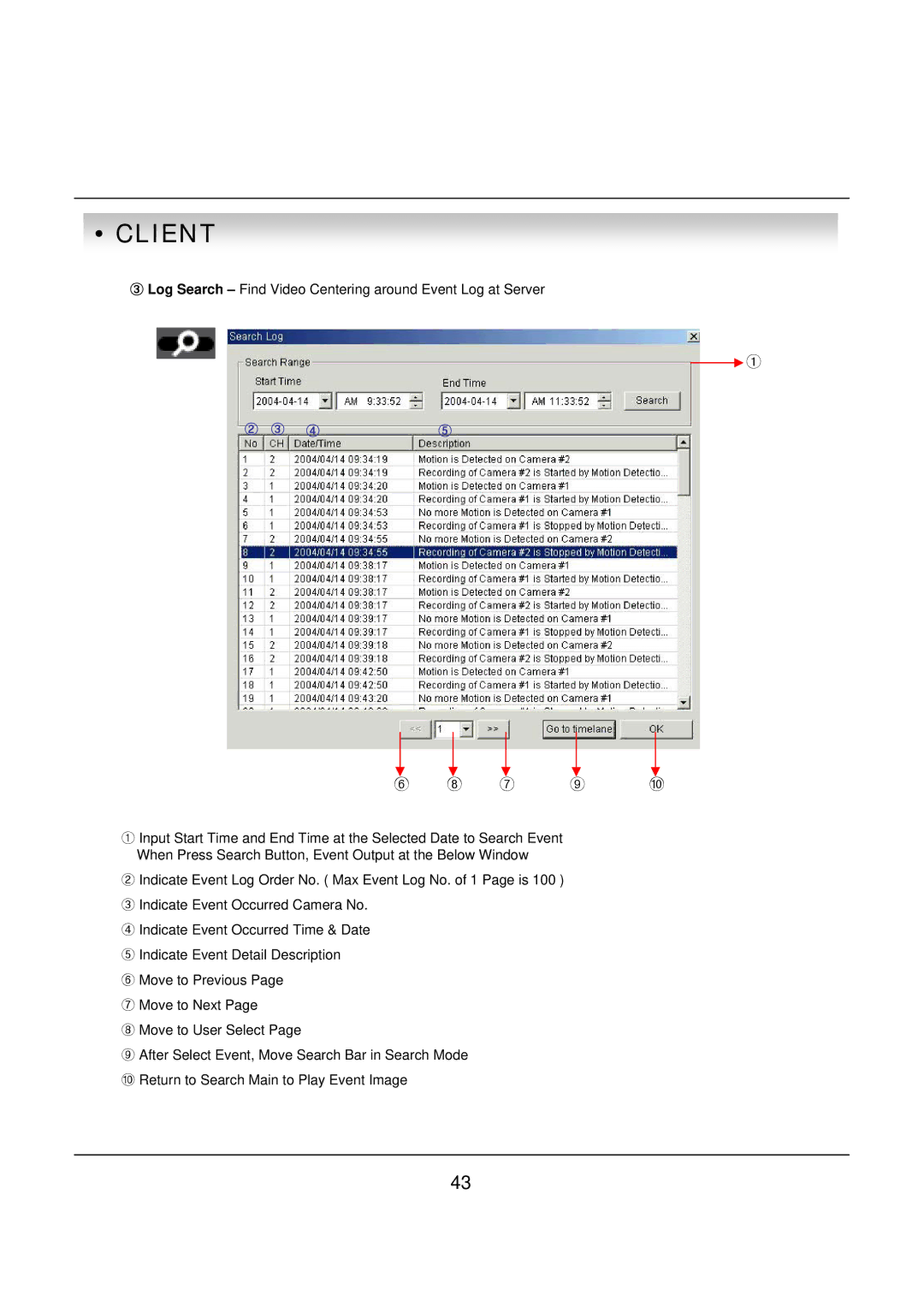• CLIENT
③Log Search – Find Video Centering around Event Log at Server
![]() ①
①
② ③ ④ | ⑤ |
⑥ ⑧ ⑦ | ⑨ | ⑩ |
①Input Start Time and End Time at the Selected Date to Search Event When Press Search Button, Event Output at the Below Window
②Indicate Event Log Order No. ( Max Event Log No. of 1 Page is 100 )
③ Indicate Event Occurred Camera No.
④ Indicate Event Occurred Time & Date
⑤ Indicate Event Detail Description
⑥ Move to Previous Page
⑦ Move to Next Page
⑧ Move to User Select Page
⑨ After Select Event, Move Search Bar in Search Mode ⑩ Return to Search Main to Play Event Image
43