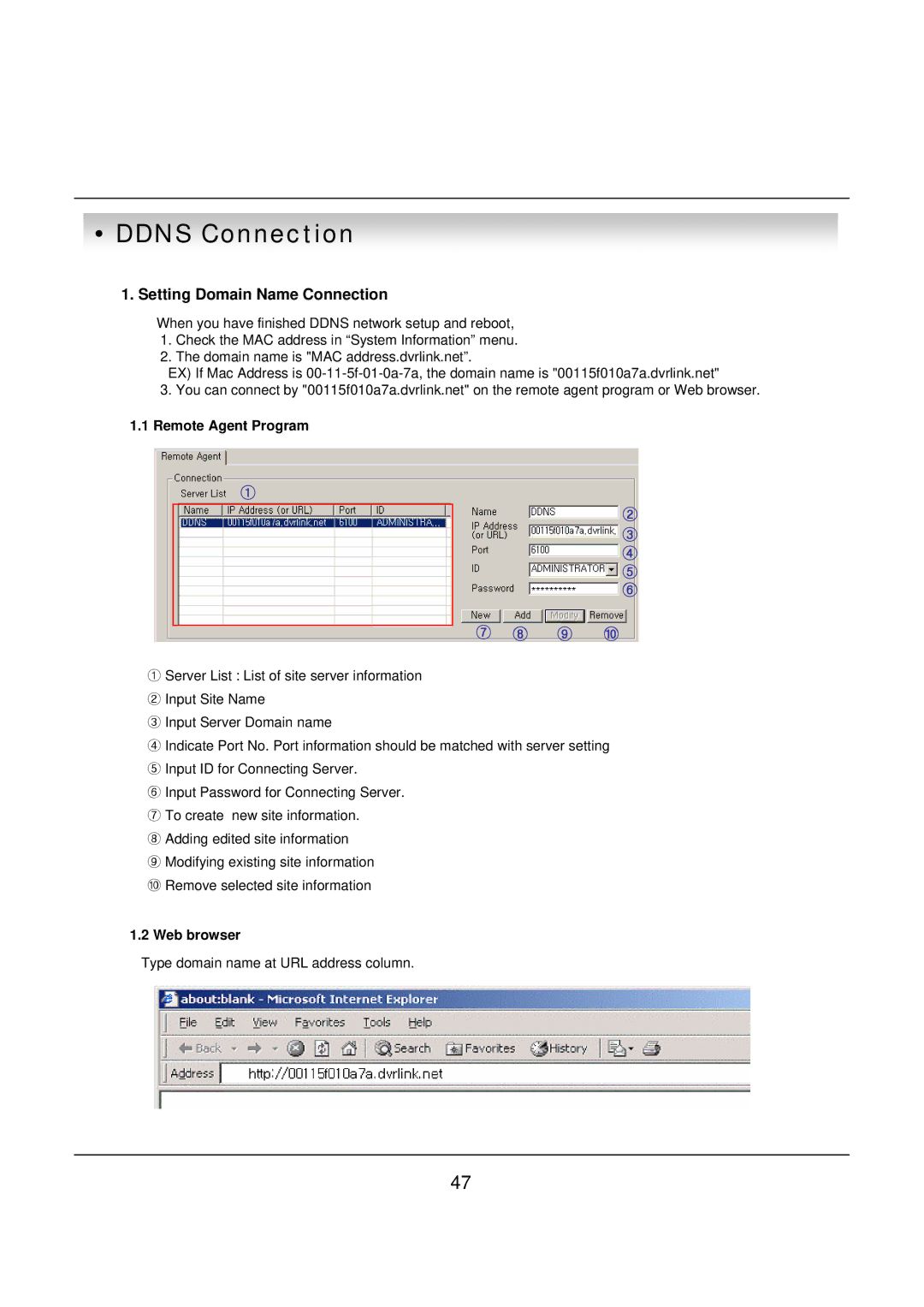• DDNS Connection
1. Setting Domain Name Connection
When you have finished DDNS network setup and reboot,
1.Check the MAC address in “System Information” menu.
2.The domain name is "MAC address.dvrlink.net”.
EX) If Mac Address is
3.You can connect by "00115f010a7a.dvrlink.net" on the remote agent program or Web browser.
1.1Remote Agent Program
①
②
③
④
⑤
⑥
⑦ ⑧ ⑨ ⑩
①Server List : List of site server information
② Input Site Name
③ Input Server Domain name
④ Indicate Port No. Port information should be matched with server setting ⑤ Input ID for Connecting Server.
⑥ Input Password for Connecting Server.
⑦ To create new site information.
⑧ Adding edited site information
⑨ Modifying existing site information
⑩ Remove selected site information
1.2Web browser
Type domain name at URL address column.
47