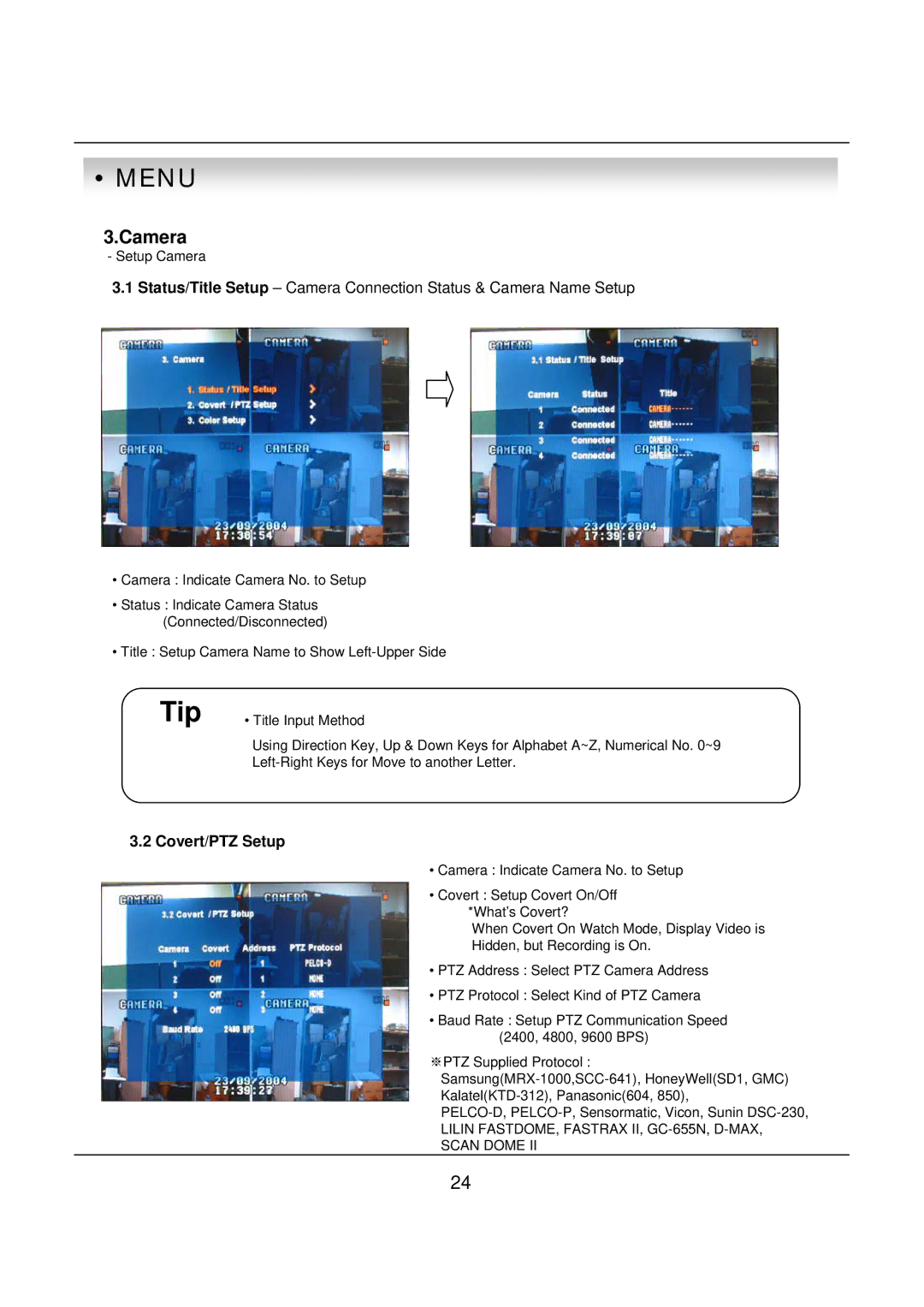• MENU
3.Camera
-Setup Camera
3.1Status/Title Setup – Camera Connection Status & Camera Name Setup
•Camera : Indicate Camera No. to Setup
•Status : Indicate Camera Status (Connected/Disconnected)
•Title : Setup Camera Name to Show
Tip | • Title Input Method |
| Using Direction Key, Up & Down Keys for Alphabet A~Z, Numerical No. 0~9 |
|
3.2 Covert/PTZ Setup
•Camera : Indicate Camera No. to Setup
•Covert : Setup Covert On/Off
*What’s Covert?
When Covert On Watch Mode, Display Video is Hidden, but Recording is On.
•PTZ Address : Select PTZ Camera Address
•PTZ Protocol : Select Kind of PTZ Camera
•Baud Rate : Setup PTZ Communication Speed (2400, 4800, 9600 BPS)
※PTZ Supplied Protocol :
LILIN FASTDOME, FASTRAX II,
SCAN DOME II
24