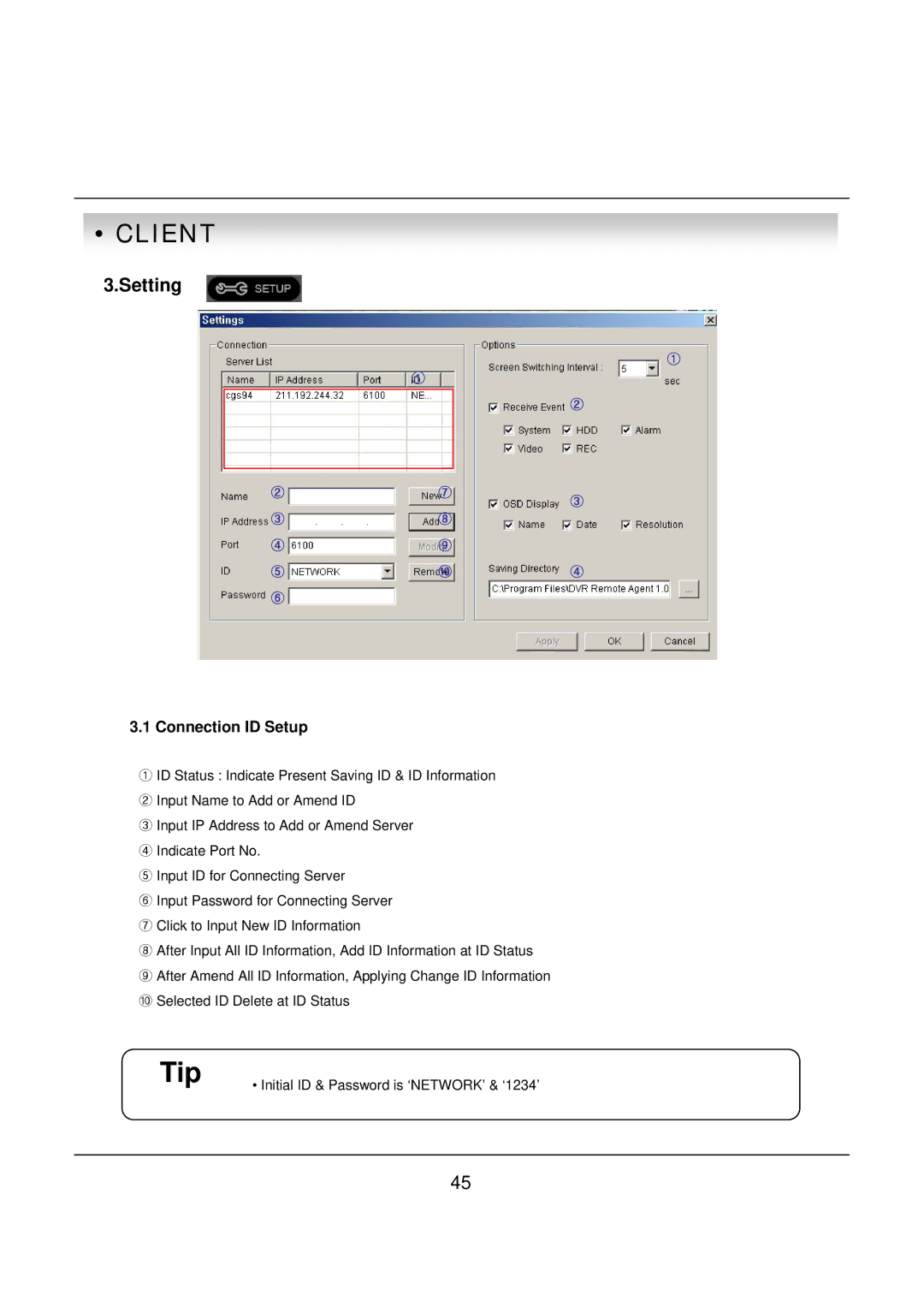• CLIENT
3.Setting
①
①
②
② | ⑦ | ③ |
|
| |
③ | ⑧ |
|
④ | ⑨ |
|
⑤ | ⑩ | ④ |
⑥ |
|
|
3.1Connection ID Setup
①ID Status : Indicate Present Saving ID & ID Information
② Input Name to Add or Amend ID
③ Input IP Address to Add or Amend Server
④ Indicate Port No.
⑤ Input ID for Connecting Server
⑥ Input Password for Connecting Server
⑦ Click to Input New ID Information
⑧ After Input All ID Information, Add ID Information at ID Status
⑨ After Amend All ID Information, Applying Change ID Information ⑩ Selected ID Delete at ID Status
Tip | • Initial ID & Password is ‘NETWORK’ & ‘1234’ |
45