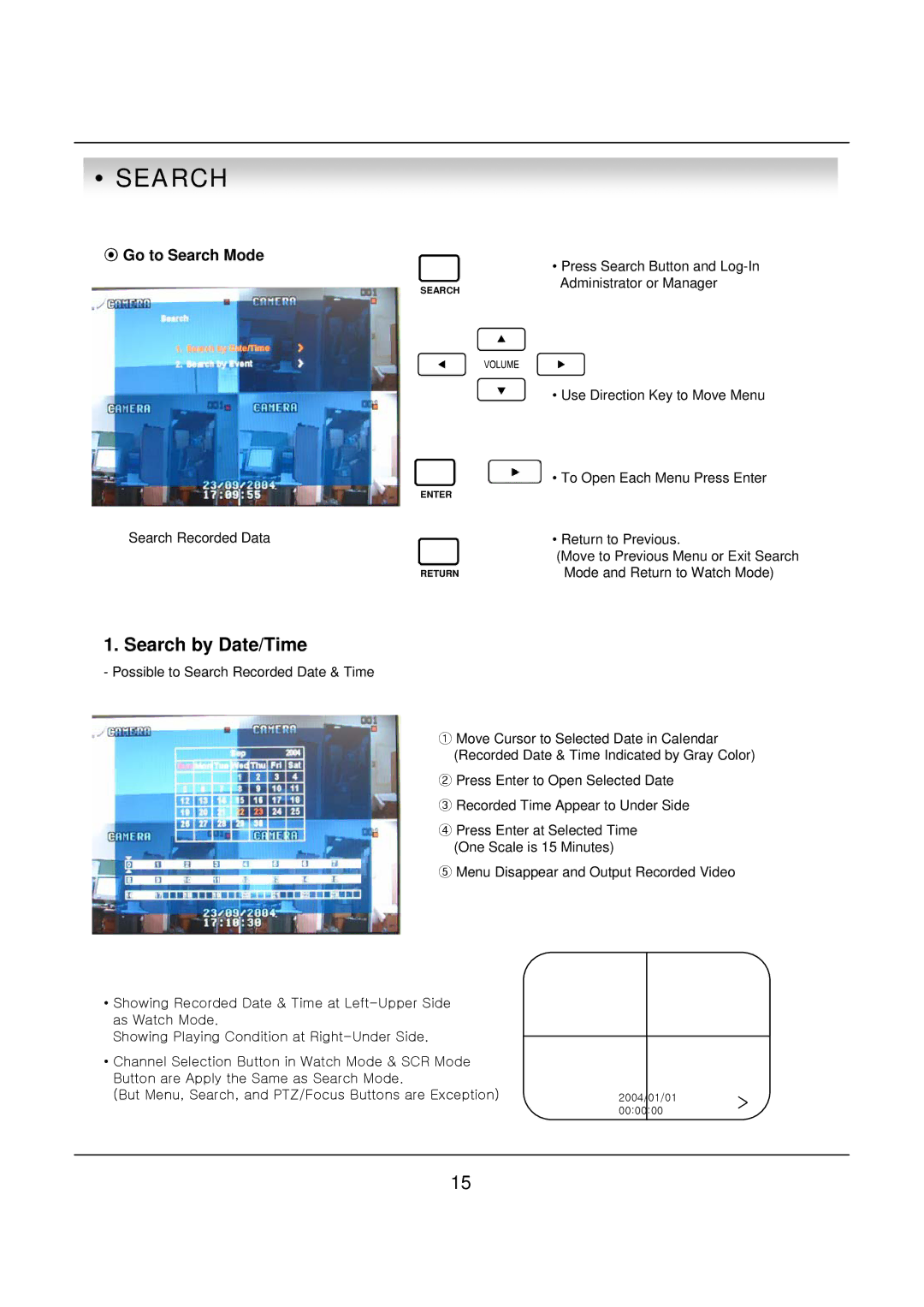• SEARCH
⊙ Go to Search Mode
SEARCH
ENTER
Search Recorded Data
RETURN
•Press Search Button and
•Use Direction Key to Move Menu
•To Open Each Menu Press Enter
•Return to Previous.
(Move to Previous Menu or Exit Search 1 Mode and Return to Watch Mode)
1. Search by Date/Time
- Possible to Search Recorded Date & Time
① Move Cursor to Selected Date in Calendar (Recorded Date & Time Indicated by Gray Color)
② Press Enter to Open Selected Date
③ Recorded Time Appear to Under Side
④ Press Enter at Selected Time (One Scale is 15 Minutes)
⑤ Menu Disappear and Output Recorded Video
•Showing Recorded Date & Time at
Showing Playing Condition at
•Channel Selection Button in Watch Mode & SCR Mode Button are Apply the Same as Search Mode.
(But Menu, Search, and PTZ/Focus Buttons are Exception)
2004/01/01 | > | |
00:00:00 | ||
|
15